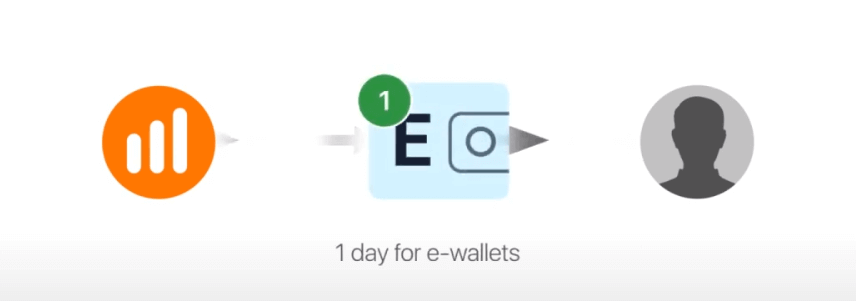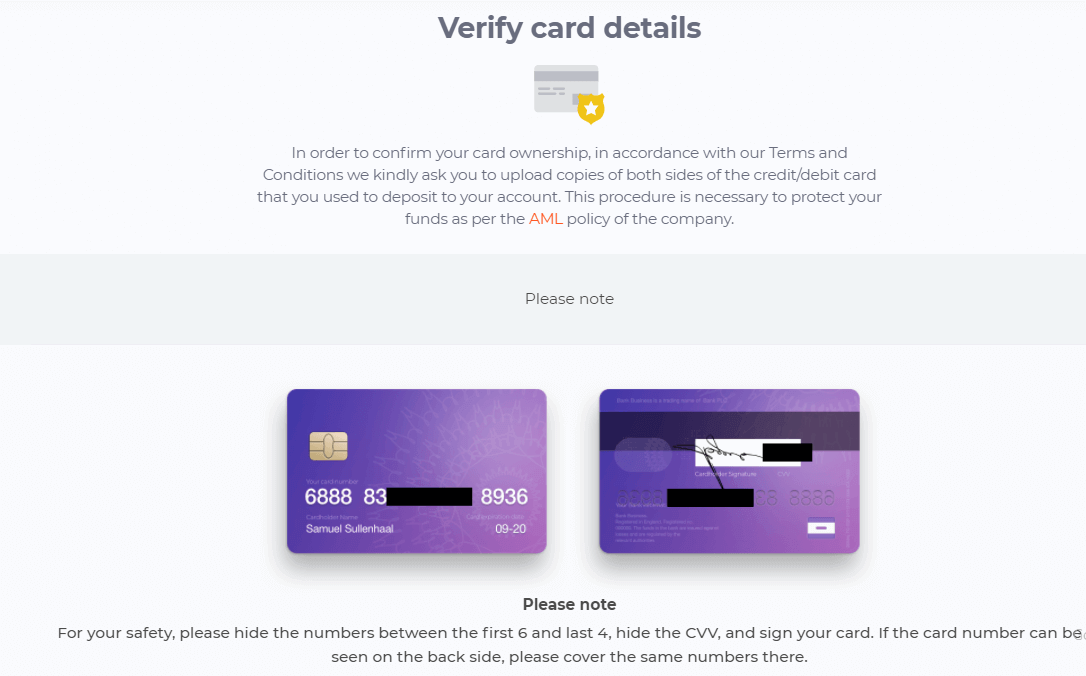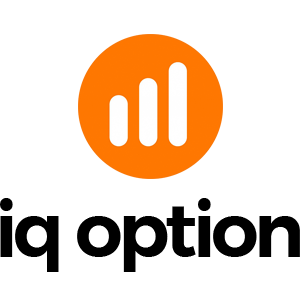How to Trade at IQ Option for Beginners

How to Register in IQ Option
How to Register with an Email
1. You can sign up for an account on the platform by clicking the “Sign Up” button in the upper right corner.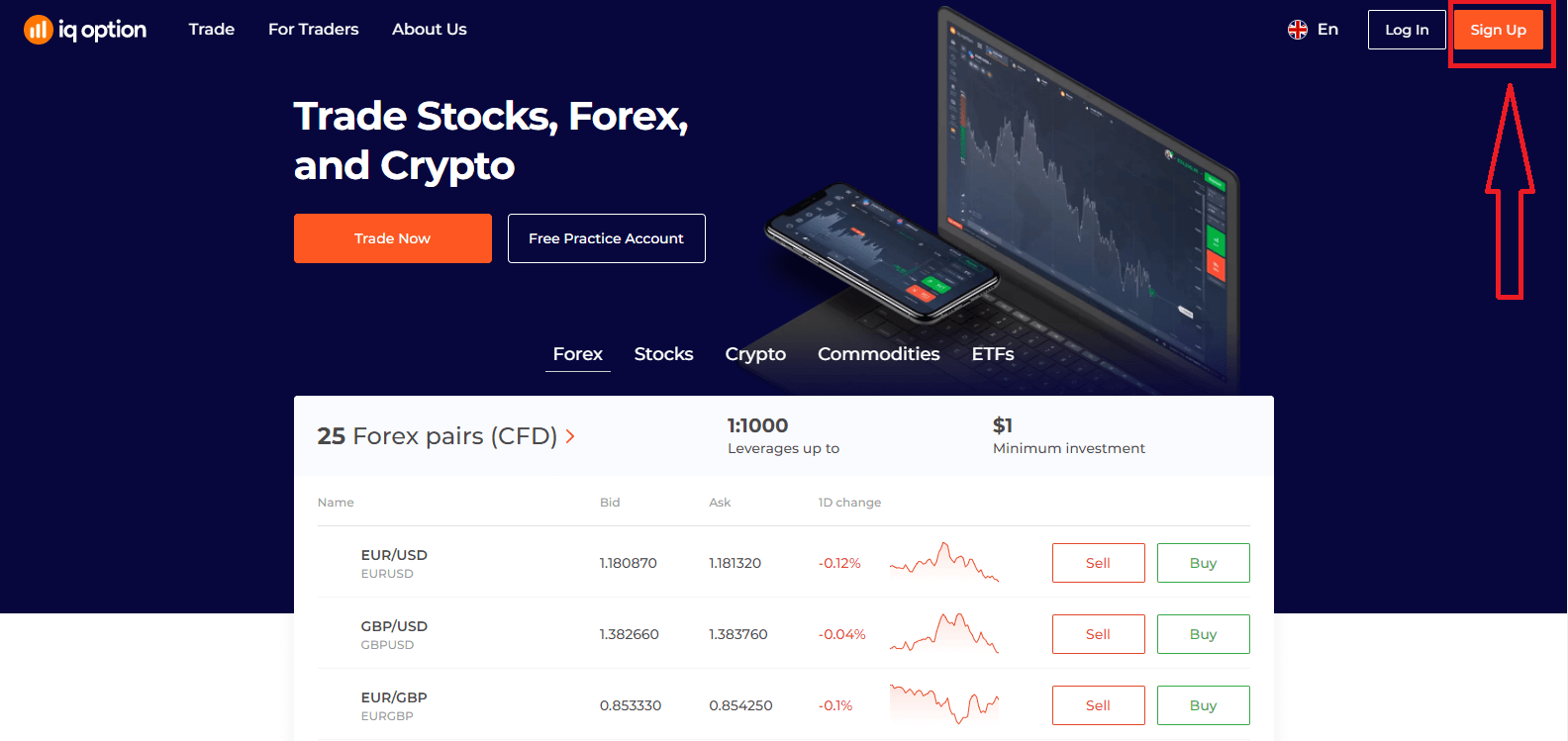
2. To sign-up you need to fill in all the necessary information and click "Open an Account for Free"
- Enter your First name and Last name.
- Choose your country of permanent residence.
- Enter a valid email address.
- Create a strong password.
- Read "Terms Conditions" and check it.
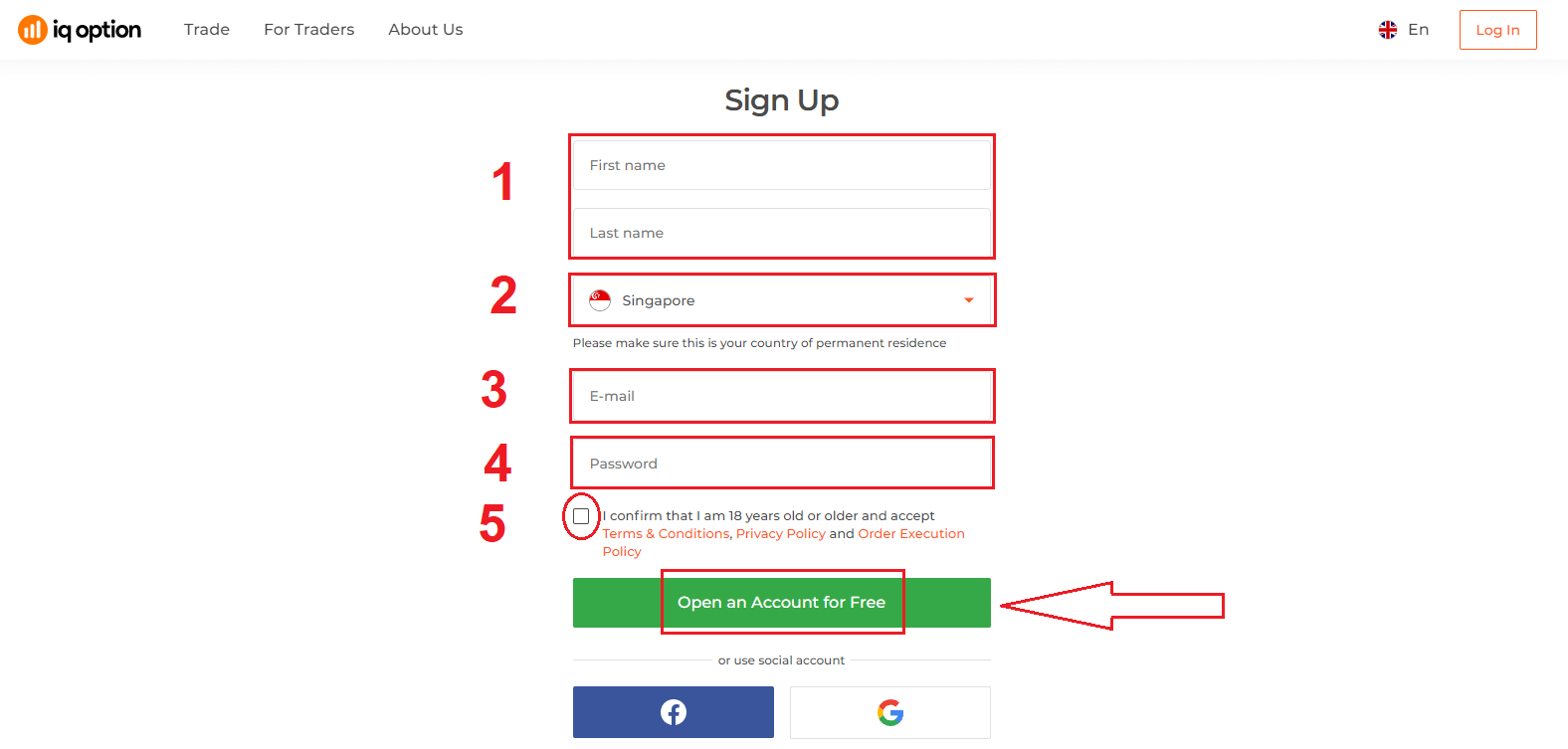
Congratulation! You have registered successfully. Now if you want to use Demo Account, click "Start Trading on practice account".
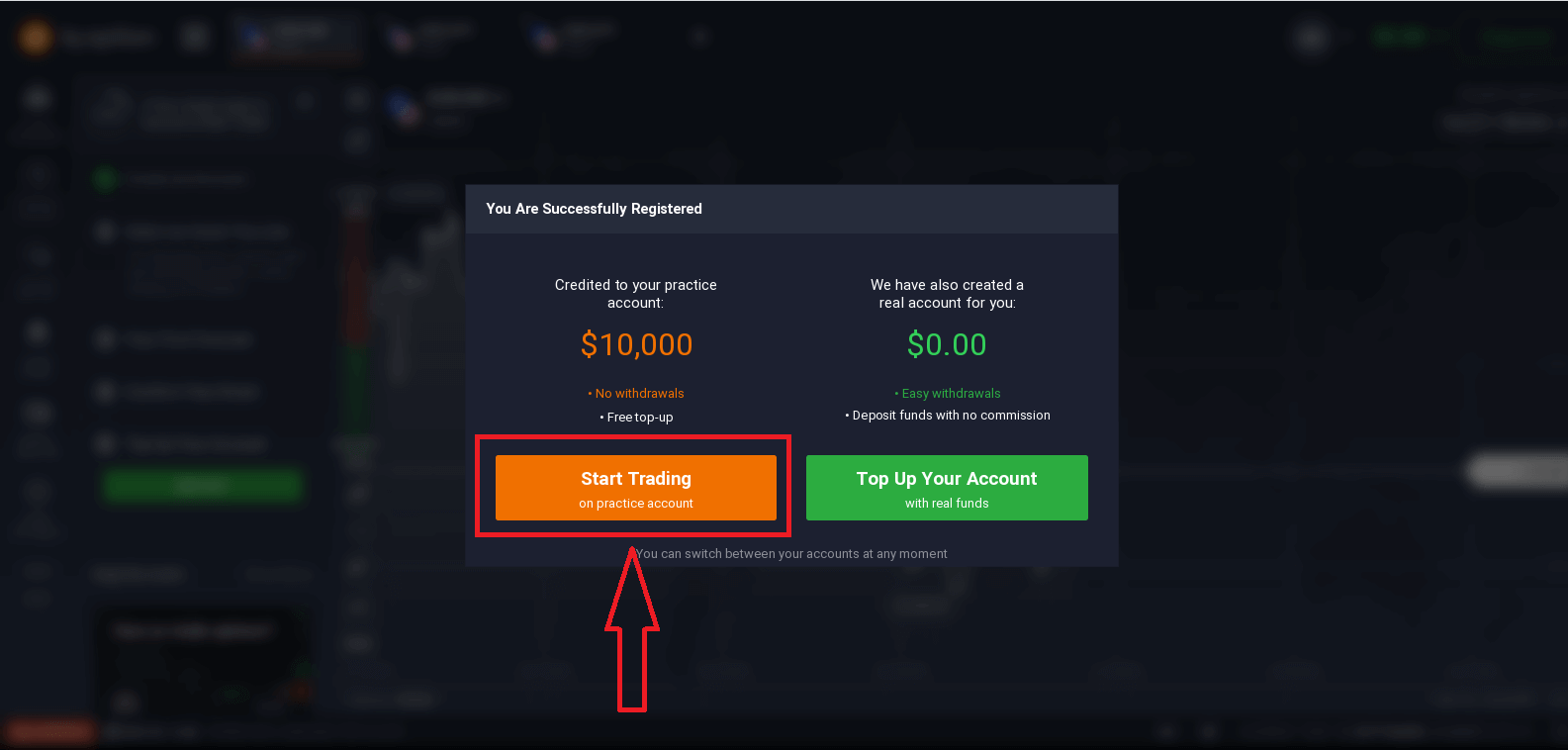
Now you are able to start trading. You have $10,000 in Demo Account. A demo account is a tool for you to get familiar with the platform, practice your trading skills on different assets and try out new mechanics on a real-time chart without risks.
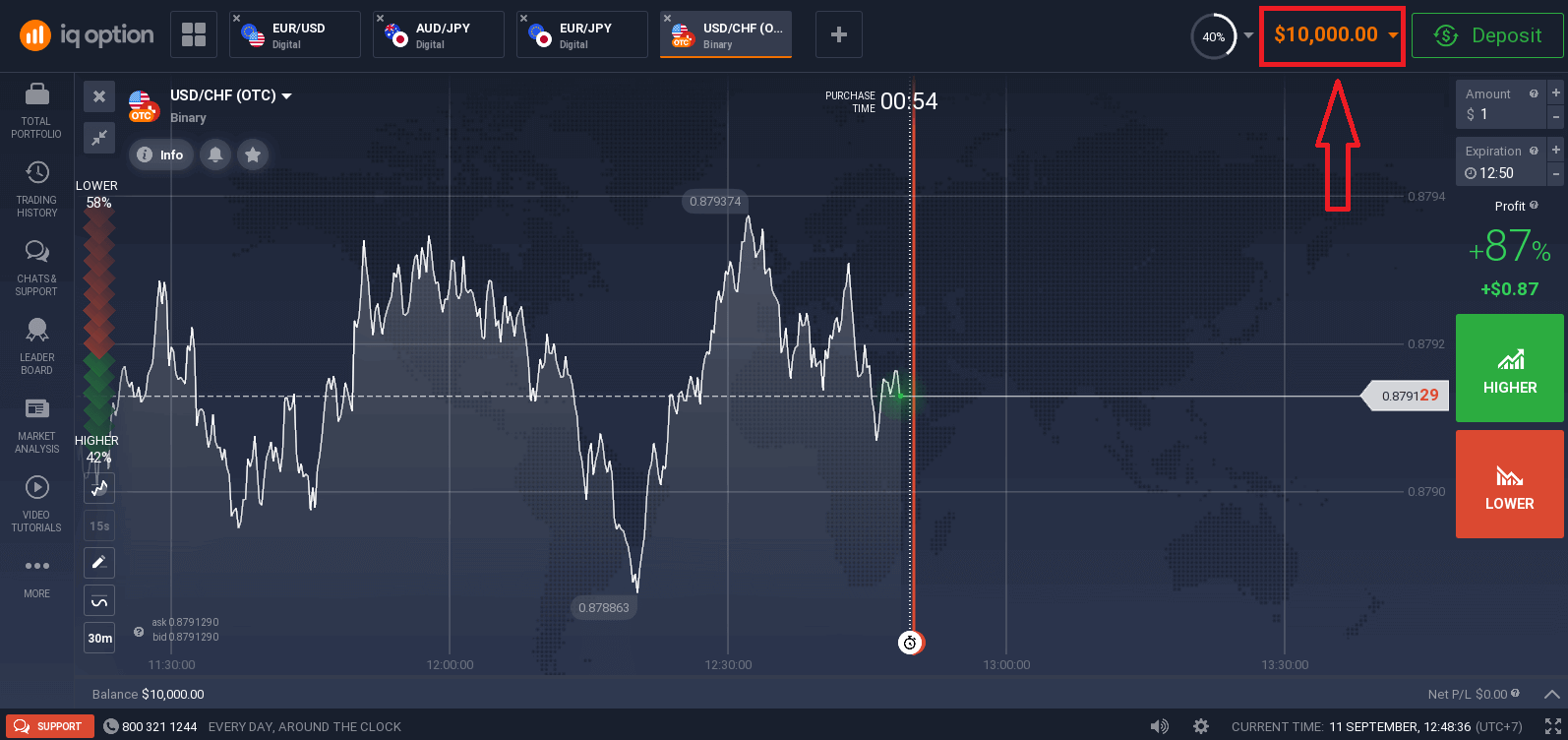
You can also trade on a real account after depositing by clicking "Top Up Your Account with real funds".
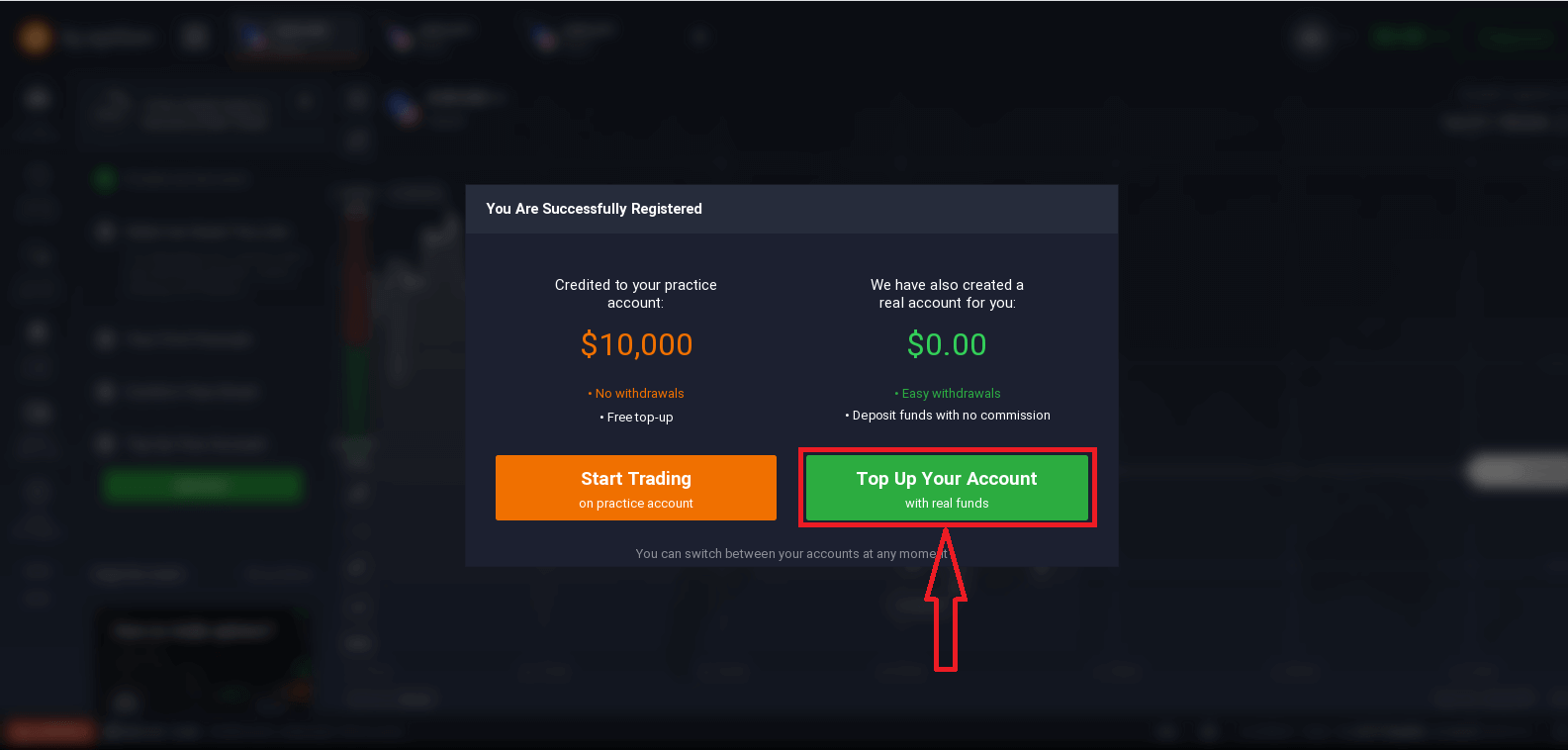
To start Live trading you have to make an investment in your account (The minimum deposit is 10 USD/GBP/EUR).
Refer to this article to know more about Deposit: How to make a Deposit in IQ Option
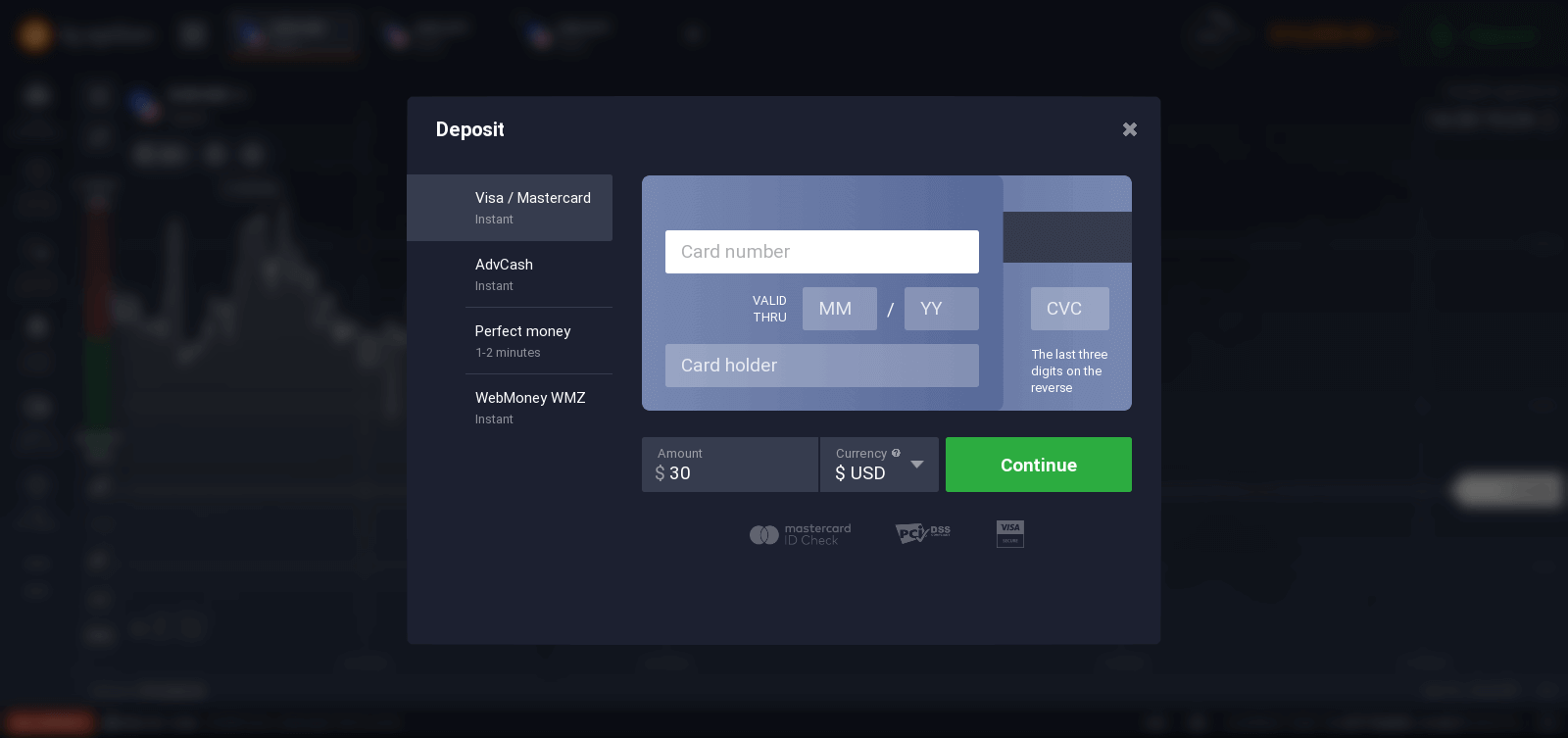
Finally, you access your email, IQ Option will send you a confirmation mail. Click the link in that mail to activate your account. So, you will finish registering and activating your account.
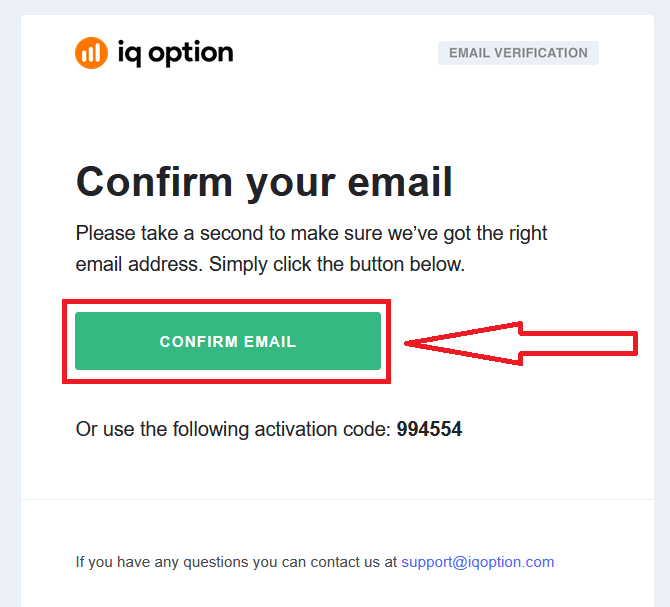
How to Register with a Facebook Account
Also, you have the option to open your account through the web by Facebook account and you can do that in just a few simple steps:1. Click on the Facebook button.
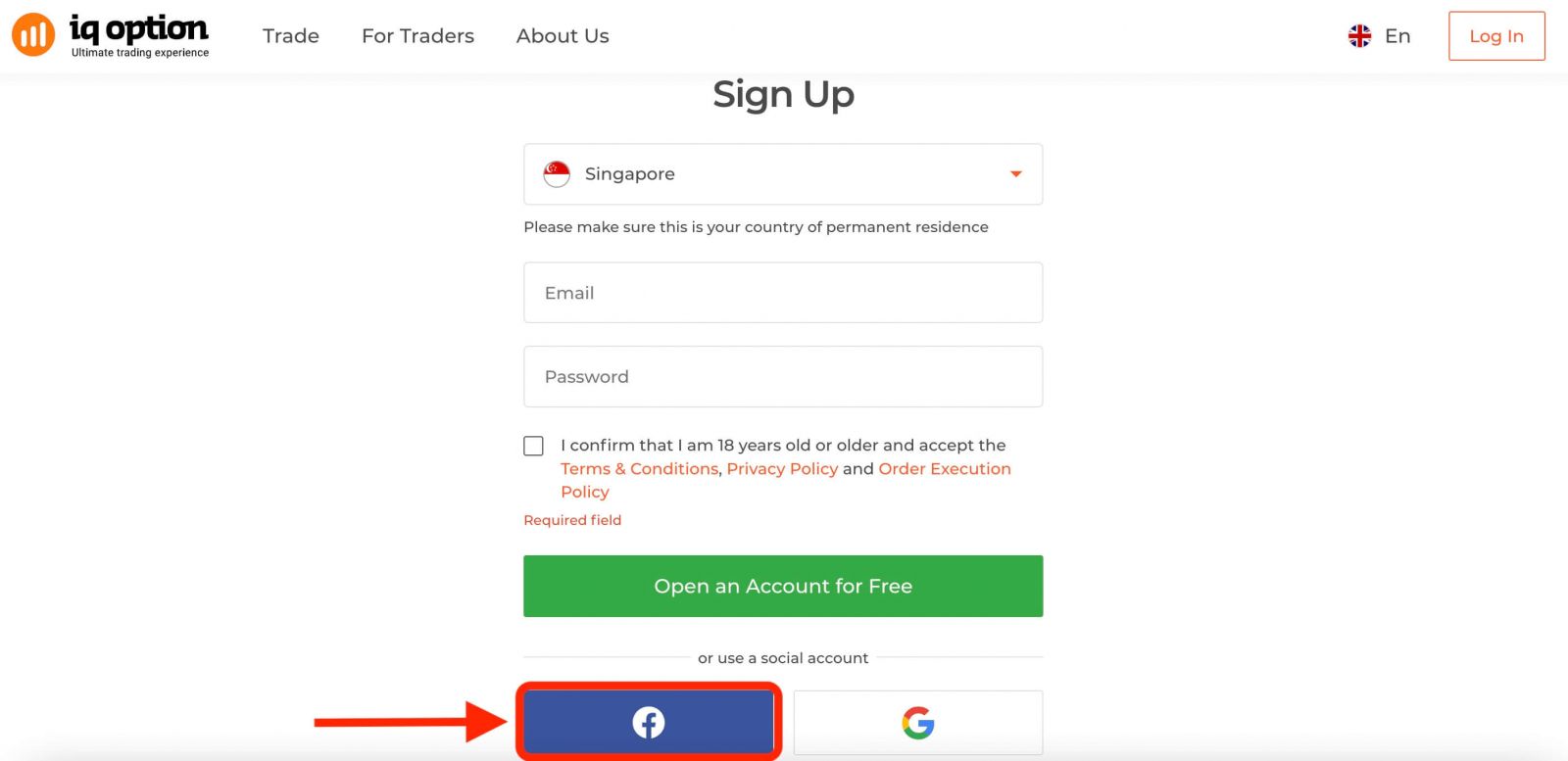
Then It will ask you that you are 18 years old or older and accept Terms Conditions, Privacy Policy and Order Execution Policy, click "Confirm".
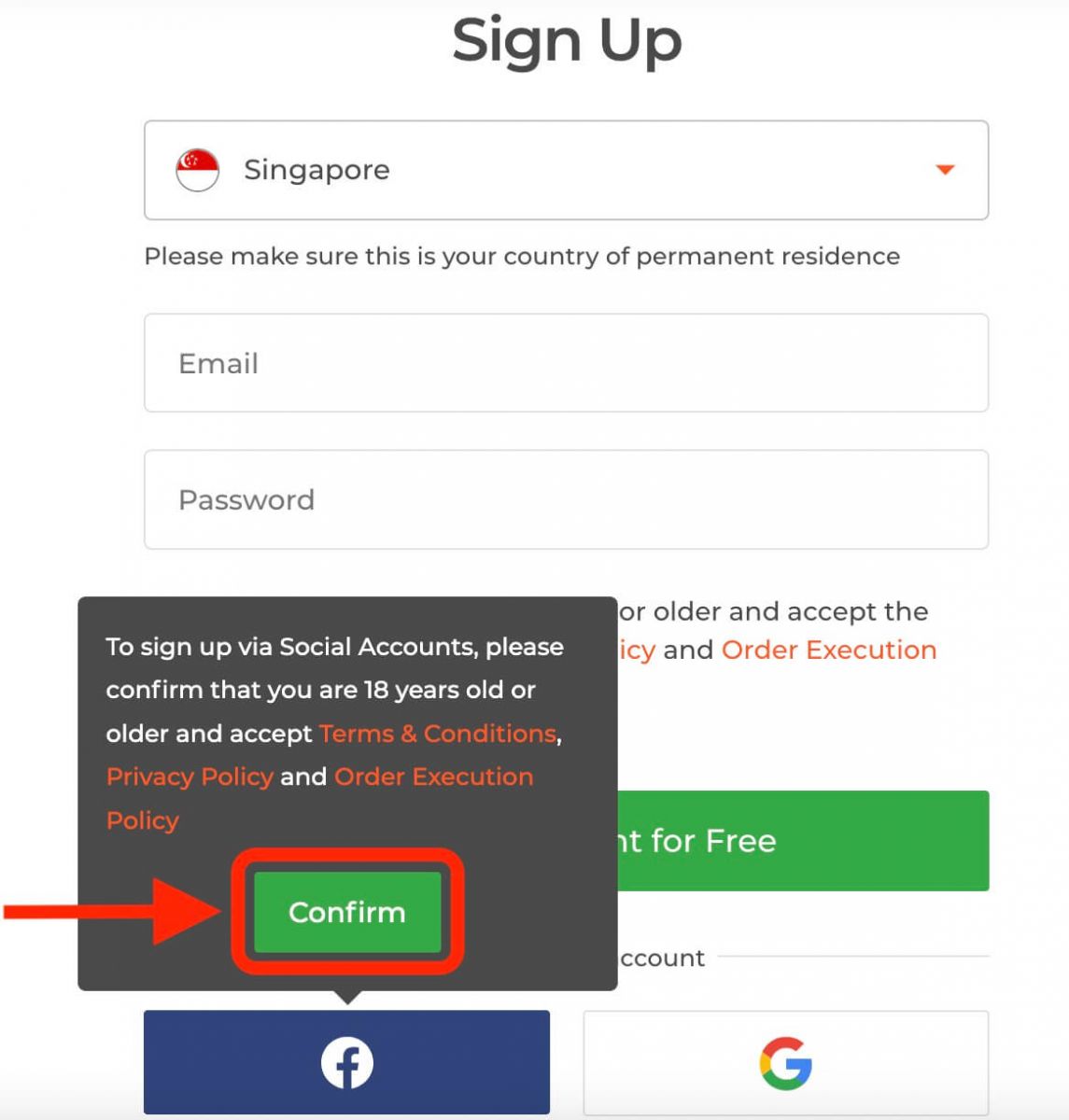
2. Facebook login window will be opened, where you will need to enter your email address that you used to register in Facebook.
3. Enter the password from your Facebook account.
4. Click on “Log In”.
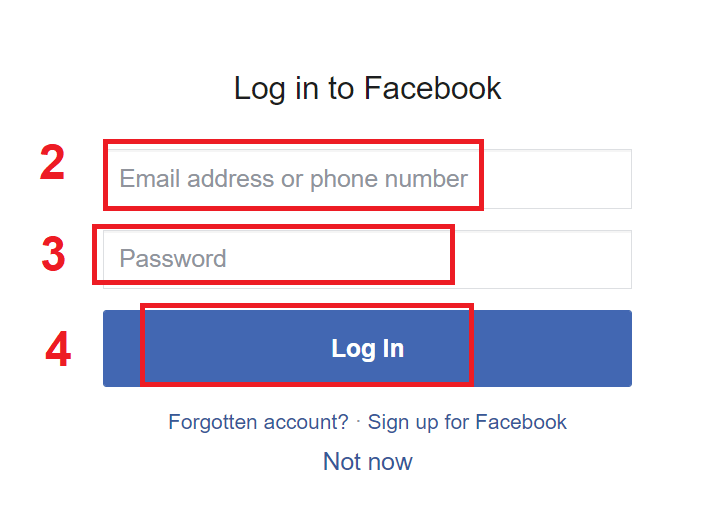
Once you’ve clicked on the “Log in” button, IQ Option is requesting access to: Your name and profile picture and email address. Click Continue...
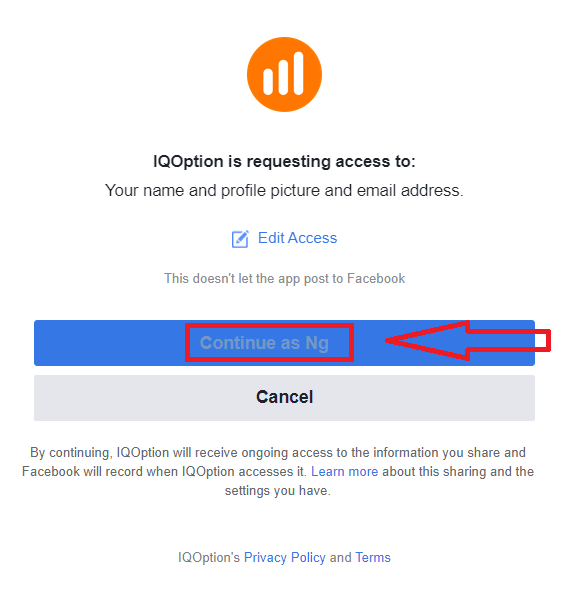
After that You will be automatically redirected to the IQ Option platform.
How to Register with a Google Account
1. To sign up with a Google account, click on the corresponding button in the registration form.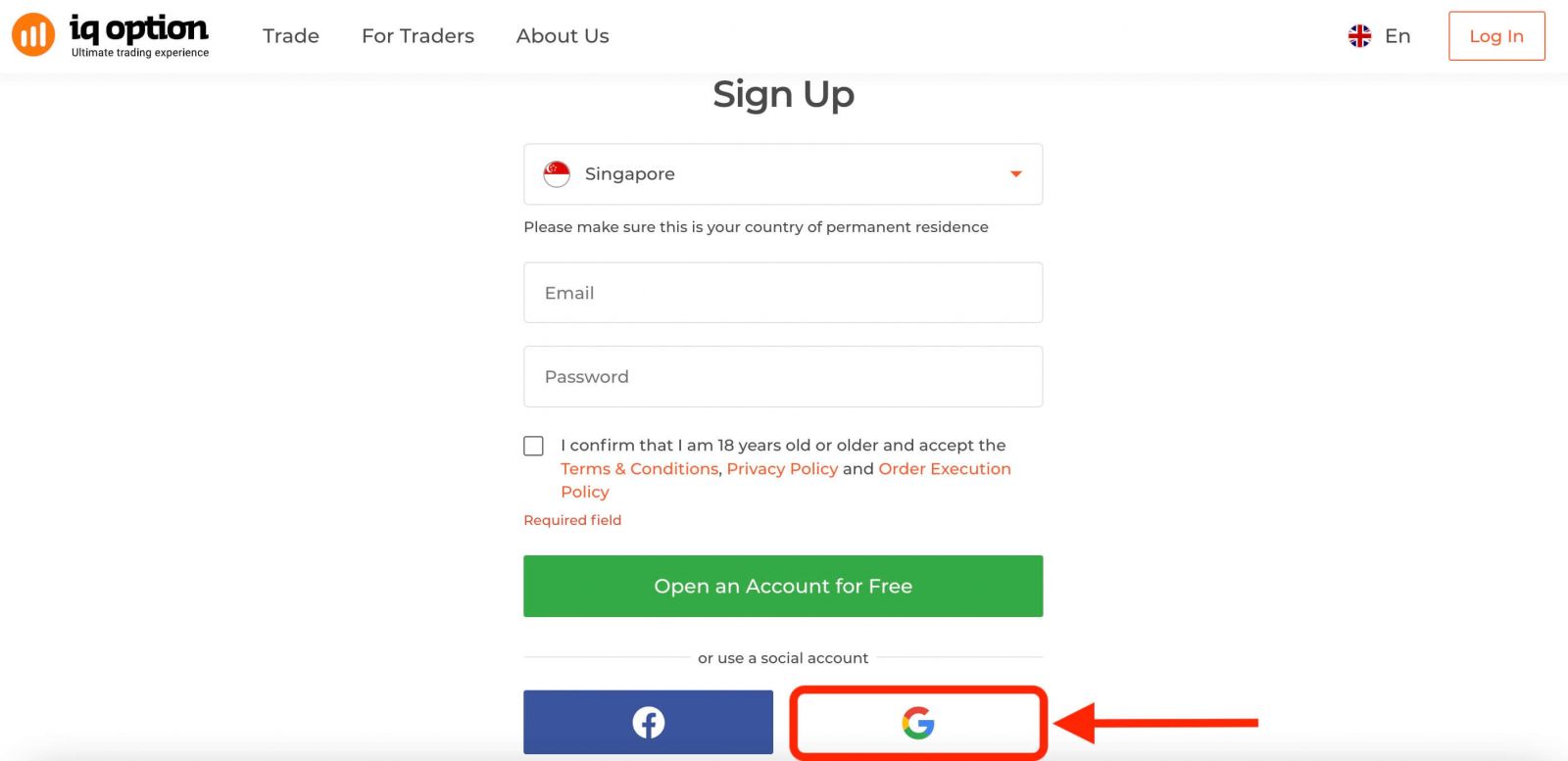
Then It will ask you that you are 18 years old or older and accept Terms Conditions, Privacy Policy and Order Execution Policy, click "Confirm"
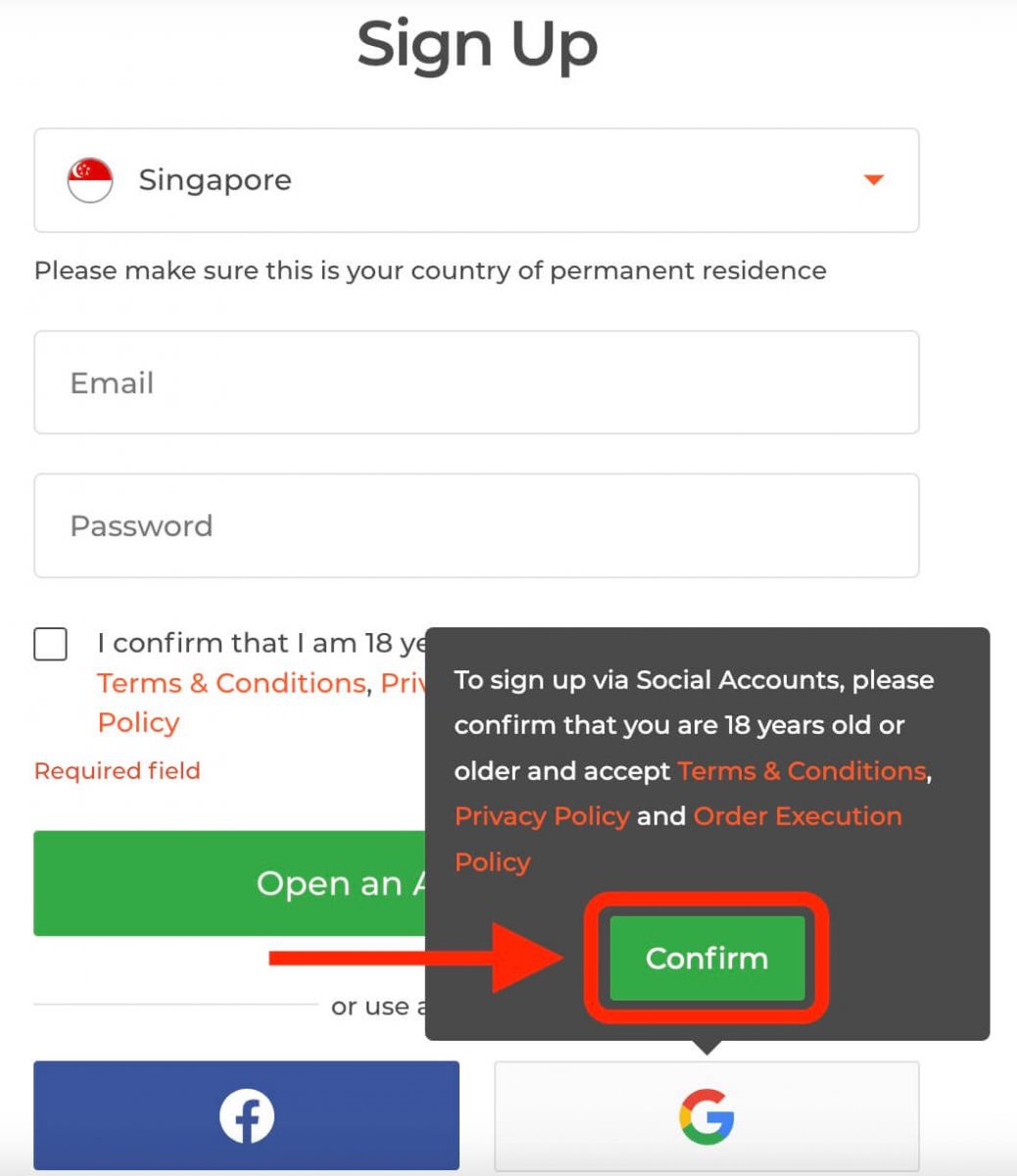
2. In the newly opened window enter your phone number or email and click "Next".
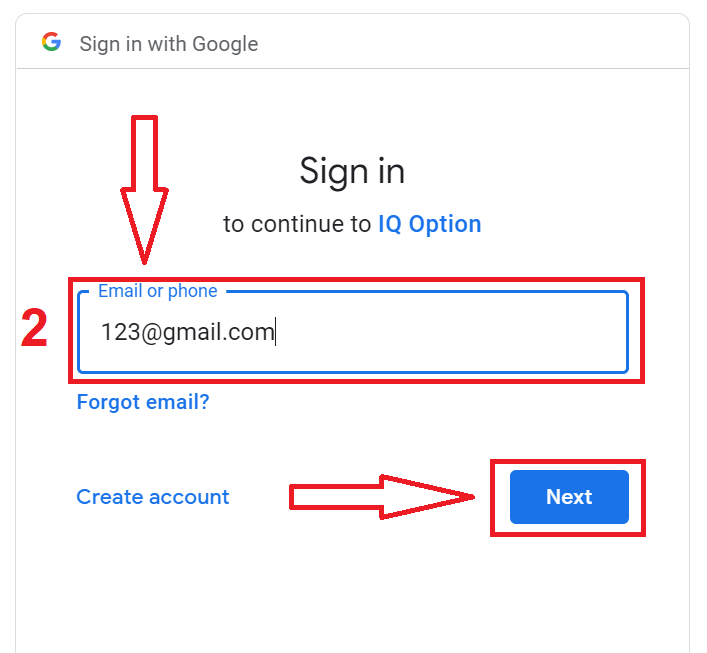
3. Then enter the password for your Google account and click “Next”.
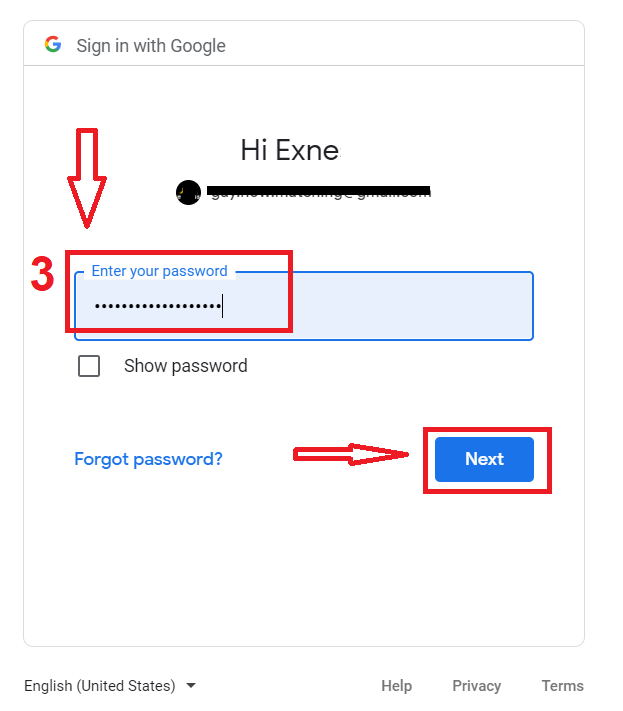
After that, follow the instructions sent from the service to your email address.
Register on IQ Option iOS App
If you have an iOS mobile device you will need to download the official IQ Option mobile app from App Store or here. Simply search for “IQ Option - FX Broker” app and download it on your iPhone or iPad.The mobile version of the trading platform is exactly the same as web version of it. Consequently, there won’t be any problems with trading and transferring funds. Moreover, IQ Option trading app for iOS is considered to be the best app for online trading. Thus, it has a high rating in the store.
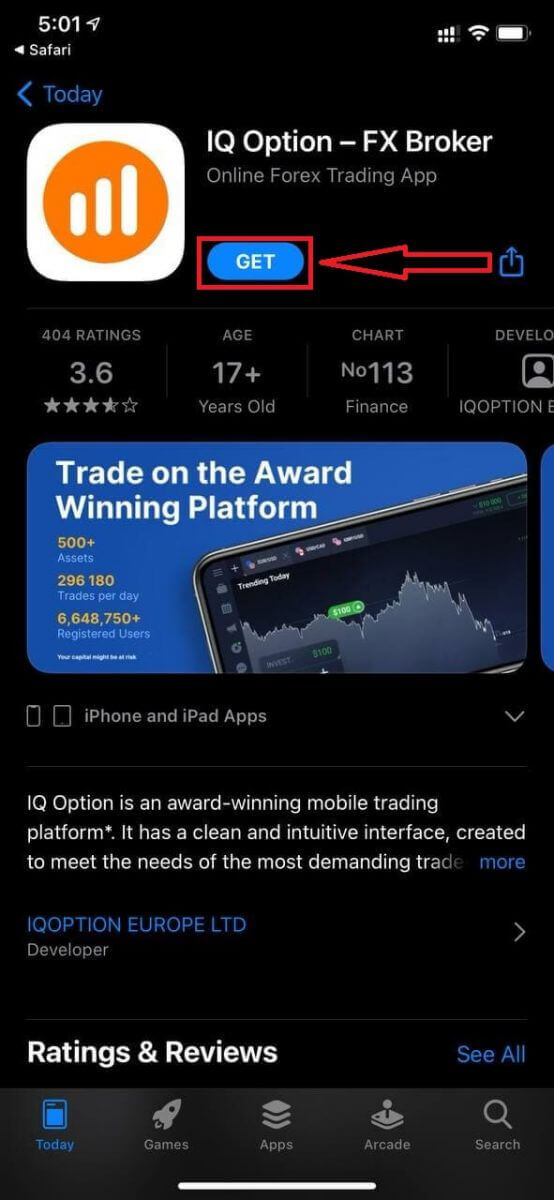
Registration for the iOS mobile platform is also available for you.
- Enter a valid email address.
- Create a strong password.
- Select your country of permanent residence.
- Check "Terms Conditions" and click "Register".
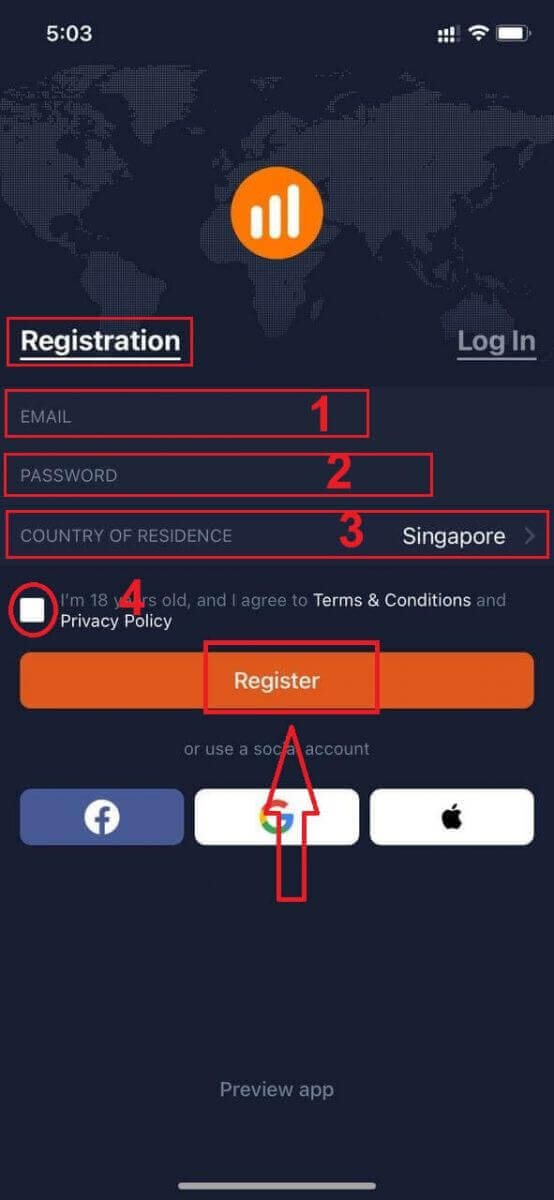
Congratulation! You have registered successfully, click "Trade on Pratice" for Trading with Demo Account.
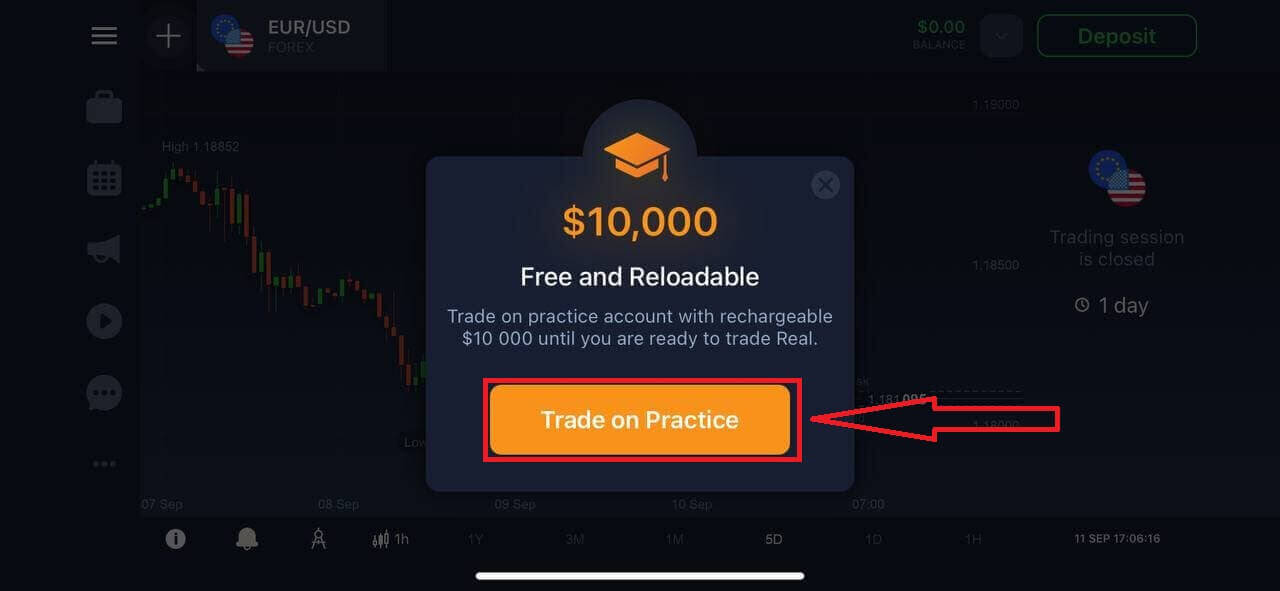
You have $10,000 in Demo Account.

Register on IQ Option Android App
If you have an Android mobile device you will need to download the official IQ Option mobile app from Google Play or here. Simply search for “IQ Option - Online Investing Platform” app and download it on your device.The mobile version of the trading platform is exactly the same as web version of it. Consequently, there won’t be any problems with trading and transferring funds. Moreover, IQ Option trading app for Android is considered to be the best app for online trading. Thus, it has a high rating in the store.
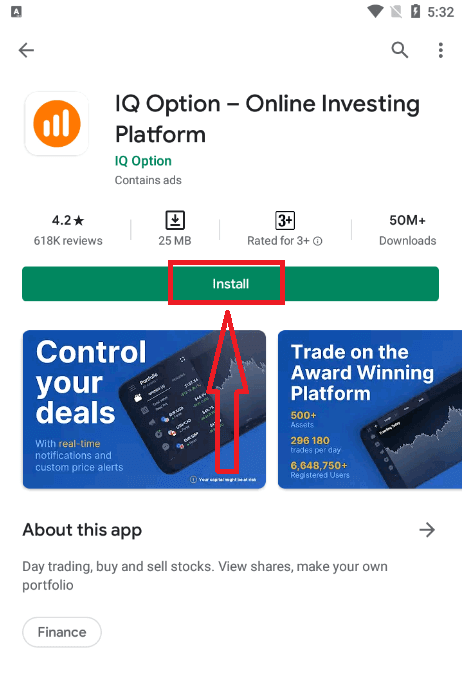
Registration for the Android mobile platform is also available for you.
- Enter a valid email address.
- Create a strong password.
- Select your country of permanent residence.
- Check "Terms Conditions" and click "Registration".
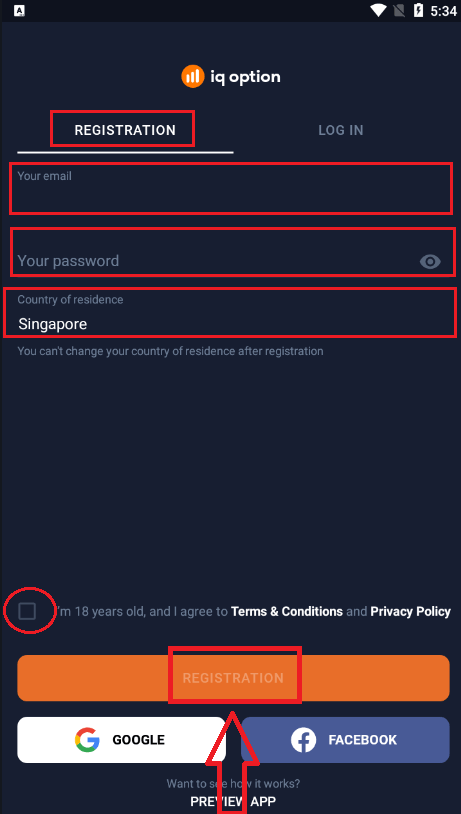
Congratulation! You have registered successfully, click "Trade on Practice" for Trading with Demo Account.
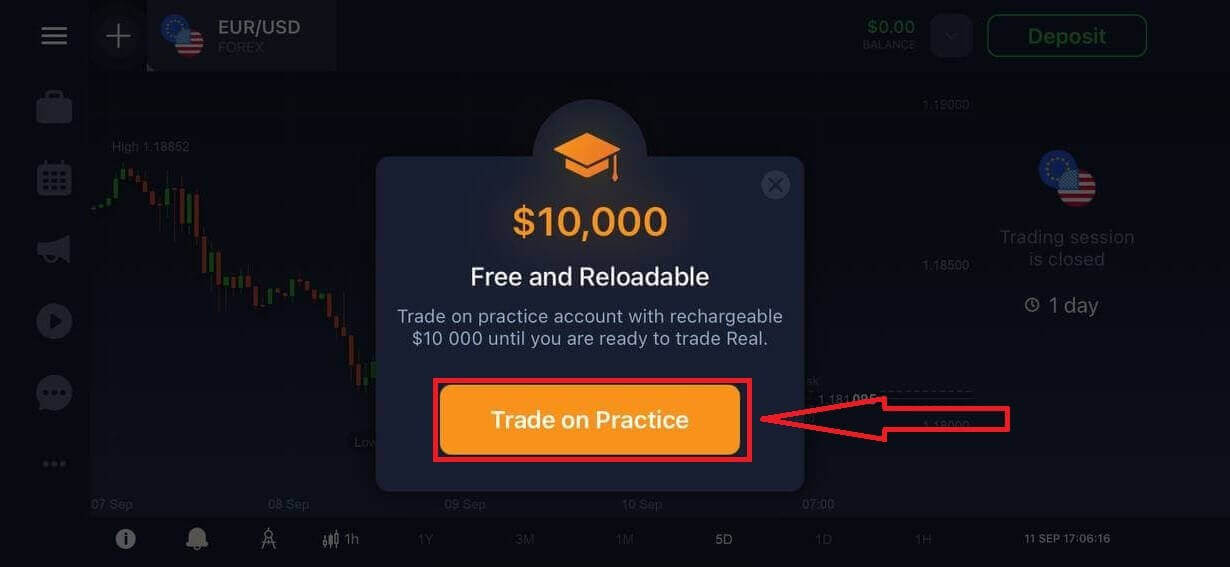
You have $10,000 in Demo Account.

Register IQ Option account on Mobile Web Version
If you want to trade on the mobile web version of IQ Option trading platform, you can easily do it. Initially, open up your browser on your mobile device and visit the website of the broker.Tap the "Trade Now" button in the center.
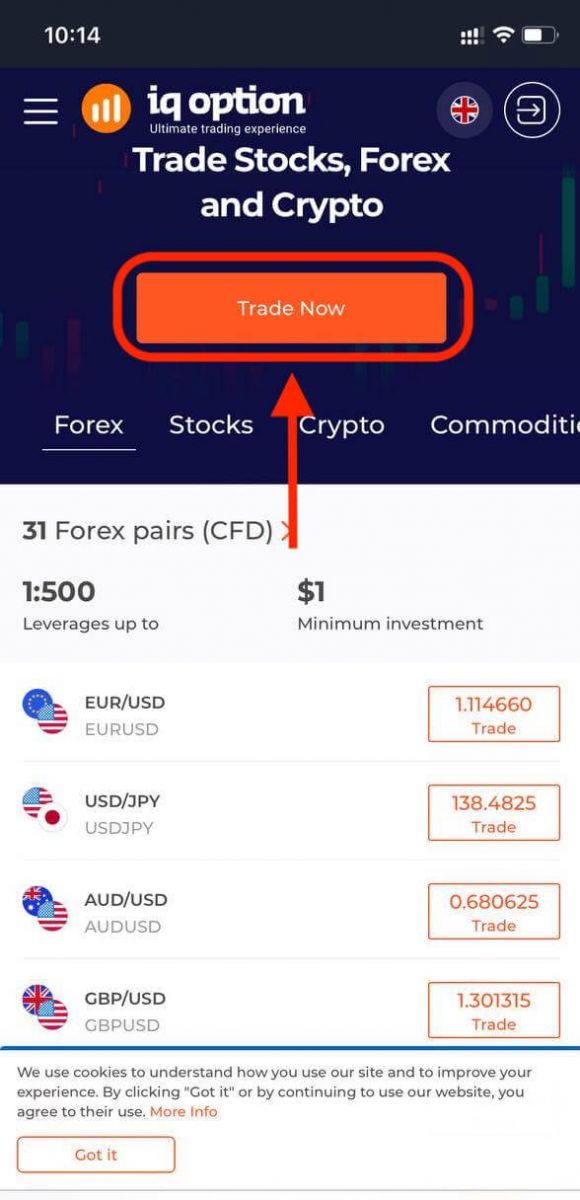
At this step we still enter the data: email, password, check "Terms Conditions" and tap "Open an Account for Free".
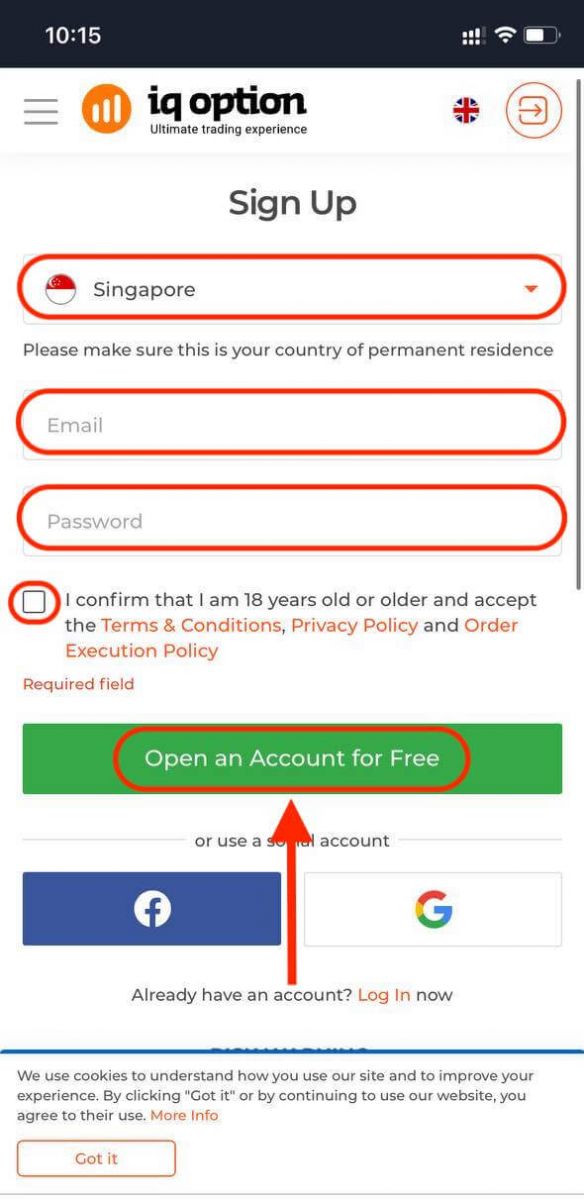
Here you are! Now you are able to trade from the mobile web version of the platform. The mobile web version of the trading platform is exactly the same as a regular web version of it. Consequently, there won’t be any problems with trading and transferring funds.
You have $10,000 in Demo Account.
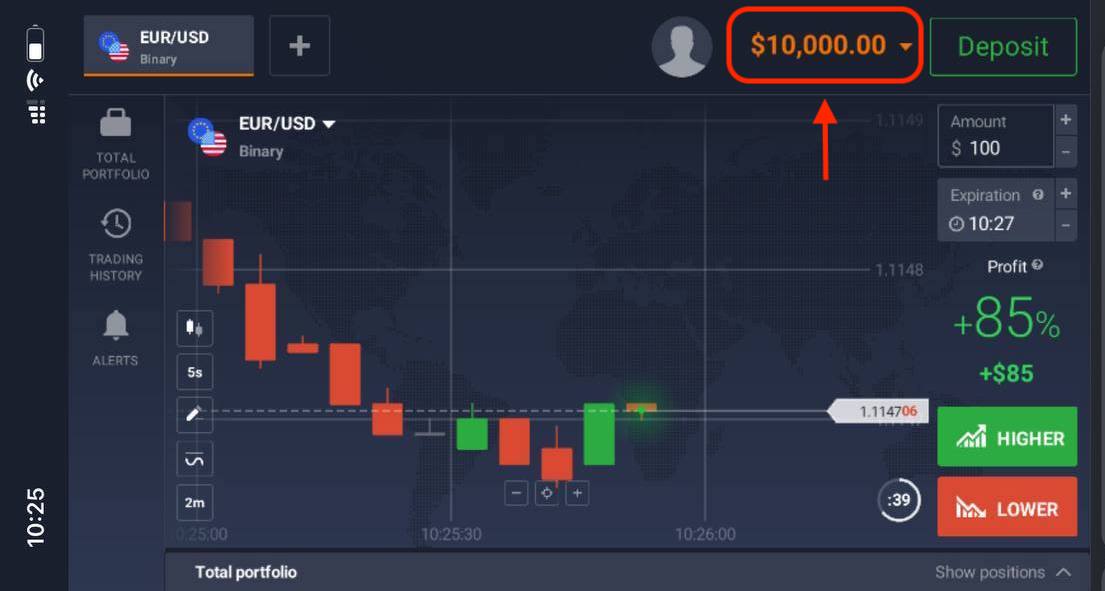
How to Verify Account in IQ Option
How do I verify my account?
To verify your account, please click the red line ‘Verify email address’ as shown here
Step 1: confirm your e-mail. In the process of signing up, you’ll receive an email with a confirmation code. Enter this code in the relevant field
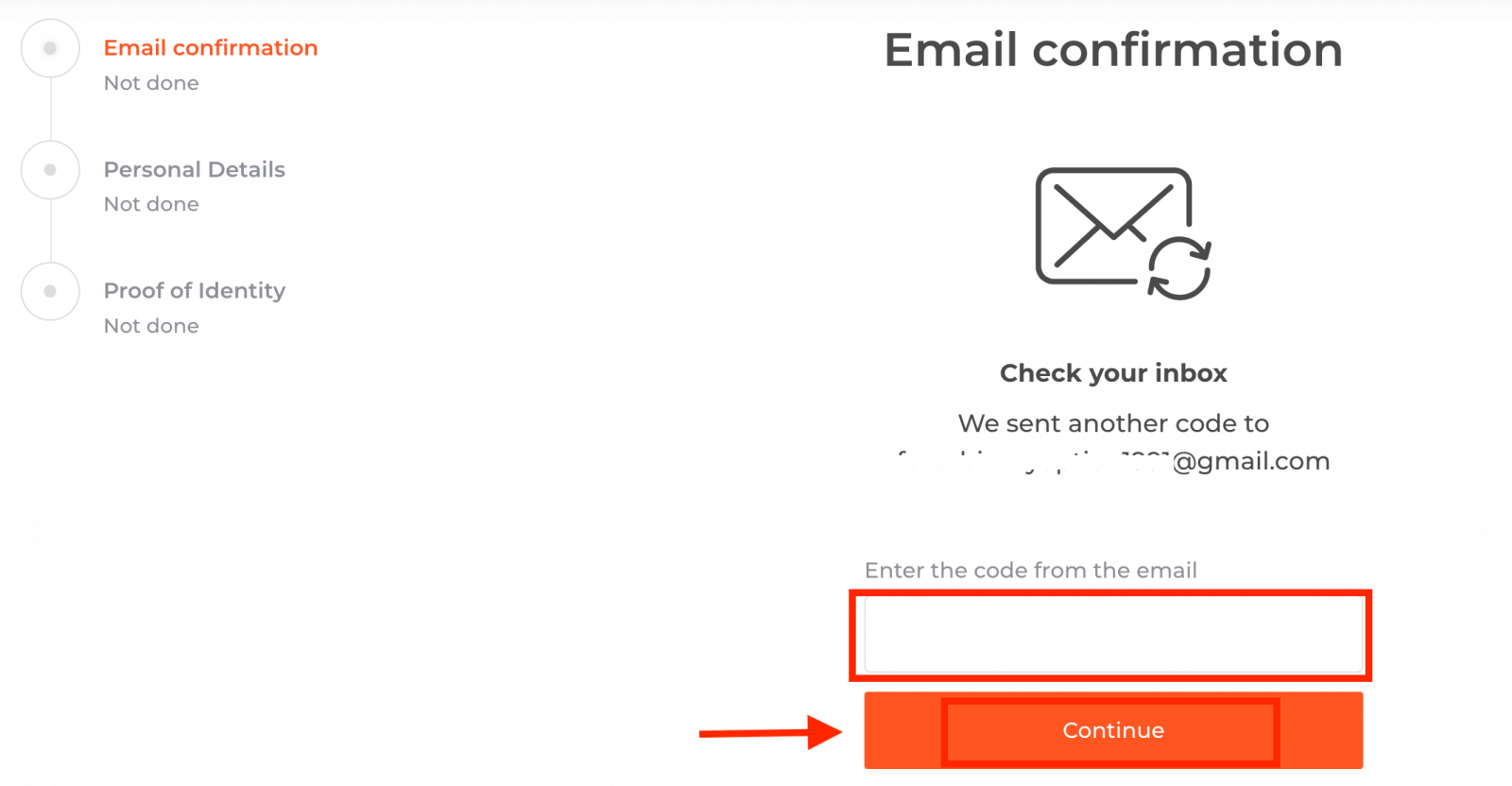
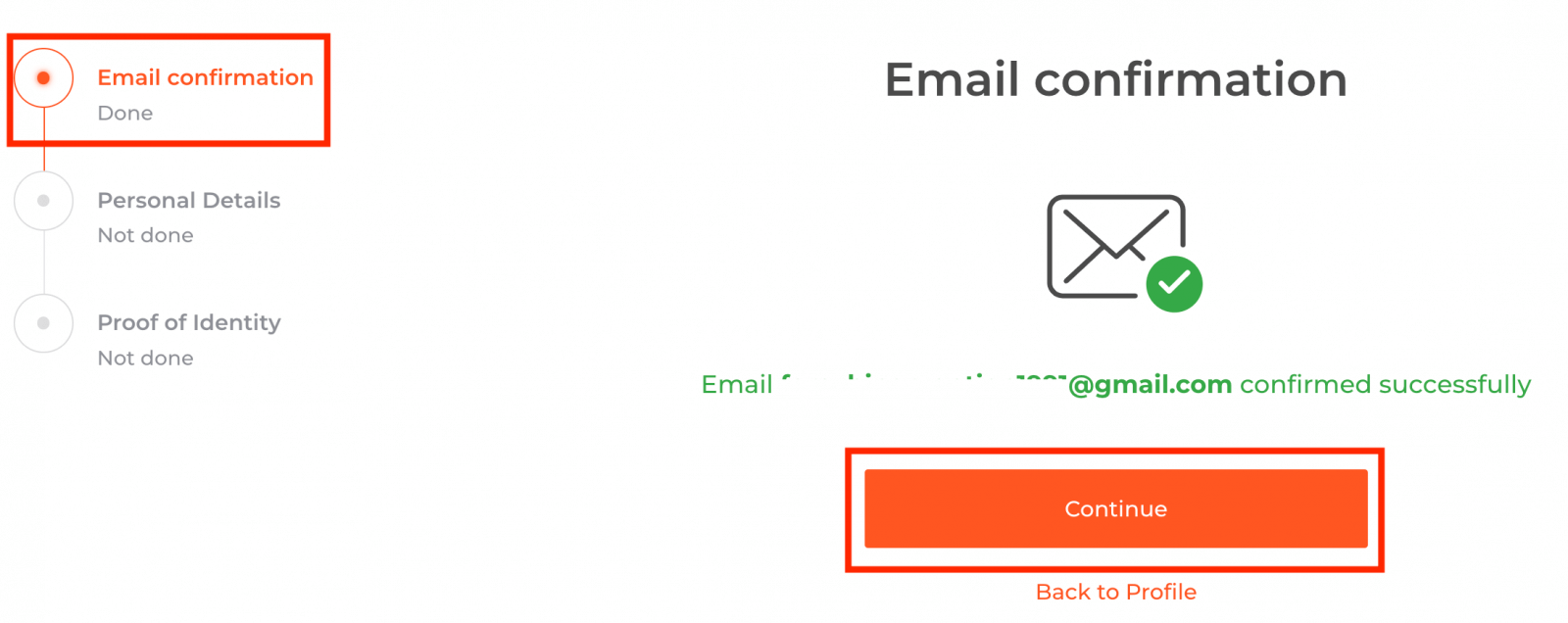
Step 2 is essential for completing the verification procedure
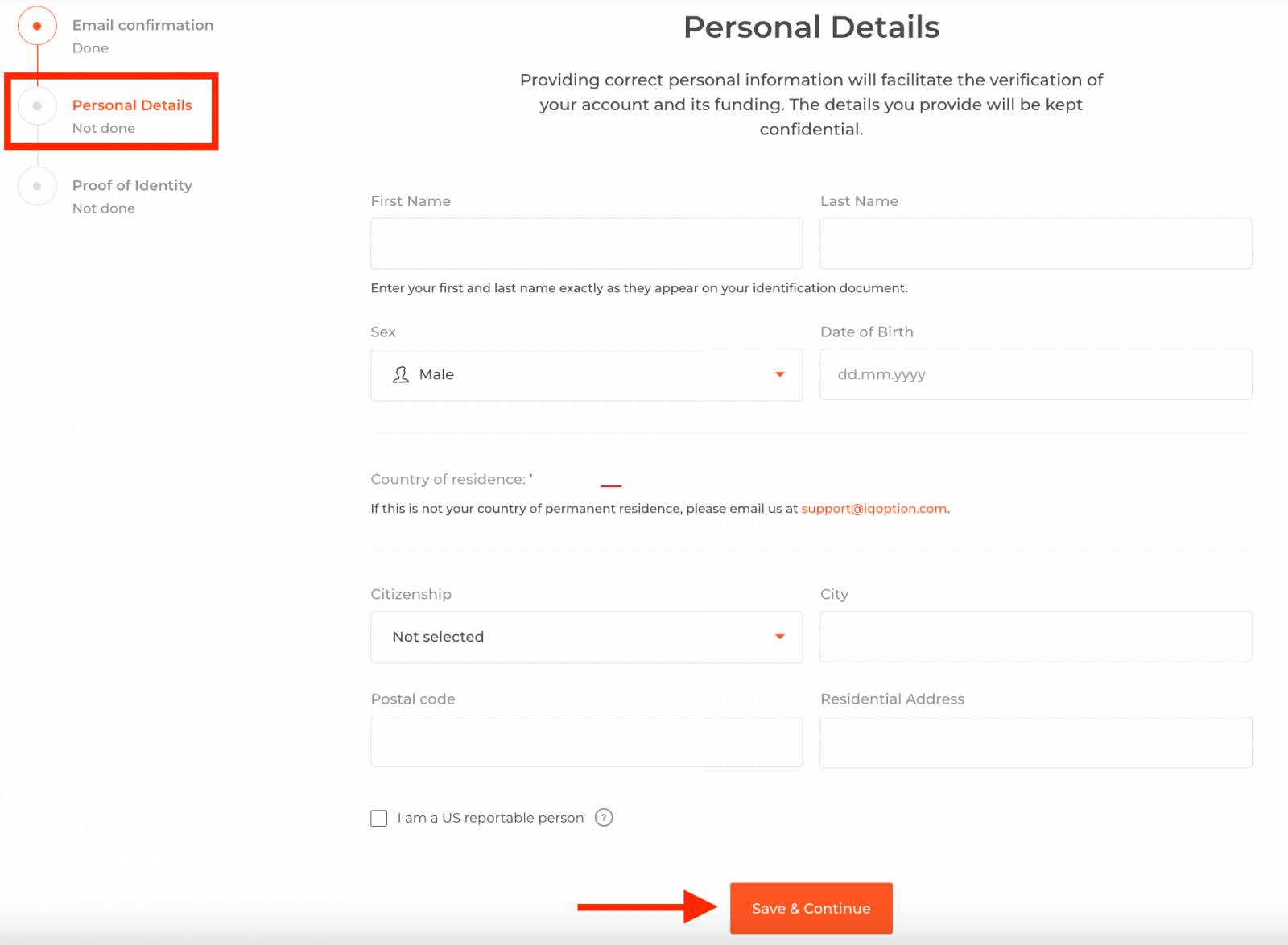
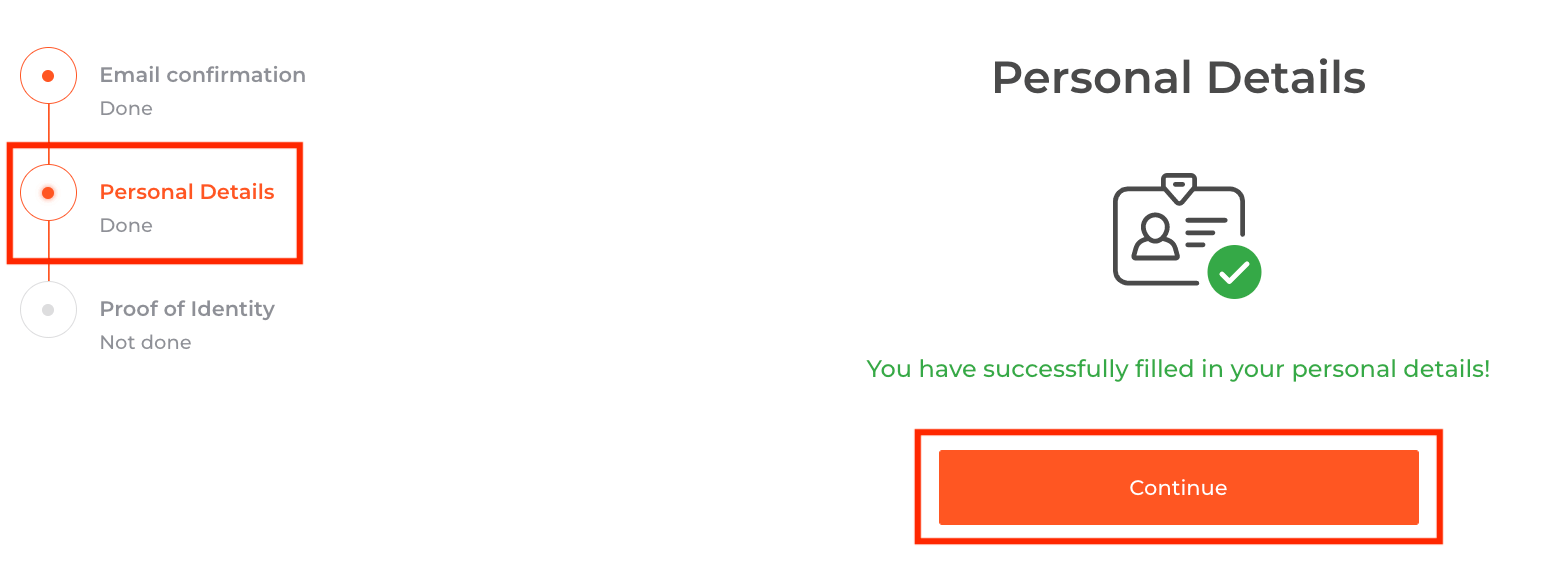
Step 3 requires you to upload your documents for verification:
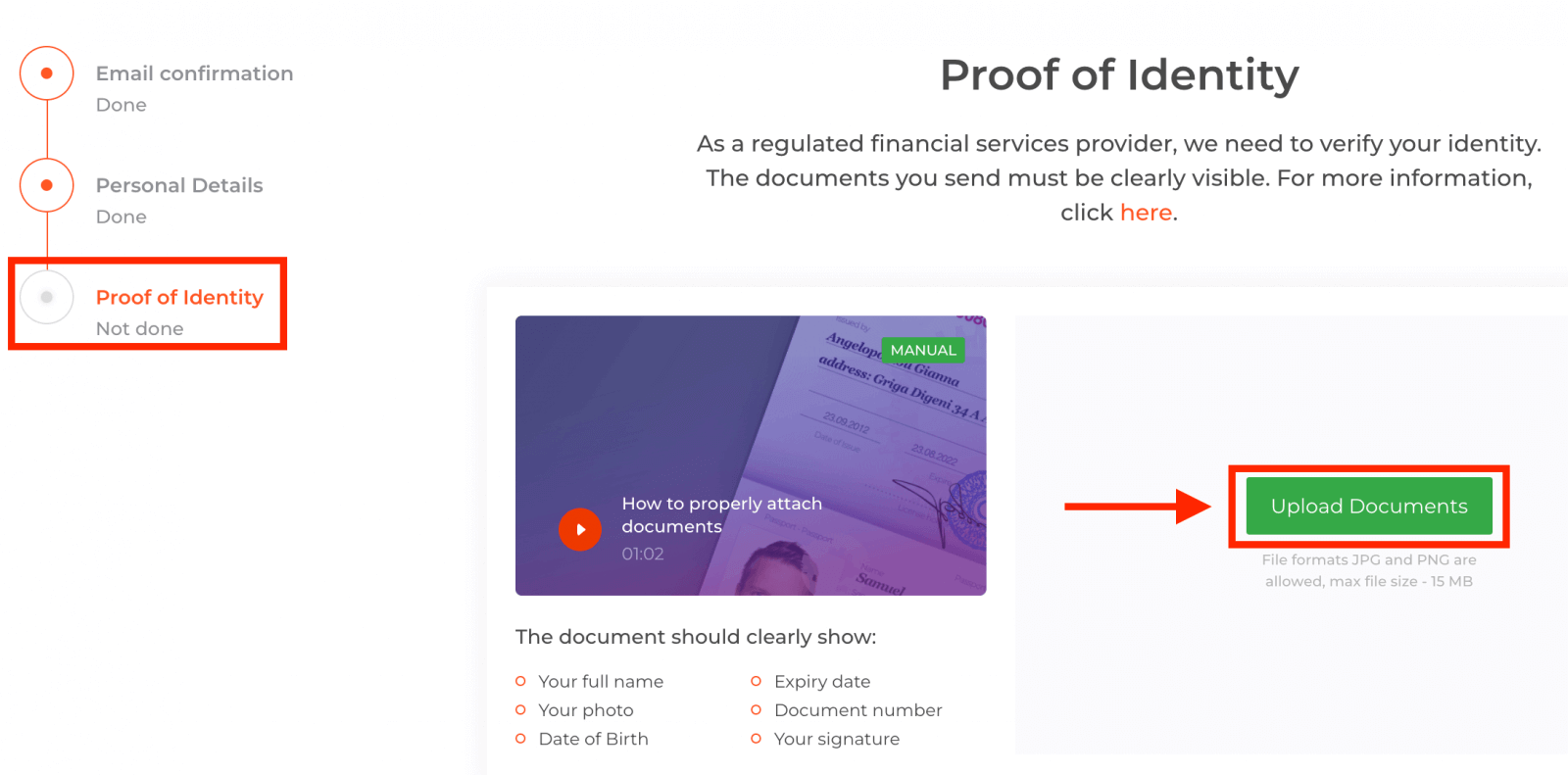
To pass the verification process, you will be kindly asked to upload your documents on the platform using the links given below:
1) A photo of your ID. Provide a scan or a photo of one of the following documents:
- Passport
- ID Card both side
- Driver’s licence both side
- Residence permit
The document should clearly show:
- Your full name
- Your photo
- Date of Birth
- Expiry date
- Document number
- Your signature
2) If you used a bank card for depositing money, please upload a copy of both sides of your card (or cards if you used more than one to deposit). Please remember that you should hide your CVV number and keep visible the first 6 and the last 4 digits of your card number only. Please make sure that your card is signed.
If you use an e-wallet to deposit funds, you need to send IQ Option a scan of your ID only.
All the documents will be verified within 3 business days after you make a withdrawal request.
Can I trade without being verified?
It is obligatory to pass all the verification steps to be able to trade on our platform. In complying with highest standards of safety and security, we strive to make sure that its the owner of the account who performs trading transactions and makes payments on our trading platform.How to Deposit Money at IQ Option
You are welcome to deposit using a debit or credit card (Visa, Mastercard), Internet banking or an e-wallet like Skrill, Neteller, Webmoney, and other e-wallets.
The minimum deposit is 10 USD/GBP/EUR. If your bank account is in a different currency, the funds will be converted automatically.
Many of our traders prefer using e-wallets instead of bank cards because its faster for withdrawals.
Deposit via Bank Cards (Visa / Mastercard)
1. Visit IQ Option website or mobile app.2. Login to your trading account.
3. Click on the “Deposit” button.
If you are in our home Page, press the "Deposit" button in the upper right corner of the main website page.
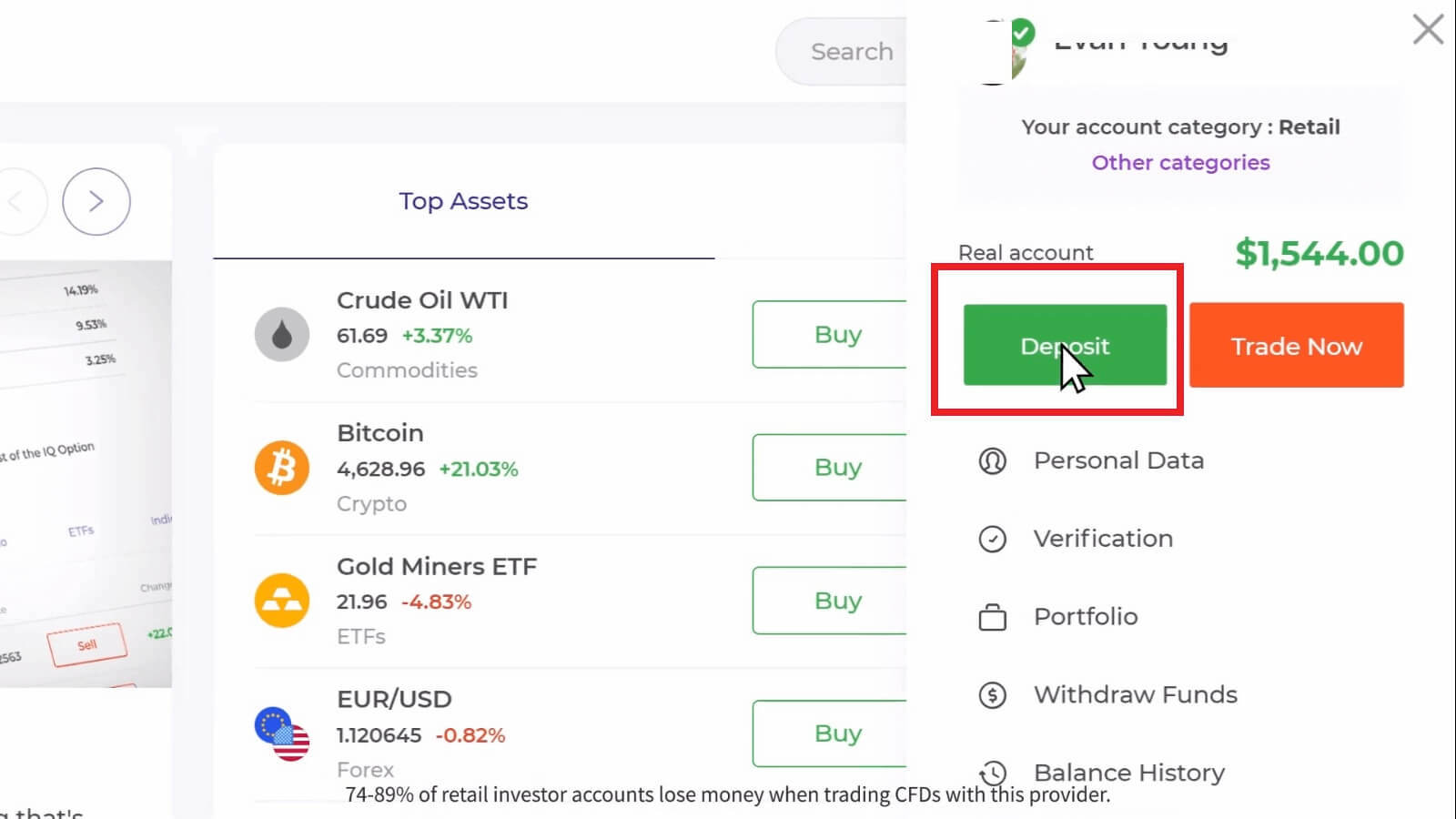
If you are in the trade room, press on the green ‘Deposit’ button. This button is located at the top right corner of the page.

4. There are several ways to deposit funds into your account, you can make deposits via any debit and credit card. The card must be valid and registered in your name and support international online transactions.
Select the "Mastercard" payment method, enter a deposit amount manually, or select one from the list and click "Proceed to Payment".
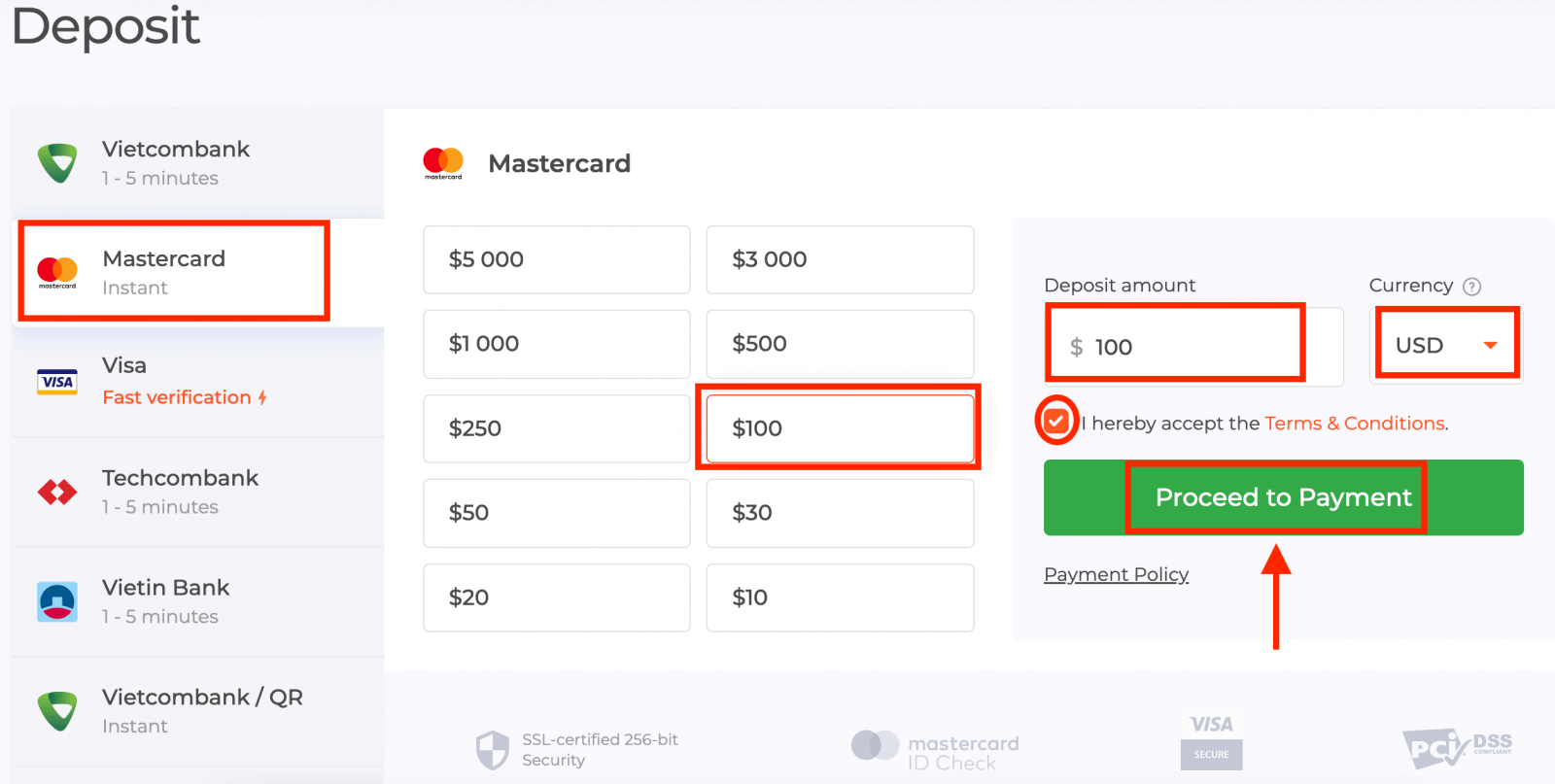
5. You will be redirected to a new page where you will be requested to enter your card number, cardholder name, and CVV.Payment methods available to the reader may be different. For the most up-to-date list of available payment methods, please refer to the IQ Option trading platform.
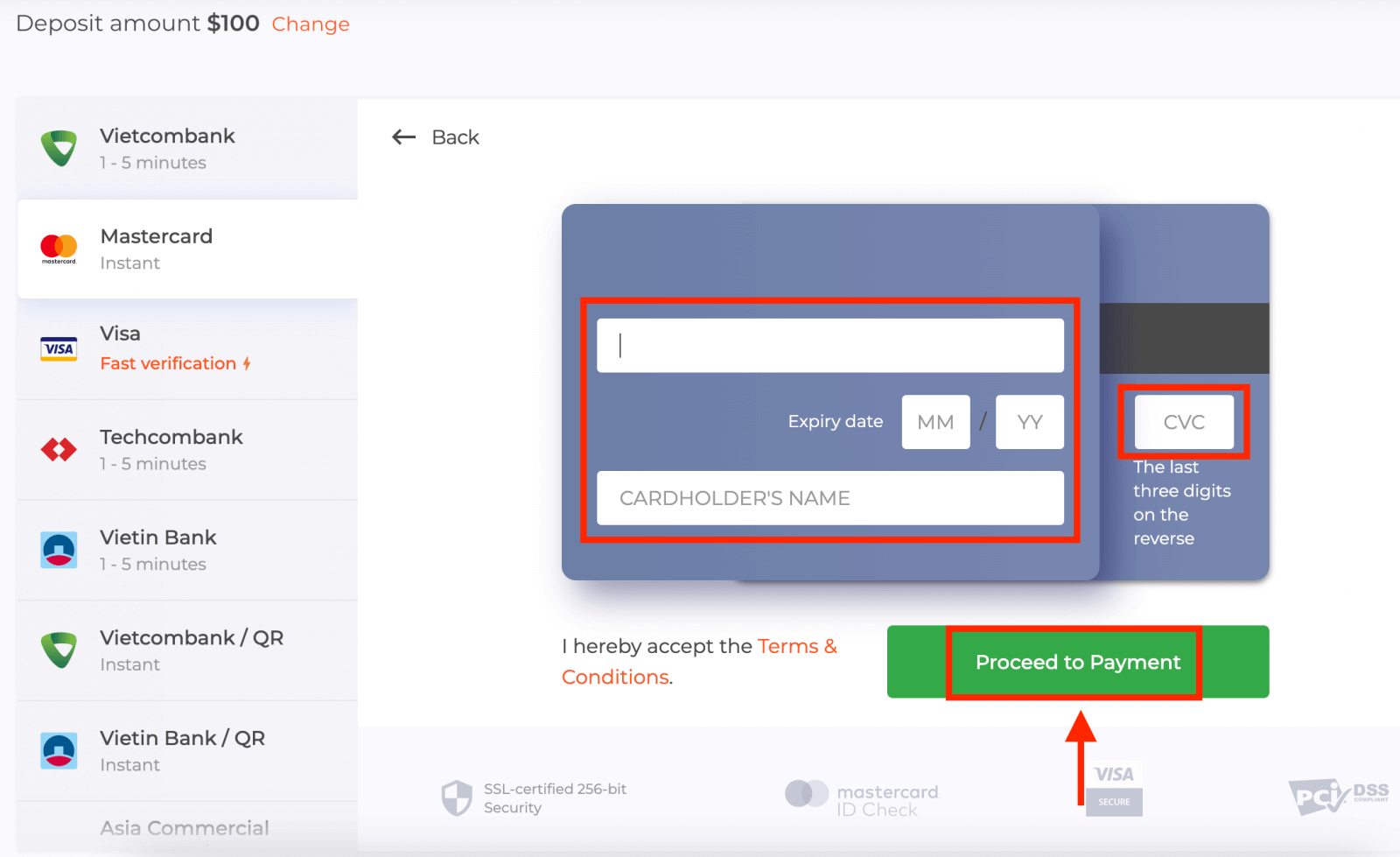
The CVV or СVС code is a 3-digit code that is used as a security element during online transactions. It is written on the signature line on the back side of your card. It looks like below.
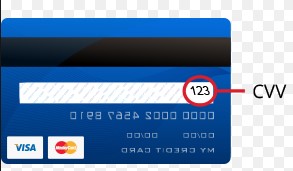
To complete the transaction, press the "Pay" button.
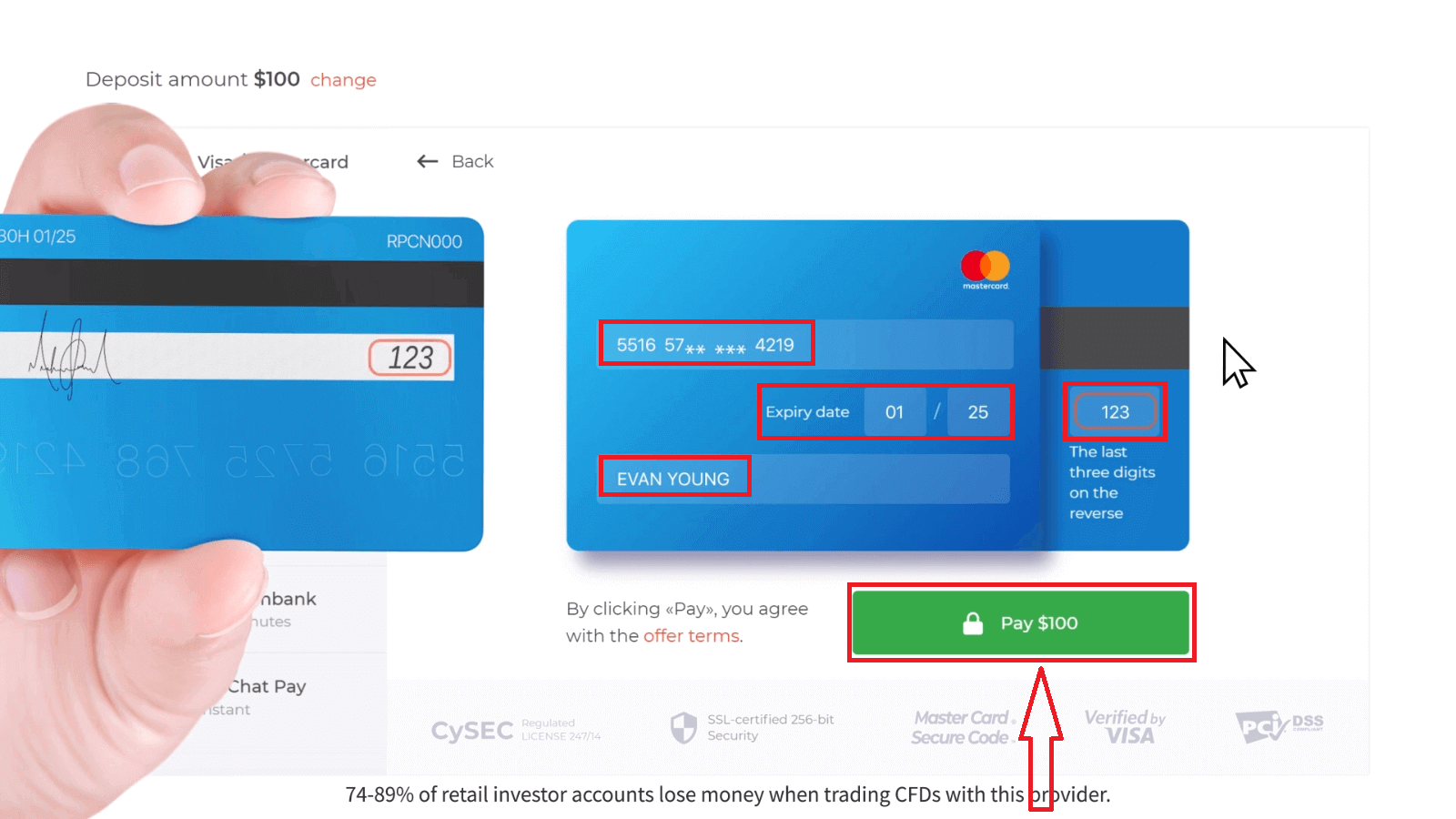
On the new page that opened, enter the 3D secure code (a one-time password generated to your mobile phone that confirms the security of the online transaction) and click the "Confirm" button.
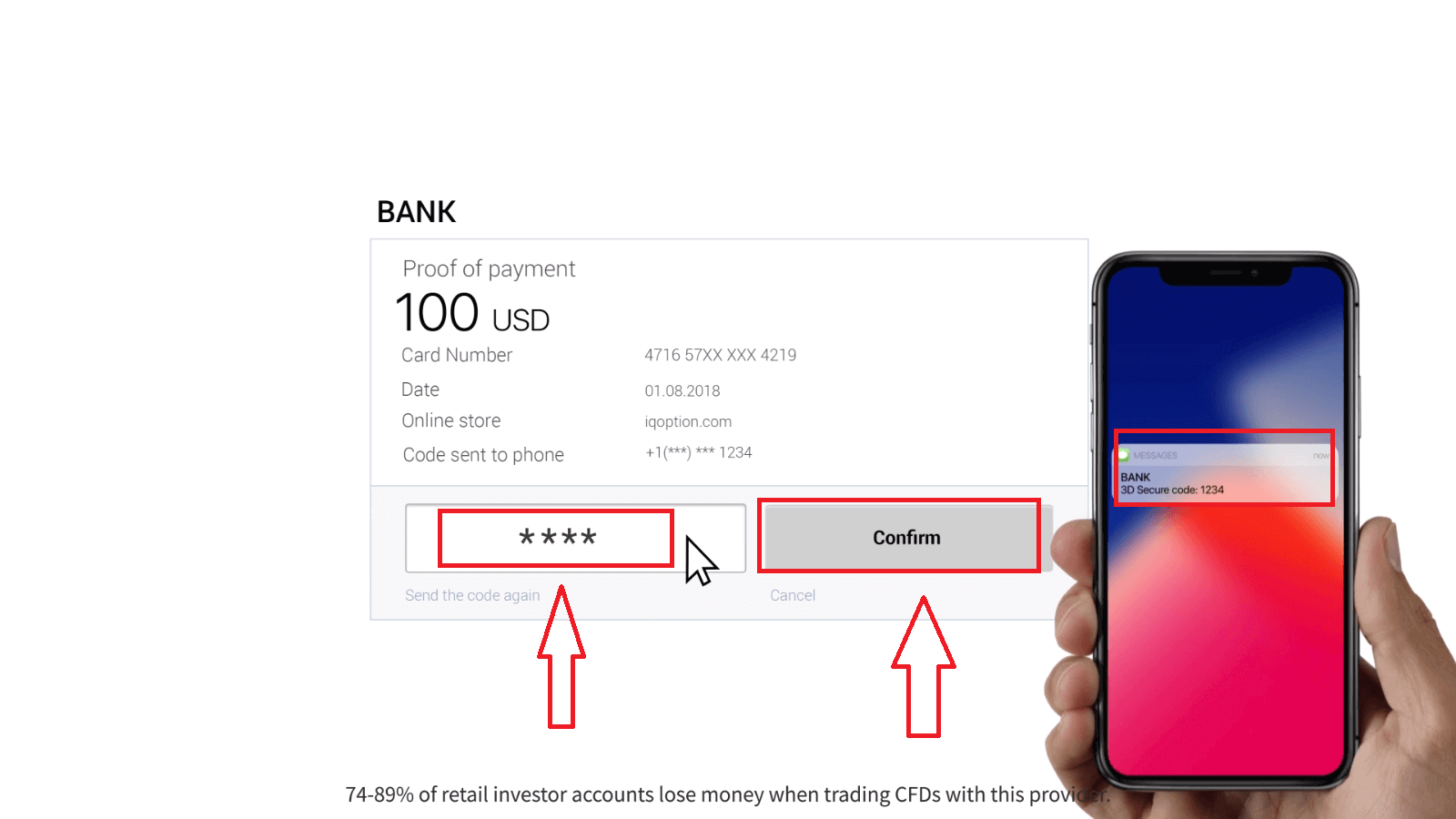
If your transaction has been completed successfully, a confirmation window will appear and your funds will be credited to your account instantly.
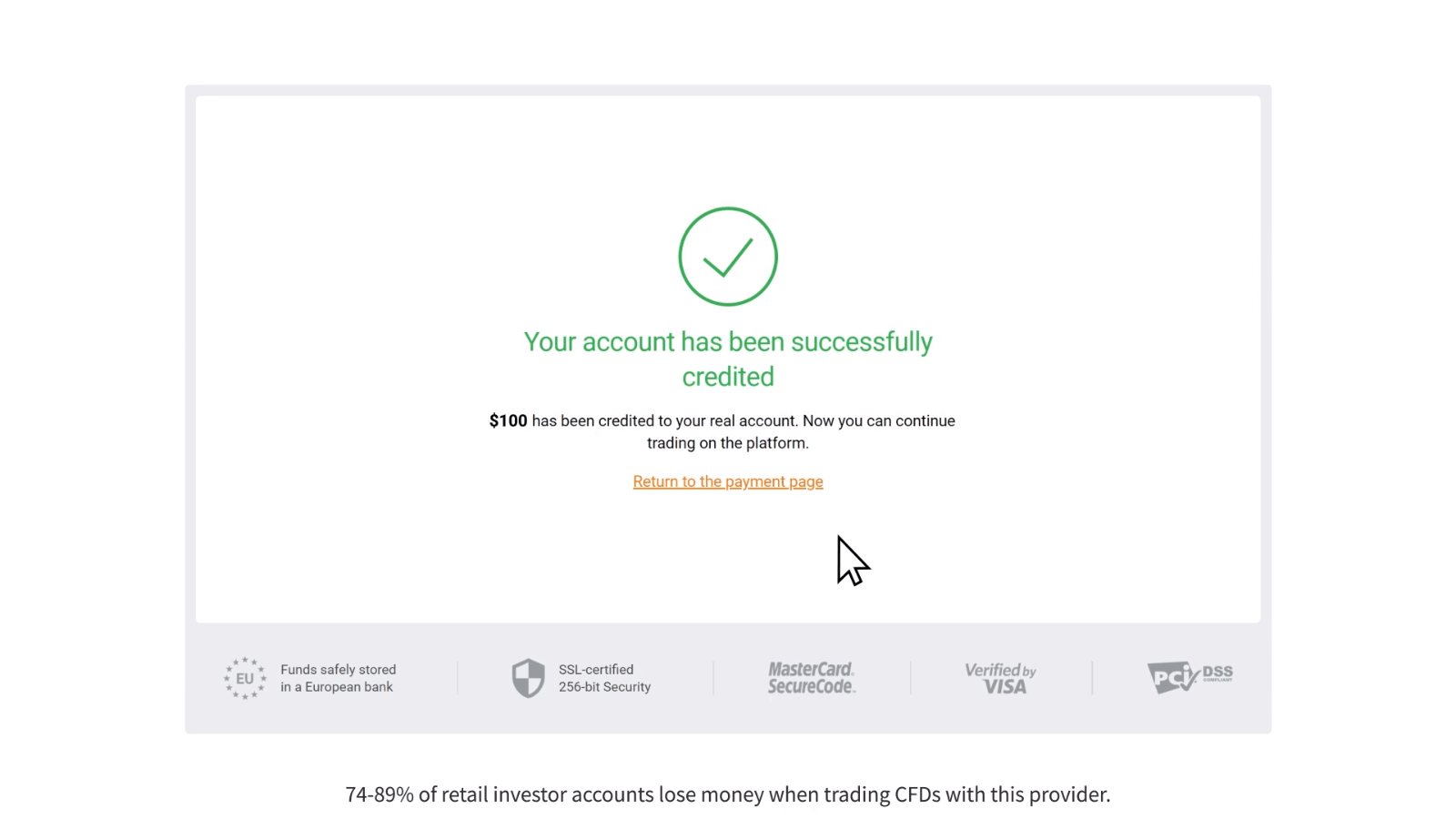
When making a deposit, your bank card gets linked to your account by default. Next time you make a deposit, you wont have to enter your data again. You will only need to choose the necessary card from the list.
Deposit via Internet Banking
1. Click on the “Deposit” button.If you are in our home Page, press the "Deposit" button in the upper right corner of the main website page.
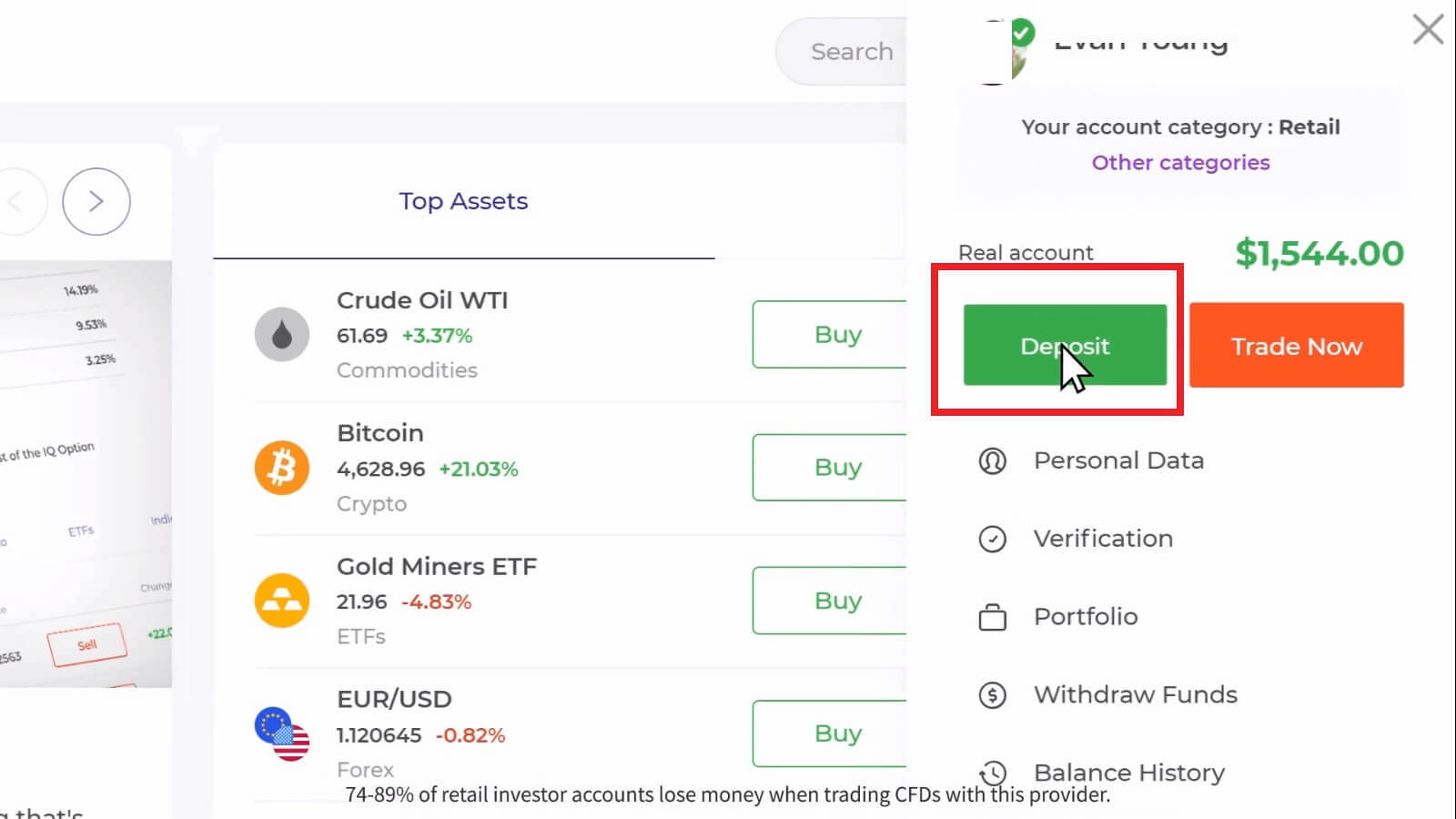
If you are in the trade room, press on the green ‘Deposit’ button. This button is located at the top right corner of the page.

2. Select the bank you would like to deposit (in our case it is Techcombank), then you may enter a deposit amount manually or select one from the list and press "Proceed to Payment".
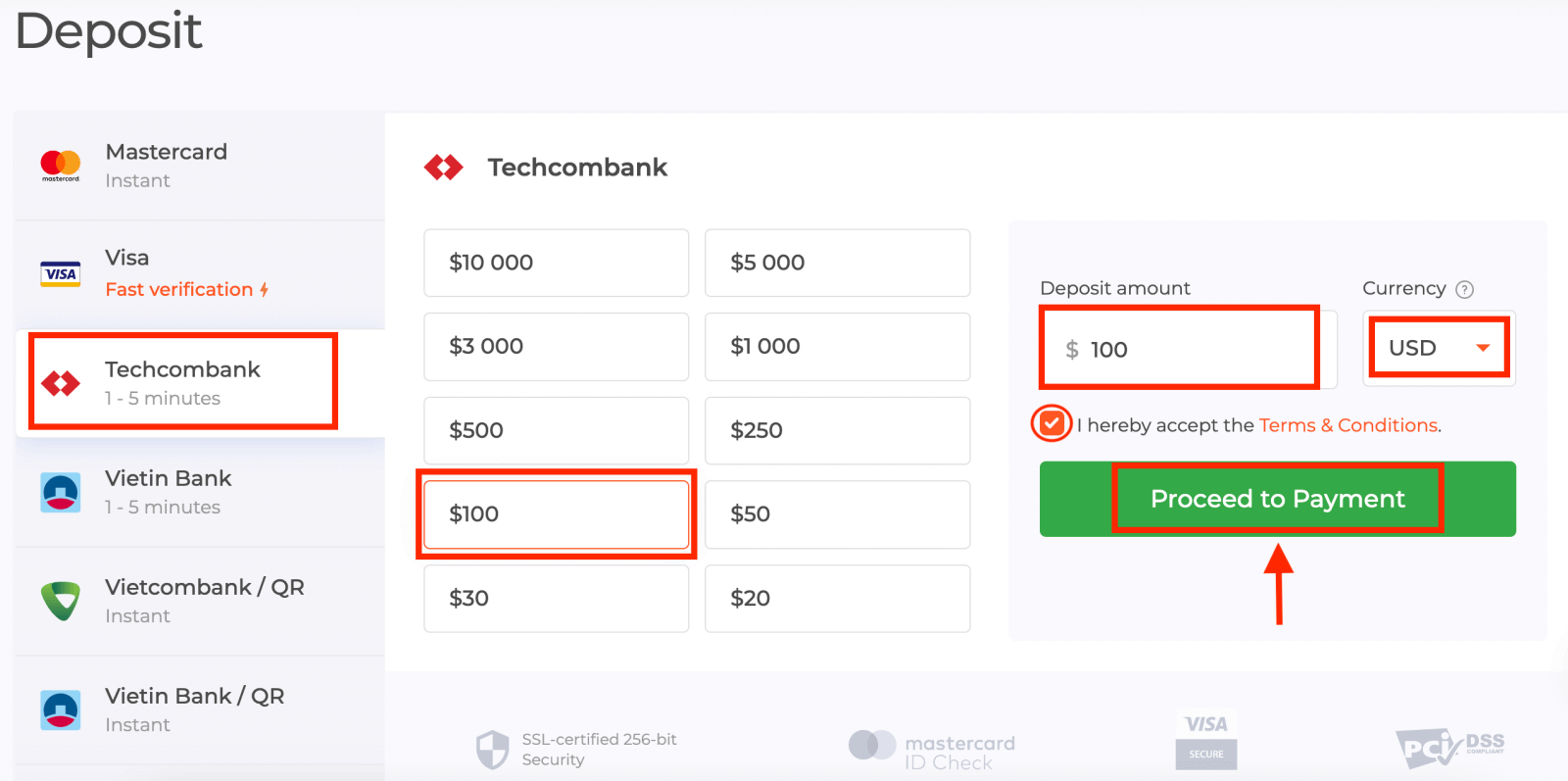
Enter your bank account username and password and click on the “Continue” button.
Note: you have to complete the operation within 360 seconds.
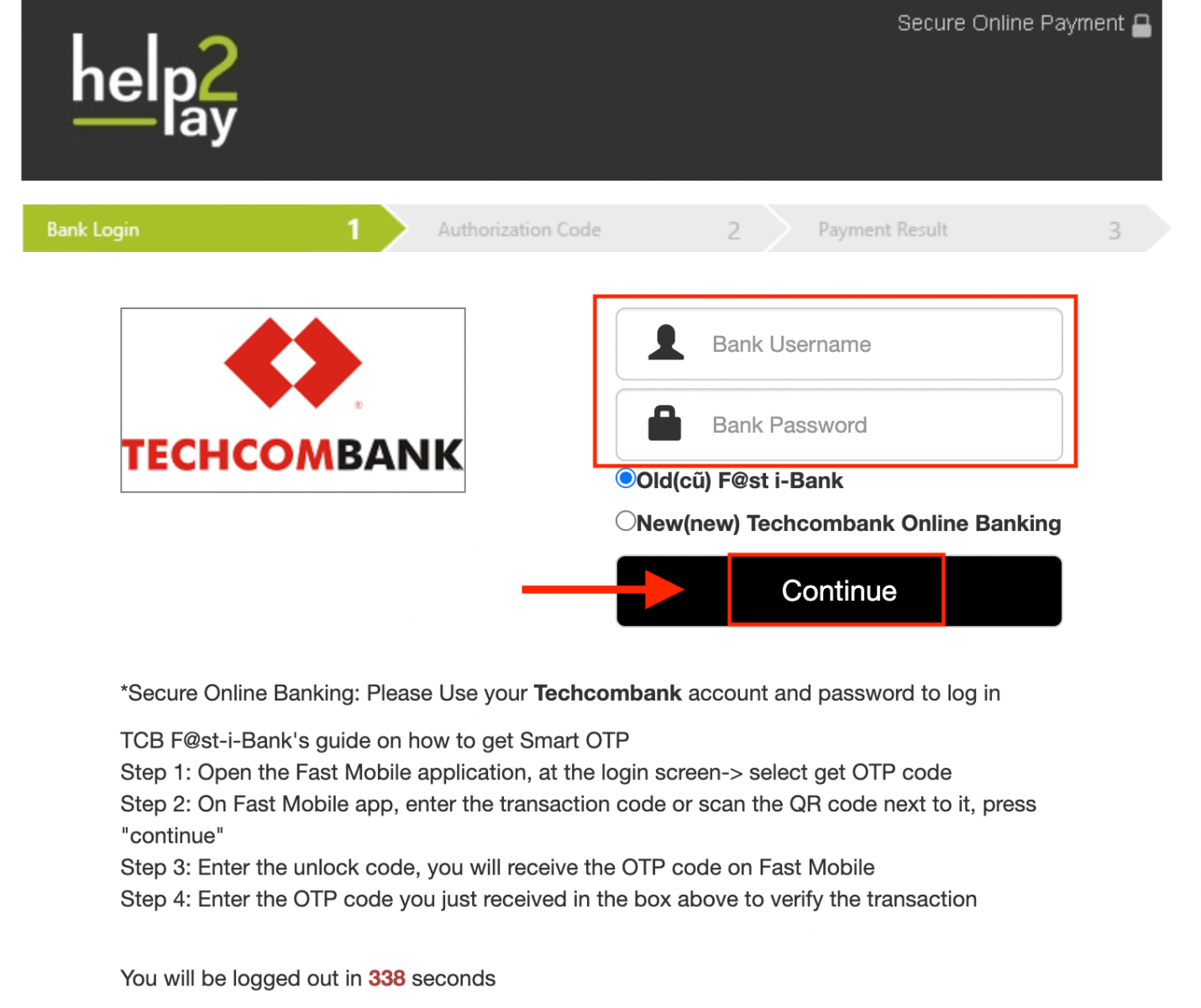
3. Please wait while the system is connecting to your bank account and do not close this window.
4. Then you will see the transaction ID, that will help to get the OTP on your phone.
It is very easy to get the OTP code:
- click on the “Get the OTP Code” button.
- enter the transaction ID and click the “Confirm” button.
- receive the OTP code.
5. If the payment was successful you will be redirected to the following page with the amount of the payment, date and transaction ID indicated.
Deposit via E-wallets (Neteller, Skrill, Advcash, WebMoney, Perfect Money)
1. Visit IQ Option website or mobile app.2. Login to your trading account.
3. Click on the “Deposit” button.
If you are in our home Page, press the "Deposit" button in the upper right corner of the main website page.
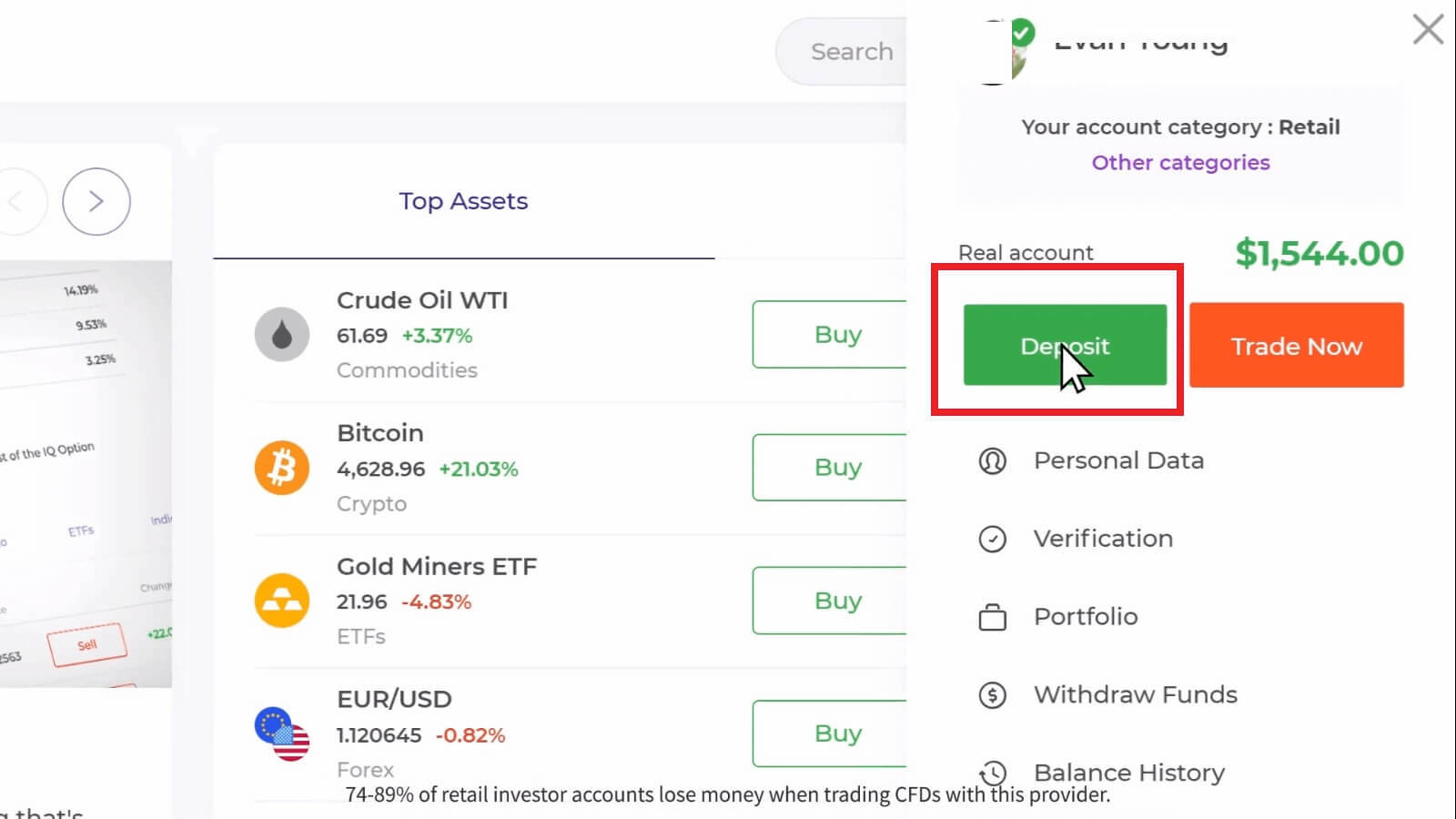
If you are in the trade room, press on the green ‘Deposit’ button. This button is located at the top right corner of the page.

4. Select "Neteller" payment method, then you may enter a deposit amount manually or select one from the list and press "Proceed to Payment".
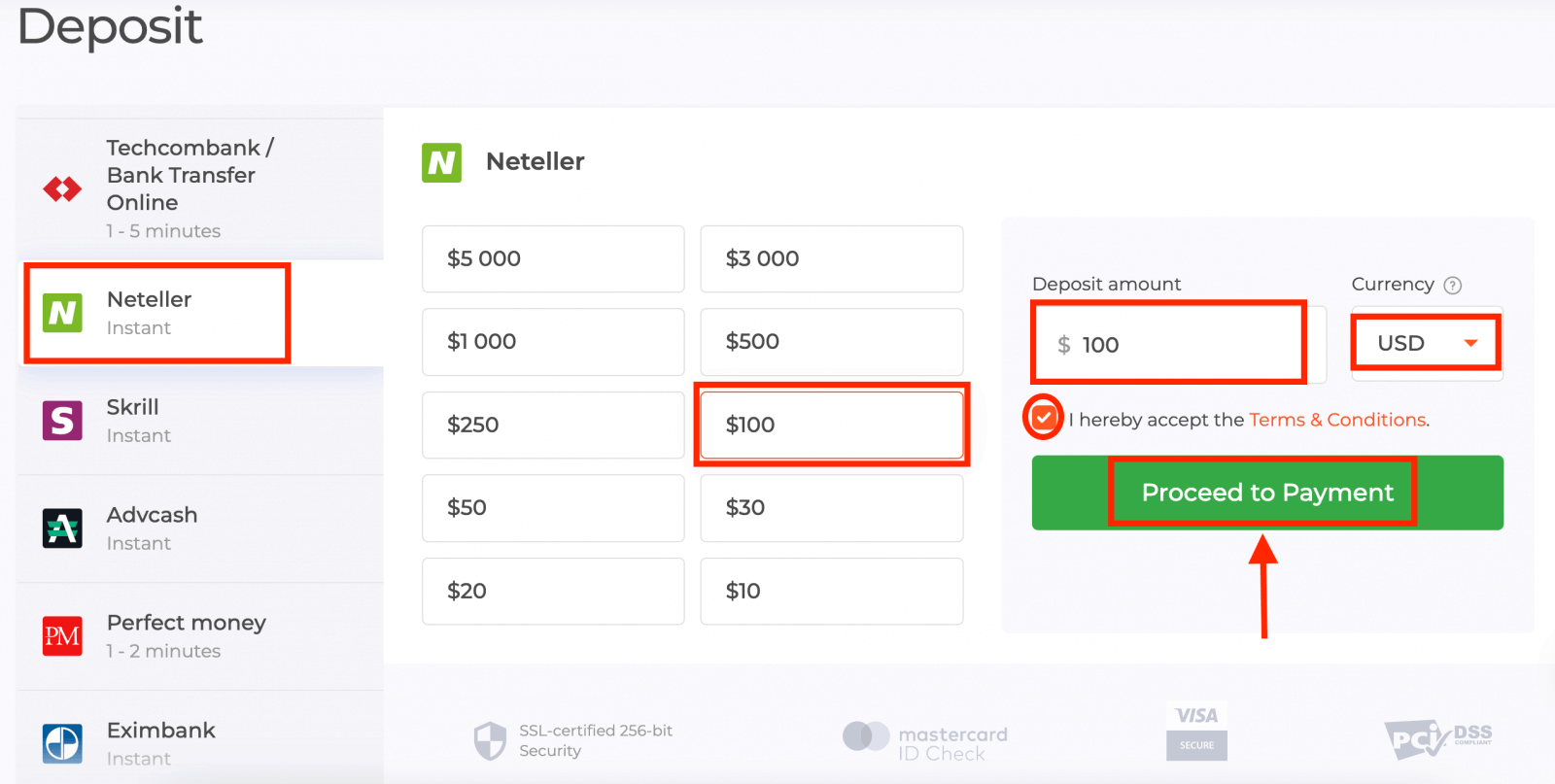
The minimum deposit is 10 USD/GBP/EUR. If your bank account is in a different currency, the funds will be converted automatically.
5. Enter email address you used to sign up with Neteller and press "Continue".
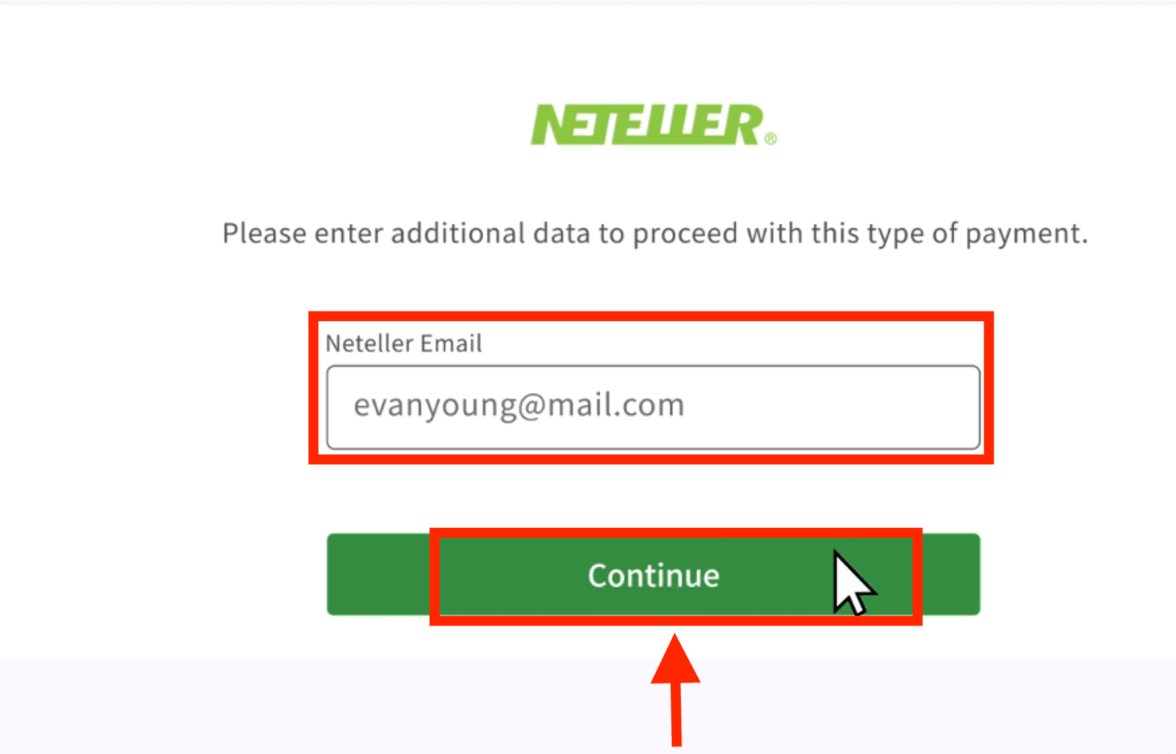
6. Now enter the password of your Neteller account in order to sign in and press "Continue".
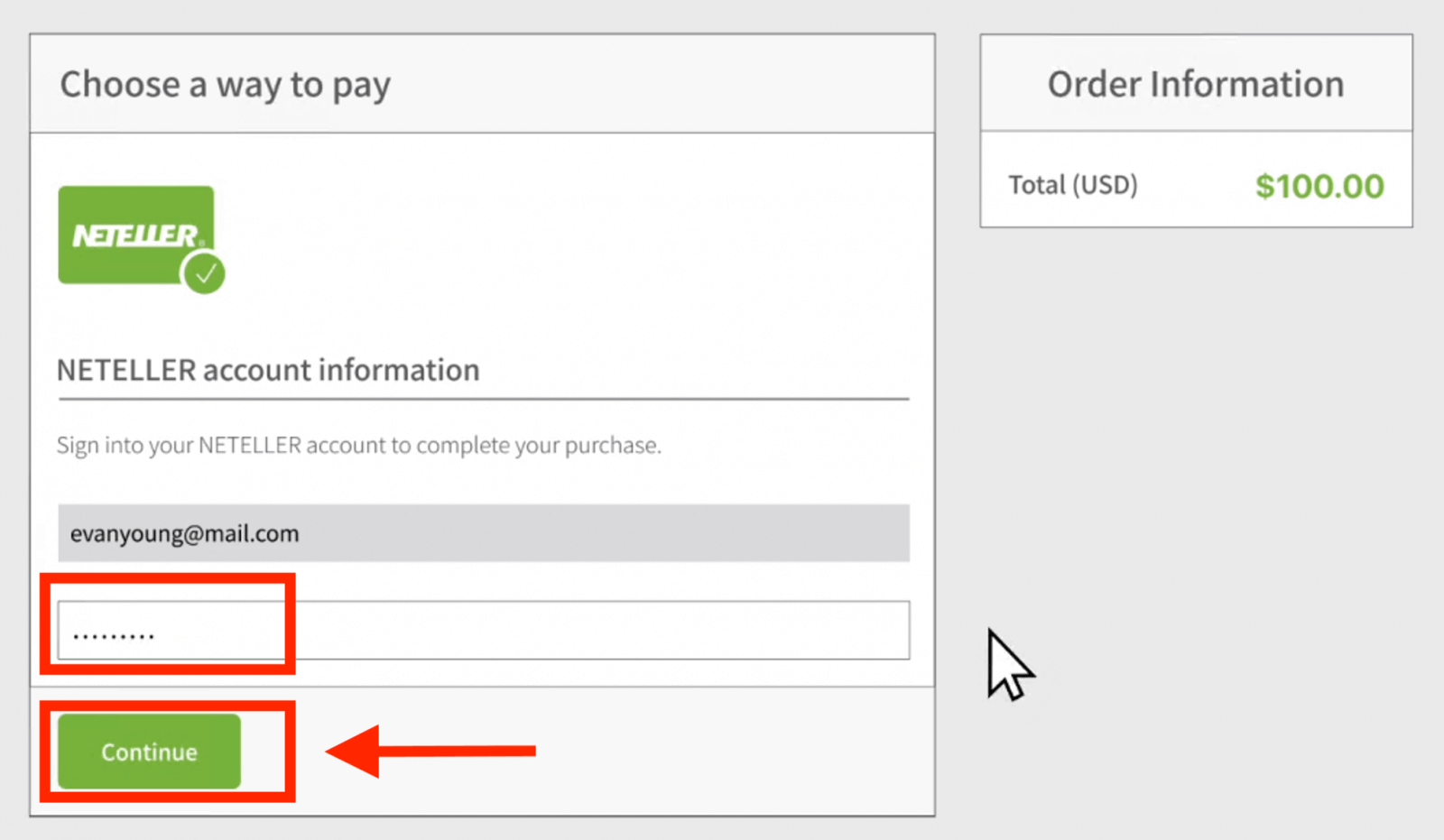
7. Check the payment information and click "Complete order".
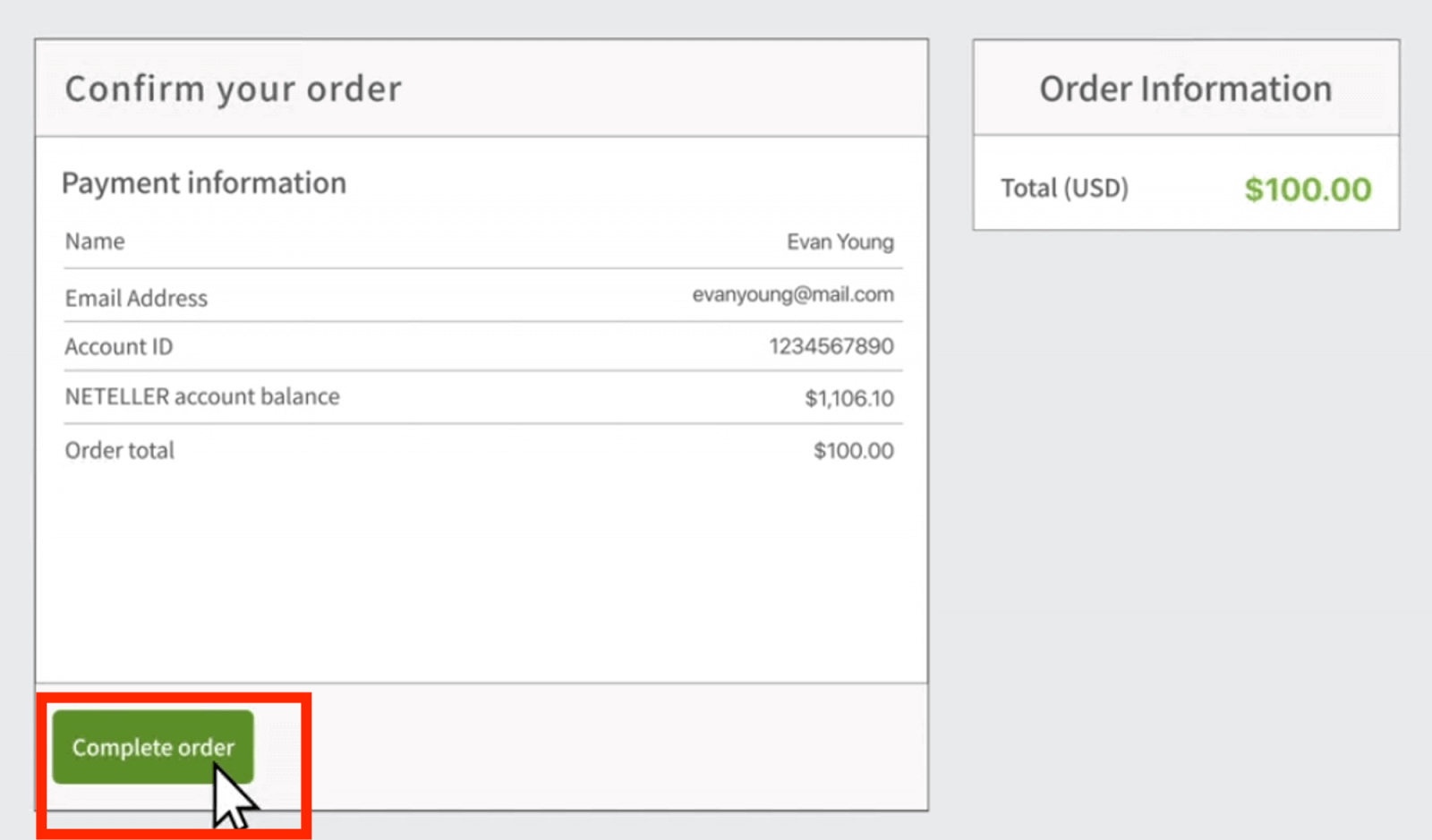
8. Once your transaction has been successfully completed, a confirmation window will appear.
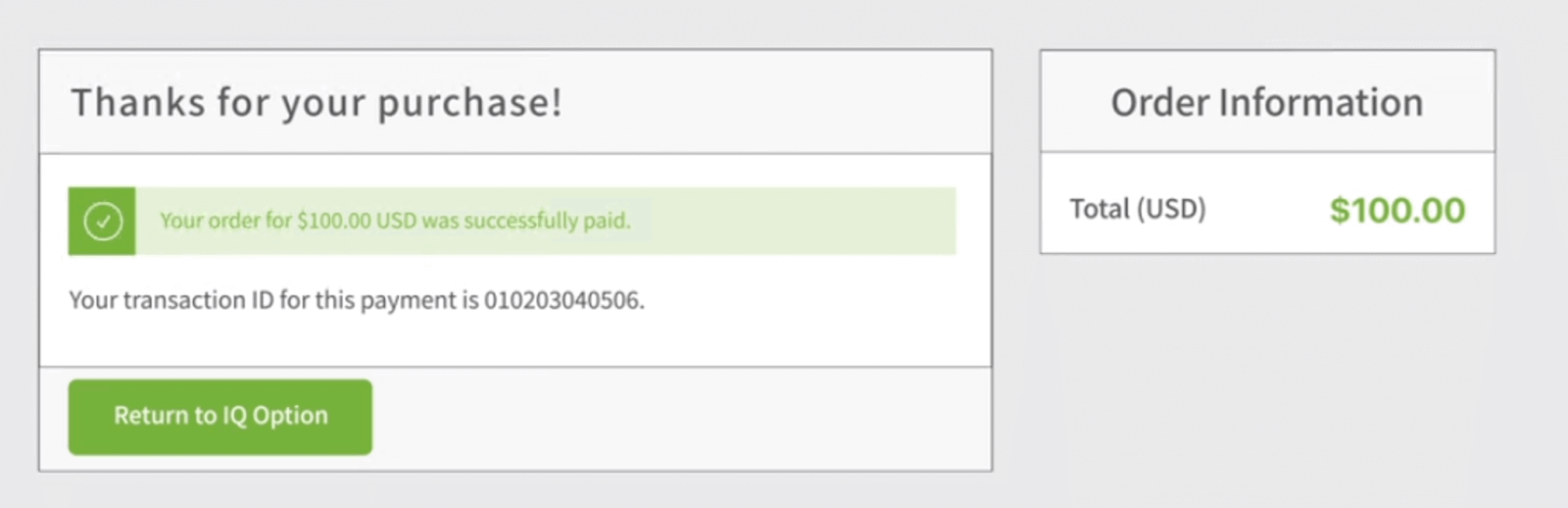
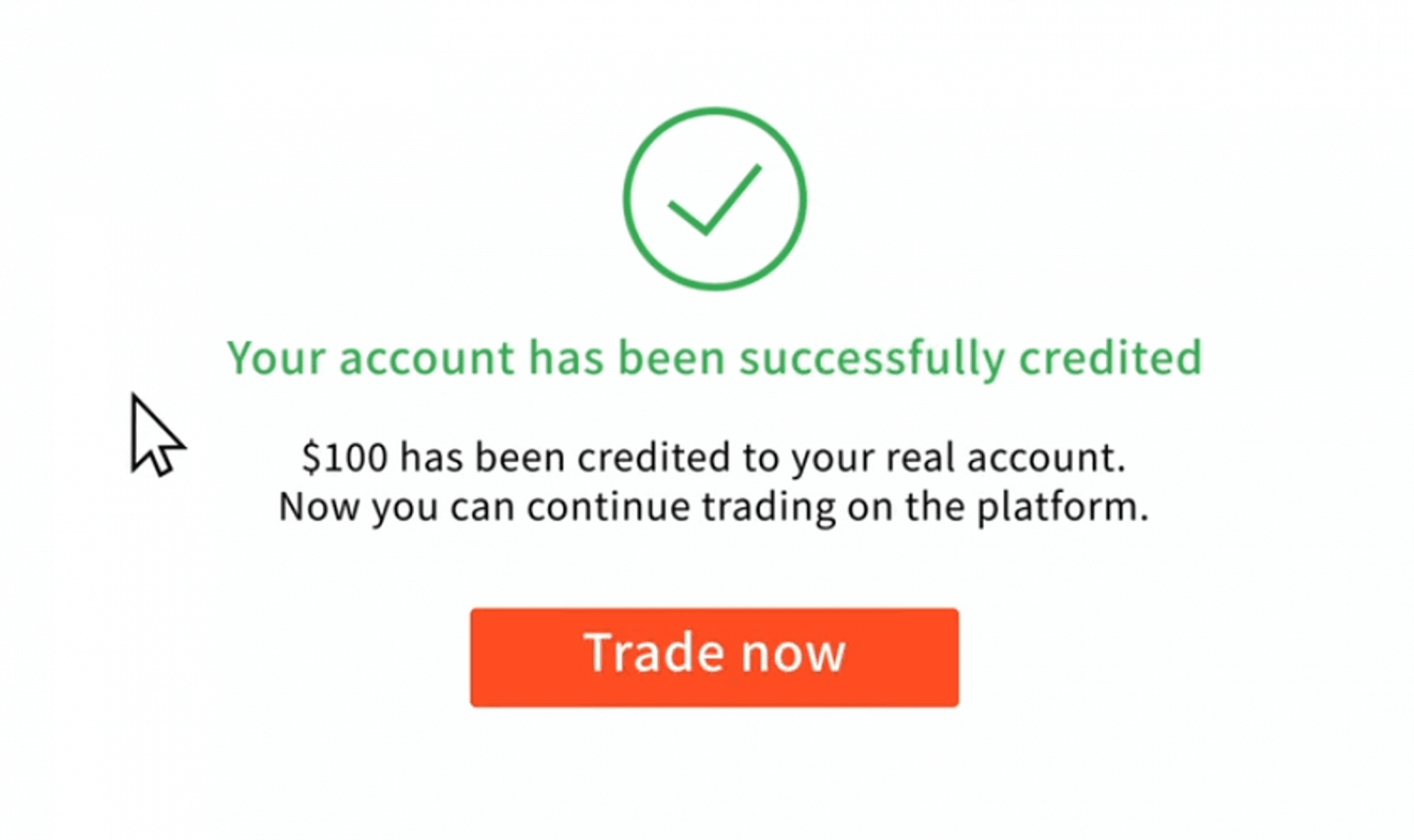
Your funds will be credited on your real balance instantly.
Where is my money? A Deposit was made to my account automatically
IQ Option company is not able to debit your account without your authorization.Please make sure that a third party doesnt have access to your bank account or e-wallet.
Its also possible that you have several accounts on our website.
If theres any chance that someone got access to your account on the platform, change your password in the settings.
How to Trade Binary Options at IQ Option
What is an asset?
An asset is a financial instrument used for trading. All trades are based on the price dynamic of a chosen asset.To choose an asset you want to trade on, follow these steps:
1. Click on the asset section in the top of the platform to see what assets are available.
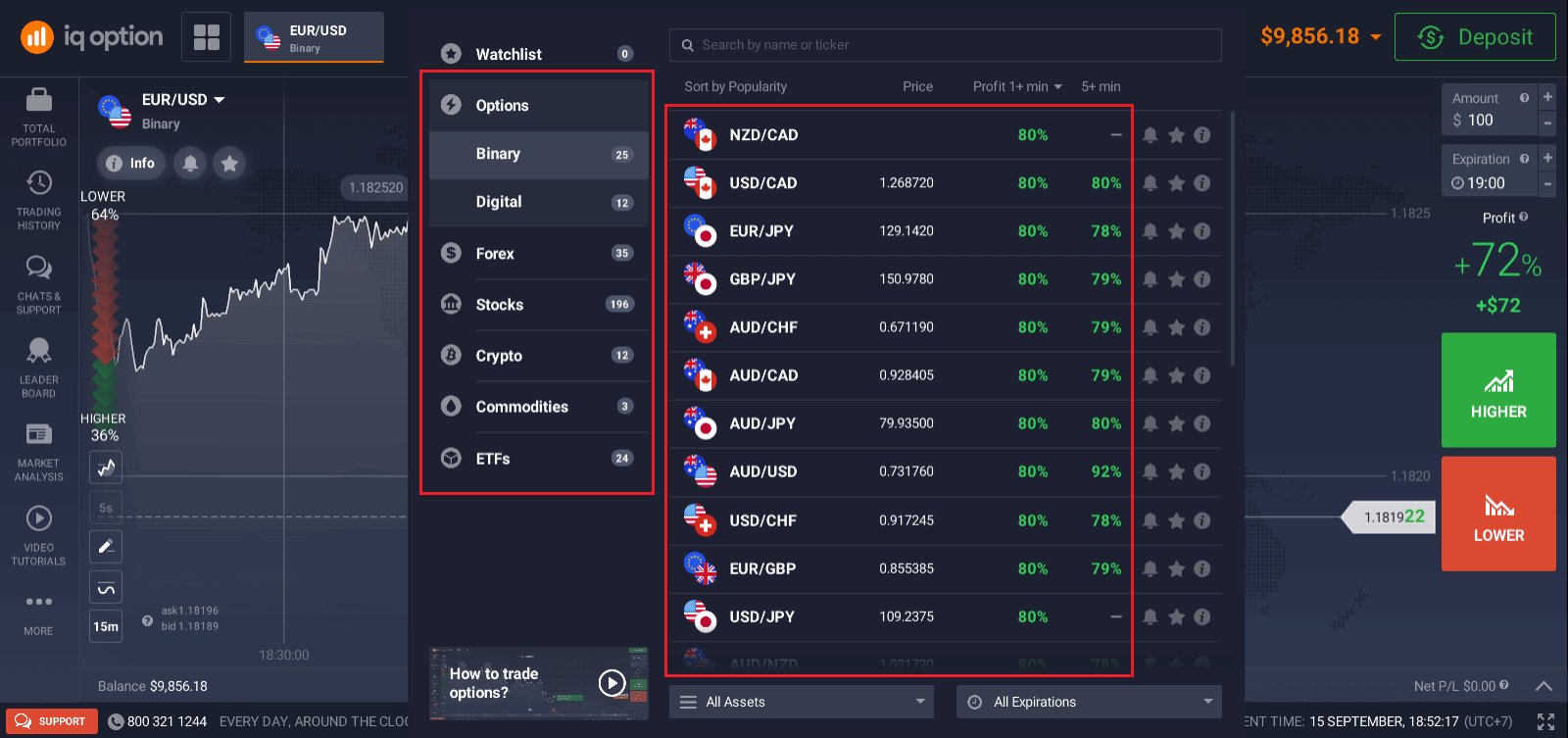
2. You can trade on multiple assets at once. Click on the “+” button right from the asset section. The asset you choose will add up.
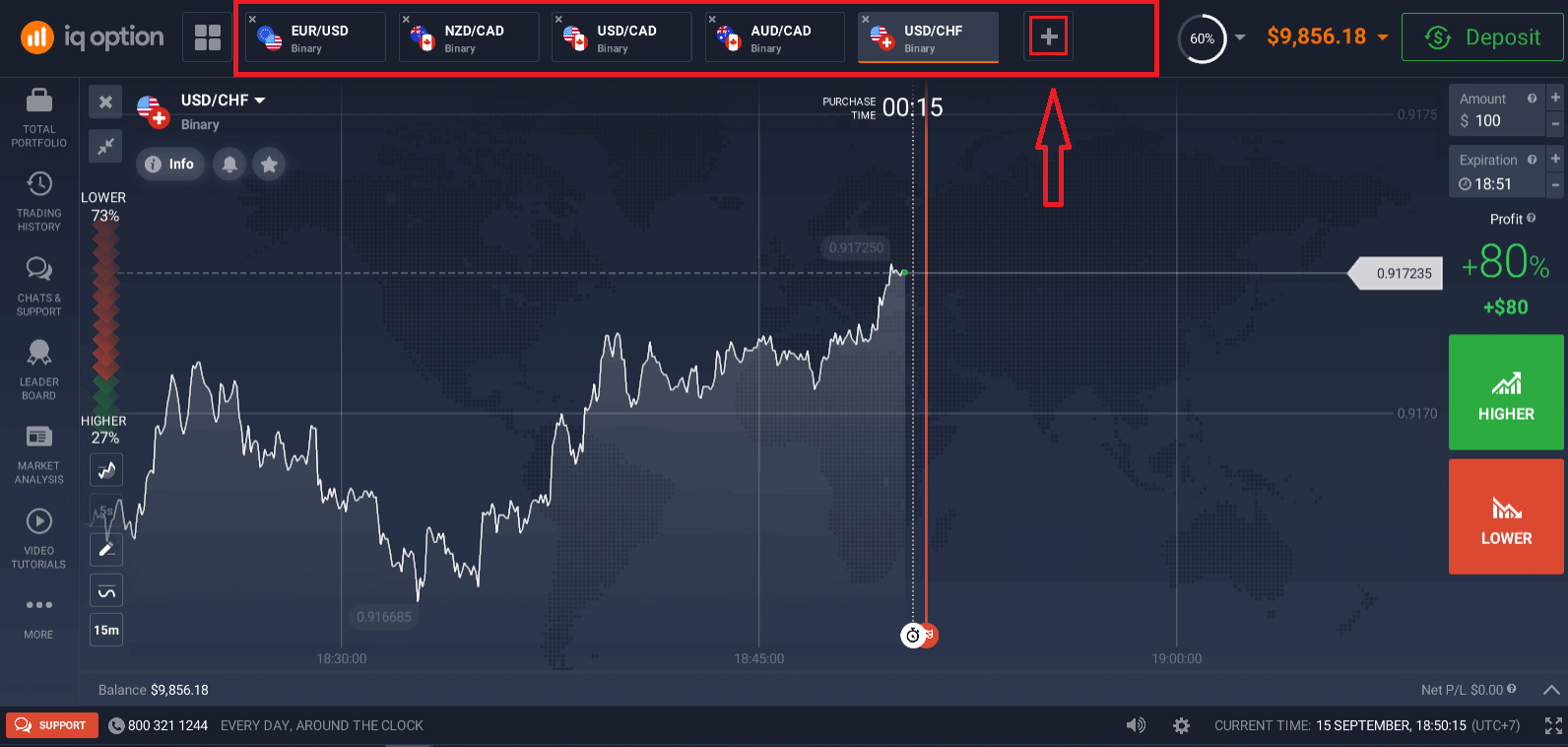
How to Trade Binary Options?
1. Select an asset. The percentage next to the asset determines its profitability. The higher the percentage – the higher your profit in case of success.Example. If a $10 trade with a profitability of 80% closes with a positive outcome, $18 will be credited to your balance. $10 is your investment, and $8 is a profit.
Some asset’s profitability may vary depending on the expiration time of a trade and throughout the day depending on the market situation.
All trades close with the profitability that was indicated when they were opened.
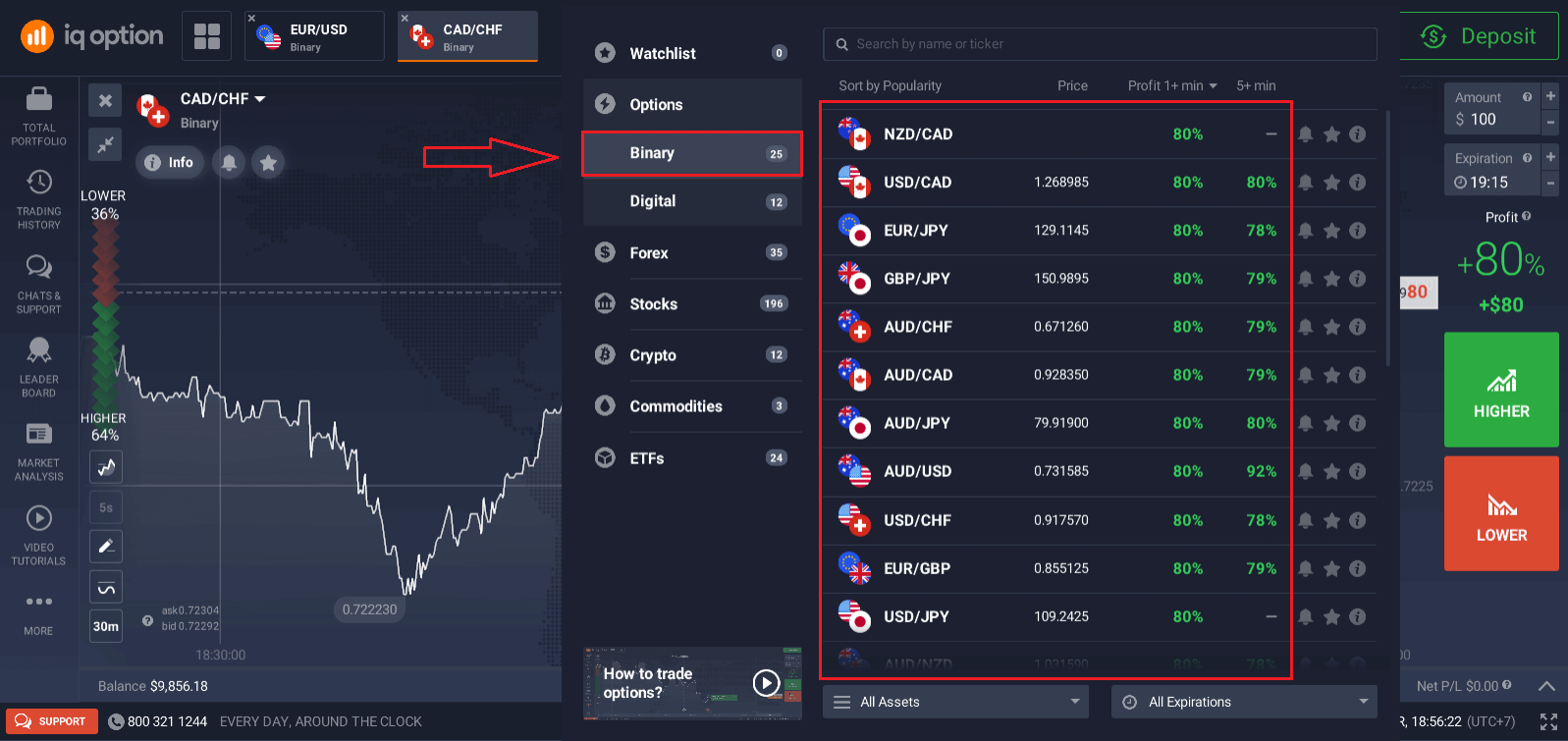
2. Choose an Expiration Time.
The expiration period is the time after which the trade will be considered completed (closed) and the result is automatically summed up.
When concluding a trade with binary options, you independently determine the time of execution of the transaction.
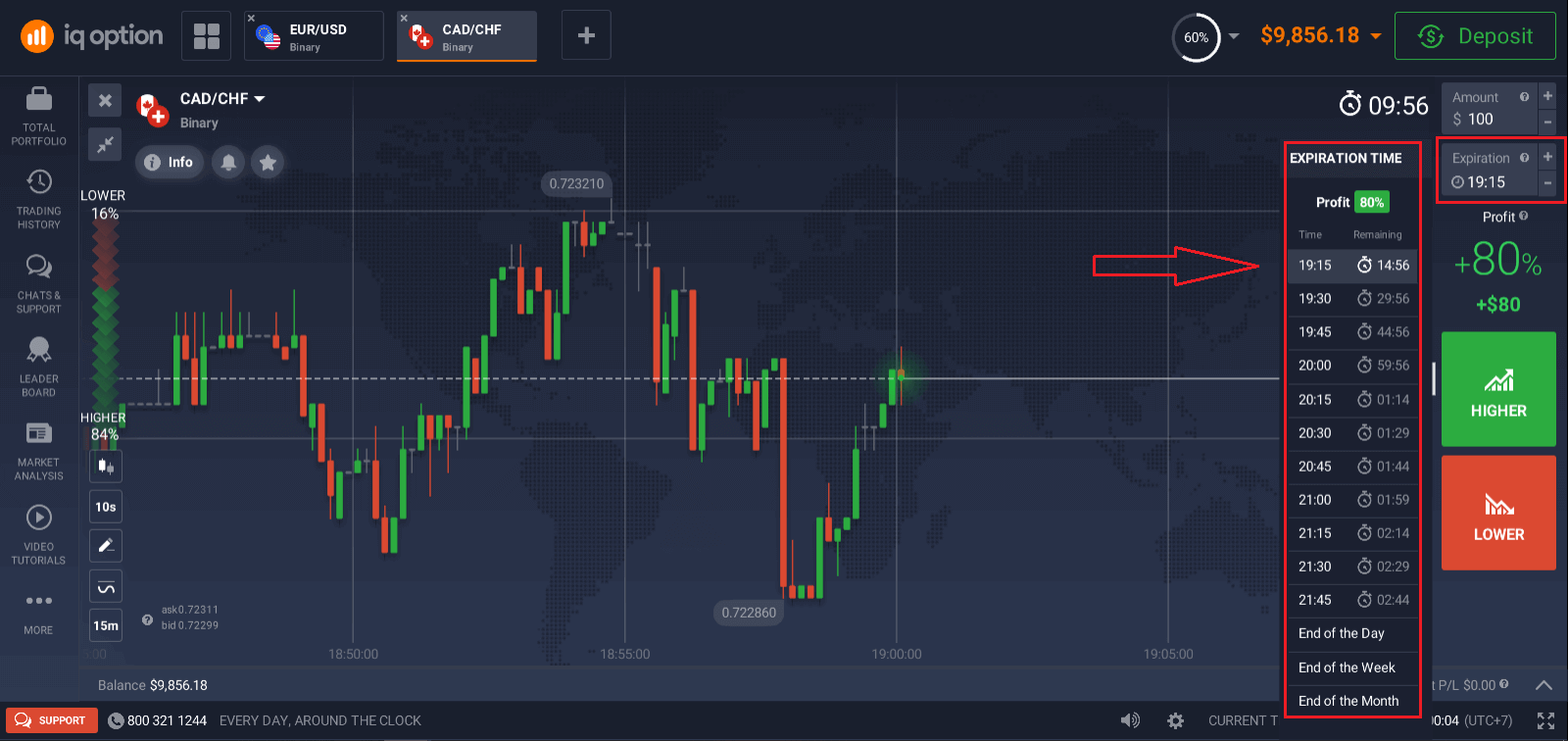
3. Set the amount you’re going to invest.
The minimum amount for a trade is $1, the maximum – $20,000, or an equivalent in your account currency. We recommend you start with small trades to test the market and get comfortable.
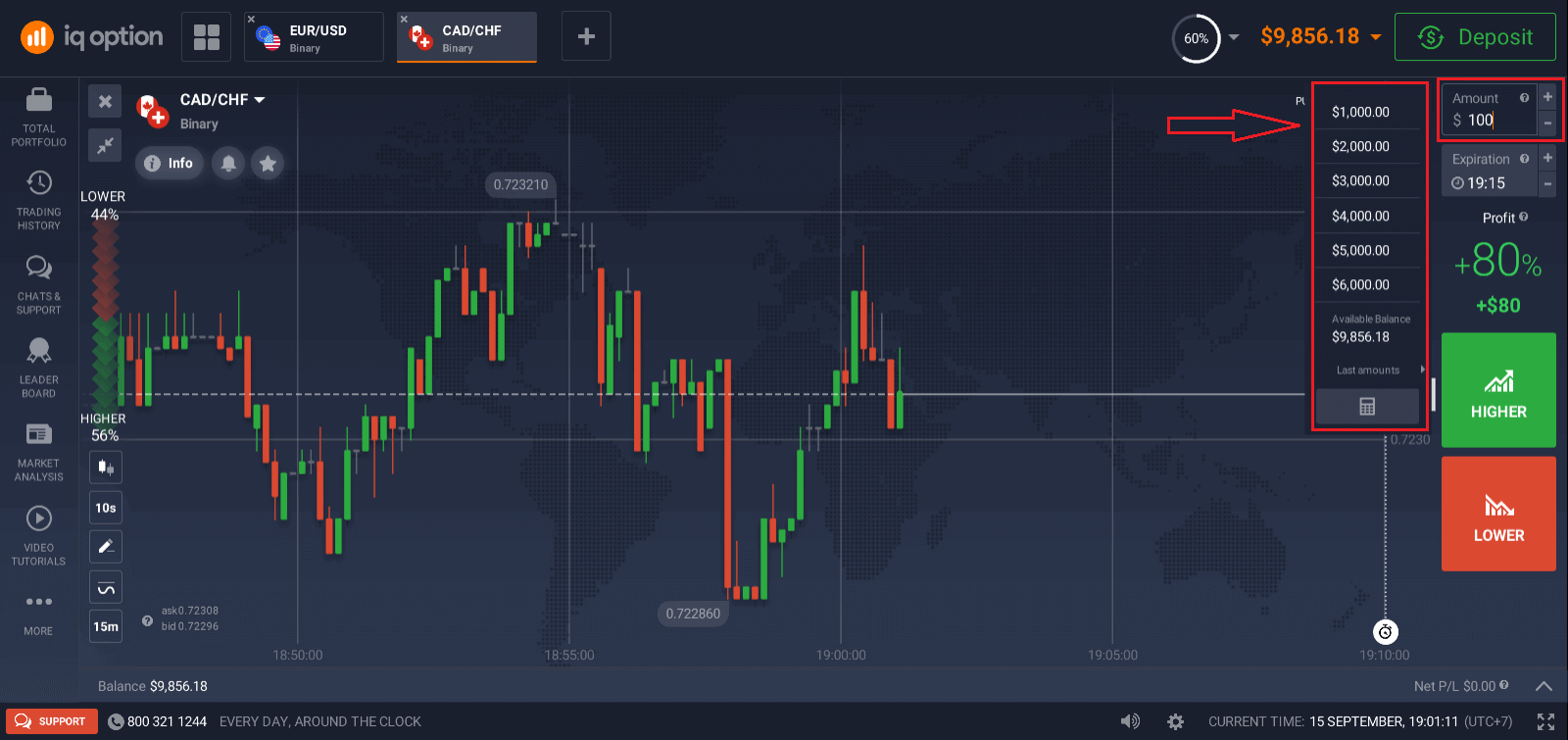
4. Analyze the price movement on the chart and make your forecast.
Choose Higher (Green) or Lower (Red) options depending on your forecast. If you expect the price to go up, press "Higher" and if you think the price to go down, press "Lower"
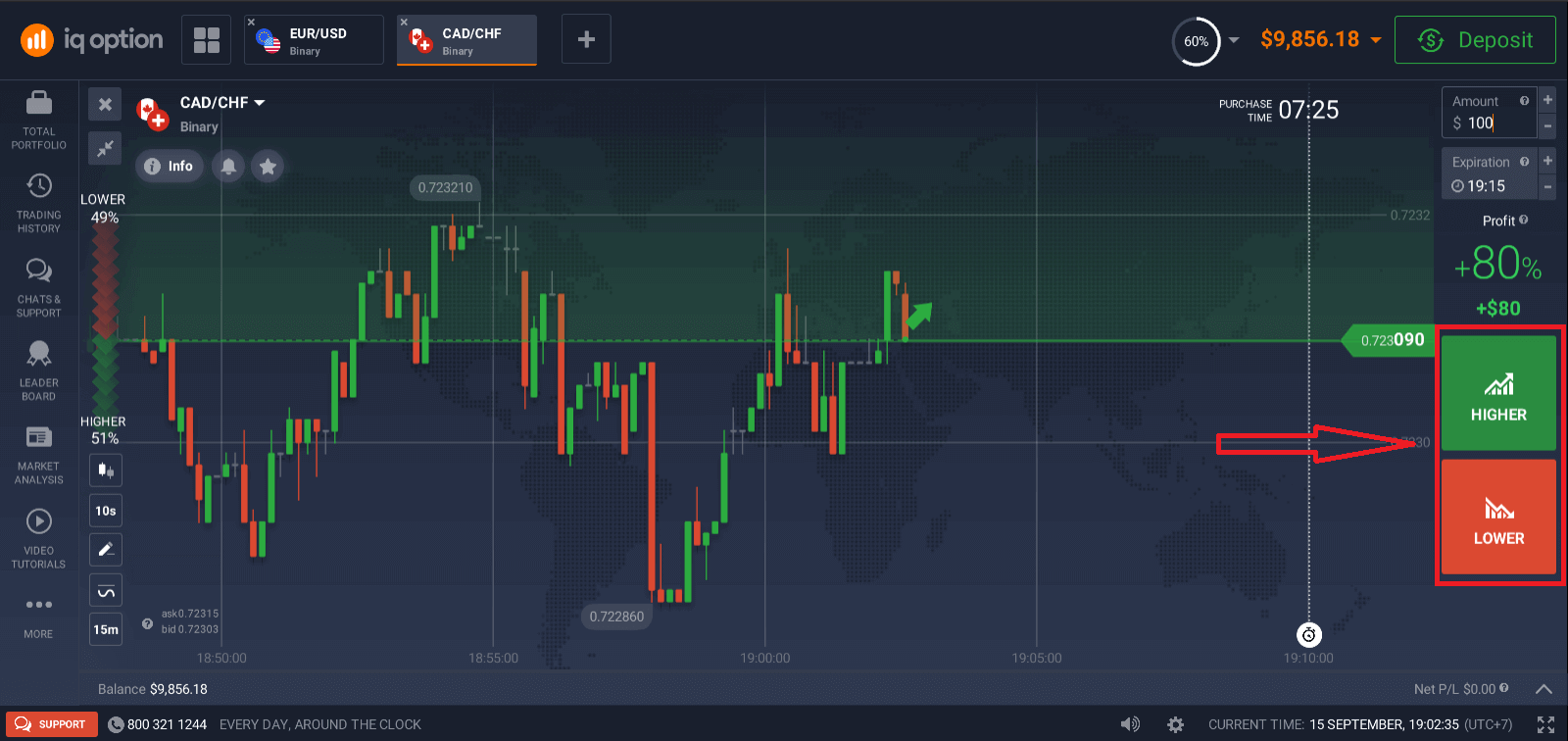
5. Wait for the trade to close to find out whether your forecast was correct. If it was, the amount of your investment plus the profit from the asset would be added to your balance. In case of a tie – when the opening price equals the closing price – only the initial investment would be returned to your balance. If your forecast was incorrect – the investment would not be returned.
You can monitor the Progress of your Order under The Trades
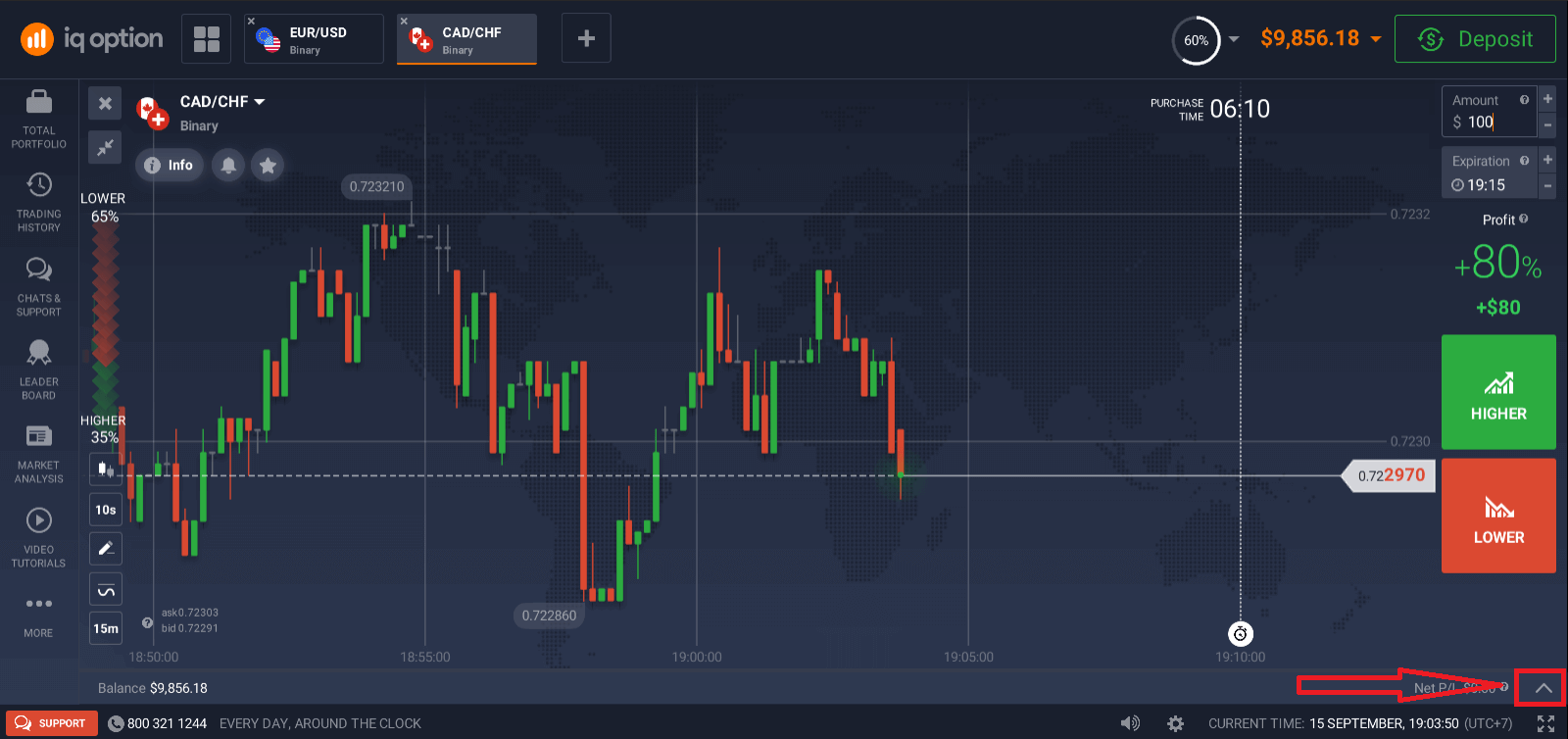
The chart shows two lines marking points in time. The purchase time is the white dotted line. After this time, you cant buy an option for the selected expiration time. The expiration time is shown by the solid red line. When the transaction crosses this line, it closes automatically and you take either a profit or a loss for the result. You can choose any available expiration time. If you have not opened a deal yet, both white and red lines will be moving together to the right to mark the purchase deadline for the chosen expiration time.
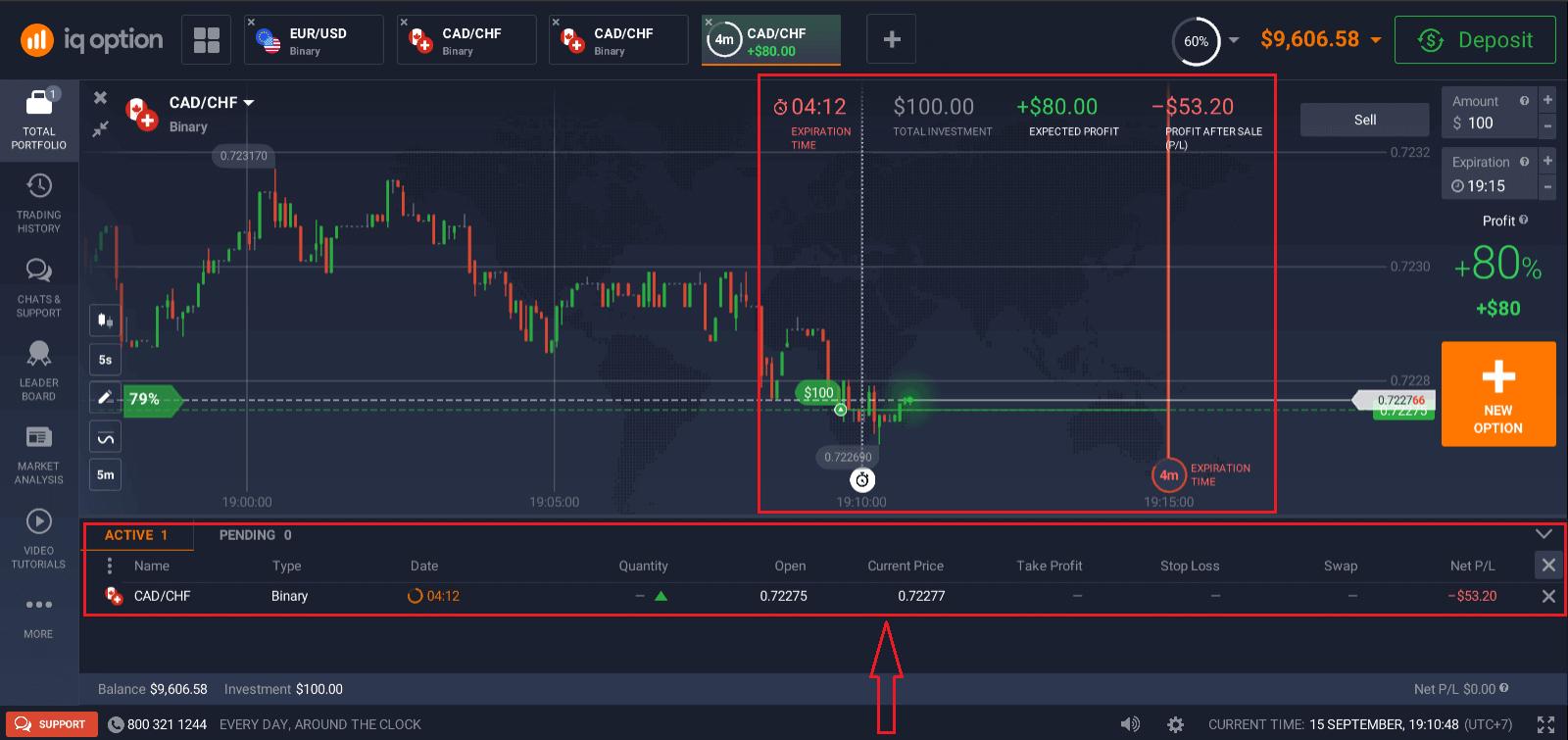
Refer to the articles below to know more about Trading on IQ Option:
How to Trade CFD instruments (Forex, Crypto, Stocks) in IQ Option
How to Trade Digital Options in IQ Option
How to use Charts, Indicators, Widgets, Market Analysis
ChartsIQ Option trading platform allows you to make all your presets right on the chart. You can specify order details in the box on the right-side panel, apply indicators, and play with settings without losing the sight of the price action.
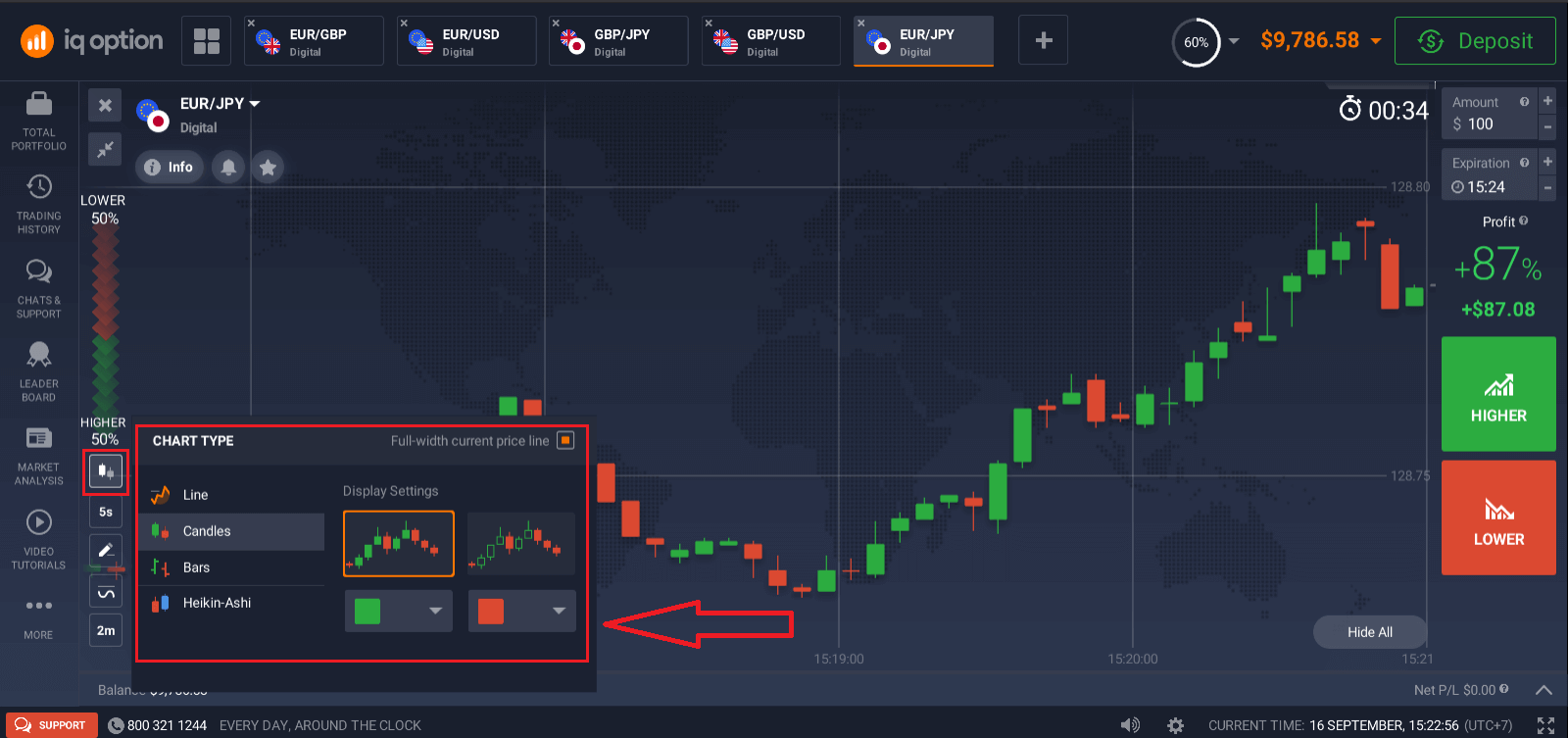
Want to trade multiple options at a time? You can run up to 9 charts and configure their types: line, candles, bars, or Heikin-ashi. For bar and candle charts, you can set up the time frames from 5 seconds up to 1 month from the bottom left corner of the screen.
Indicators
For in-depth chart analysis, use indicators and widgets. Those include momentum, trend, volatility, moving averages, volume, popular, and others. IQ Option has a fine collection of the most-used and essential indicators, from XX to XX, over XX indicators in total.
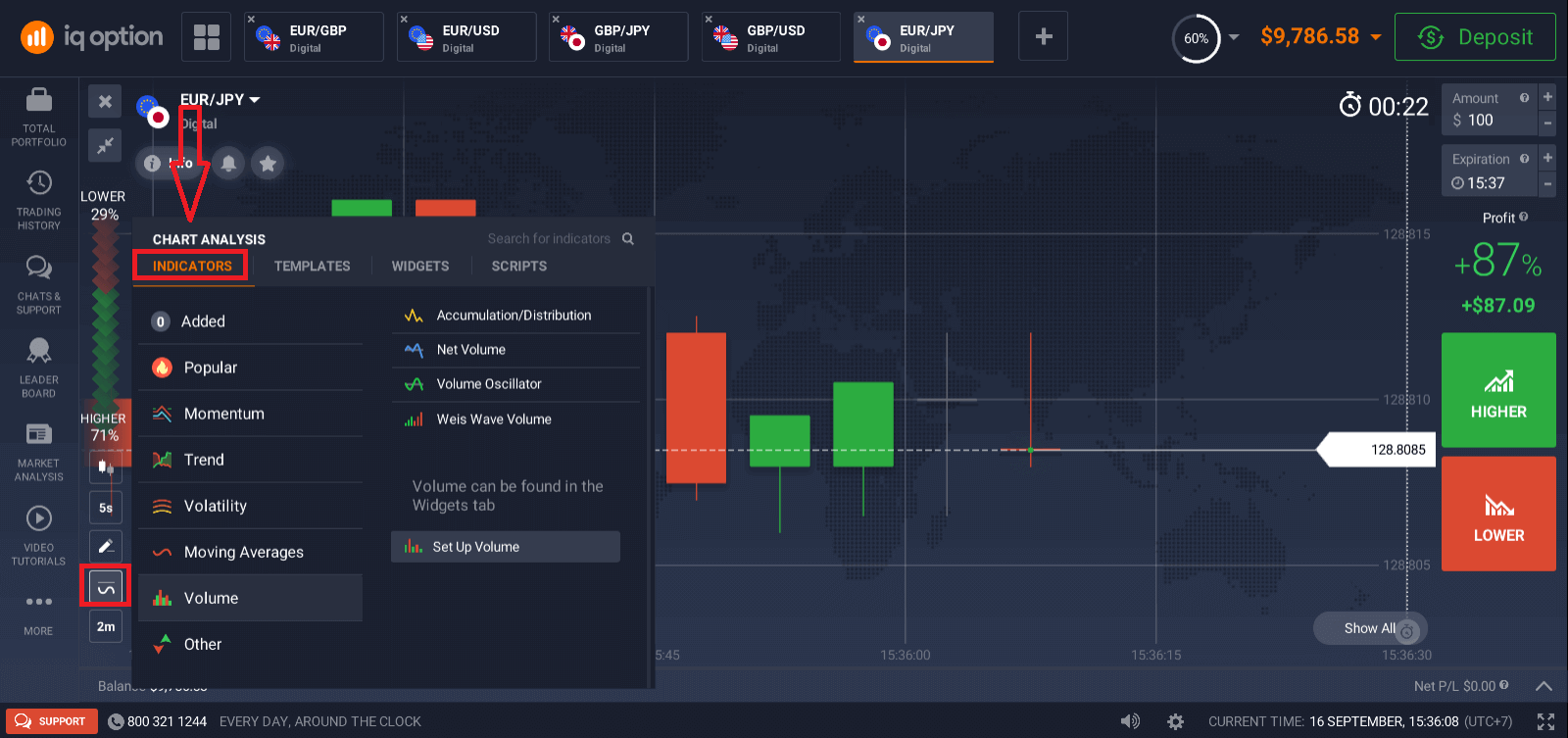
If you apply multiple indicators, feel free to create and save the templates to use them later
Widgets
Widgets can help your decision-making big time. On the platform, you can use widgets like traders’ sentiment, high and low values, trades of other people, news, and volume. They will help you monitor changes in real-time.
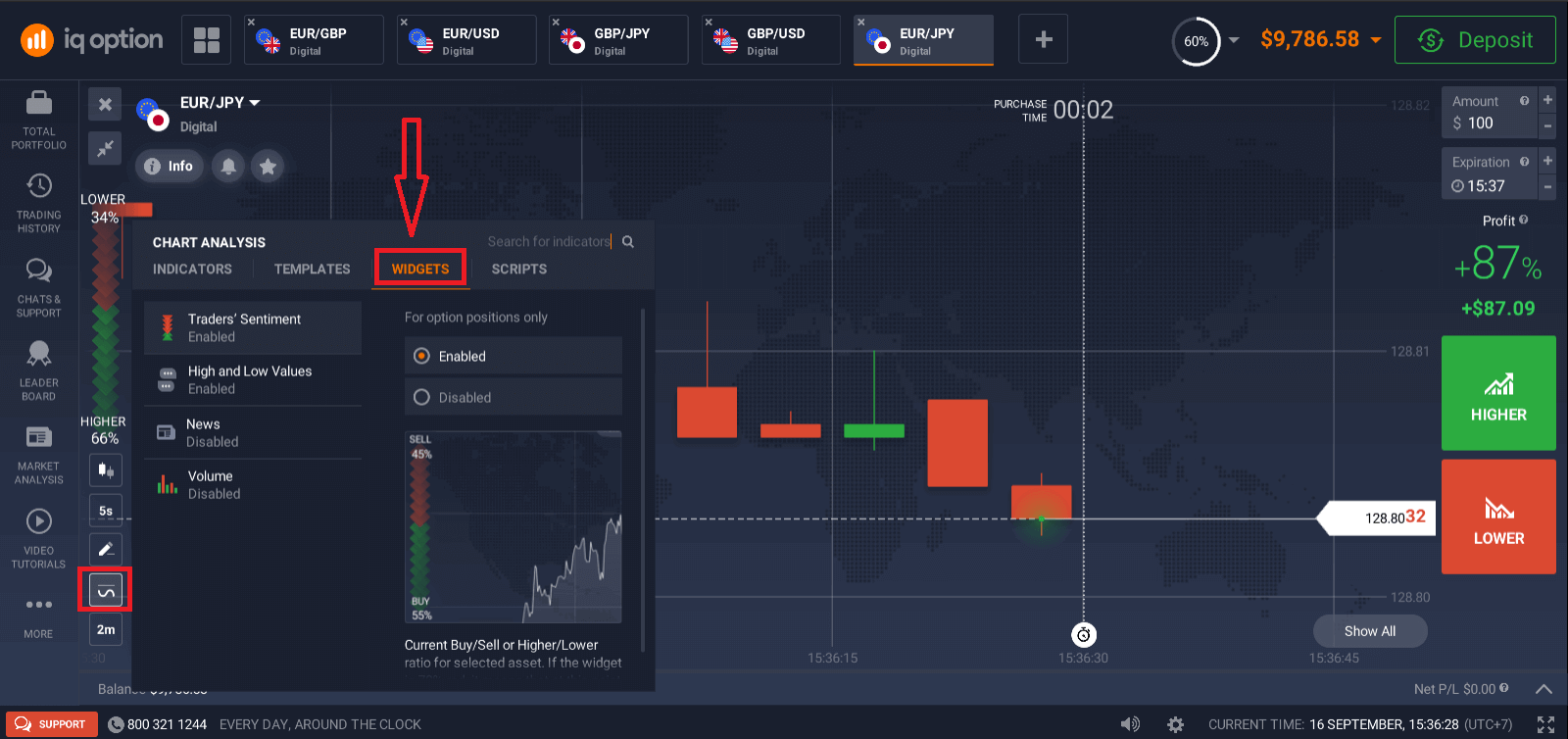
Market analysis
No matter if you trade options, Forex, stocks, metals, or cryptos, knowing what’s going on with the world economy is essential. At IQ Option, you can follow up on the news in the Market Analysis section without leaving the Traderoom. Smart news aggregator will tell you what assets are the most volatile right now, and themed calendars will give you an idea of when is the best moment to take action.
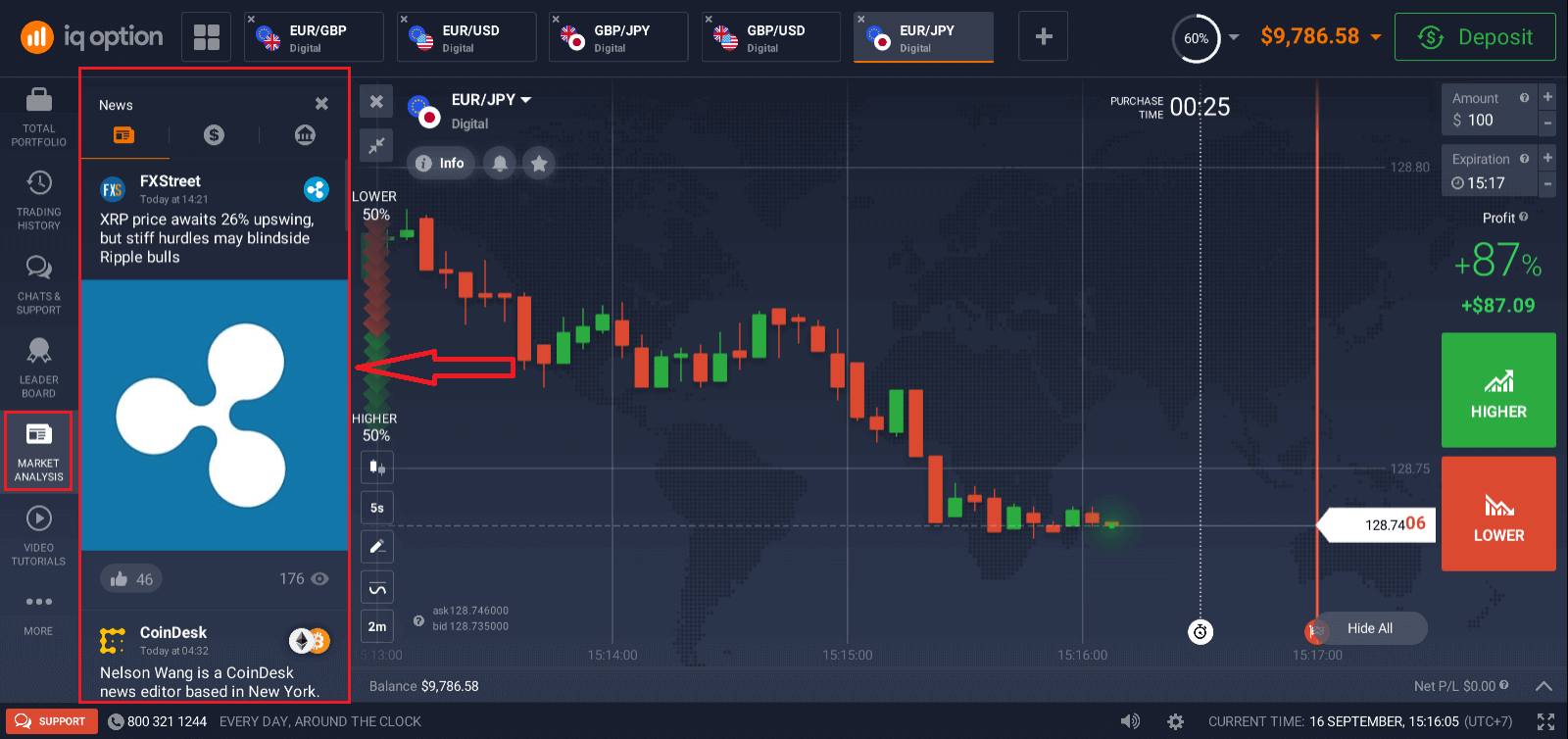
How to Withdraw Money at IQ Option
How do I withdraw money?
Your withdrawal method will depend on the deposit method.If you use an e-wallet to deposit, you will only be able to withdraw to the same e-wallet account. In order to withdraw funds, make a withdrawal request on the withdrawal page. Withdrawal requests are processed by IQ Option within 3 business days. If you withdraw to a bank card, a payment system and your bank require additional time to process this transaction.
Conditions may vary depending on location. Please get in touch with Support for precise instruction.
1. Visit website IQ Option or mobile app
2. Log in account with email or social account.
3. Select “Withdraw Funds” button
If you are in our Home page, select "Withdraw Funds" on the right hand side panel
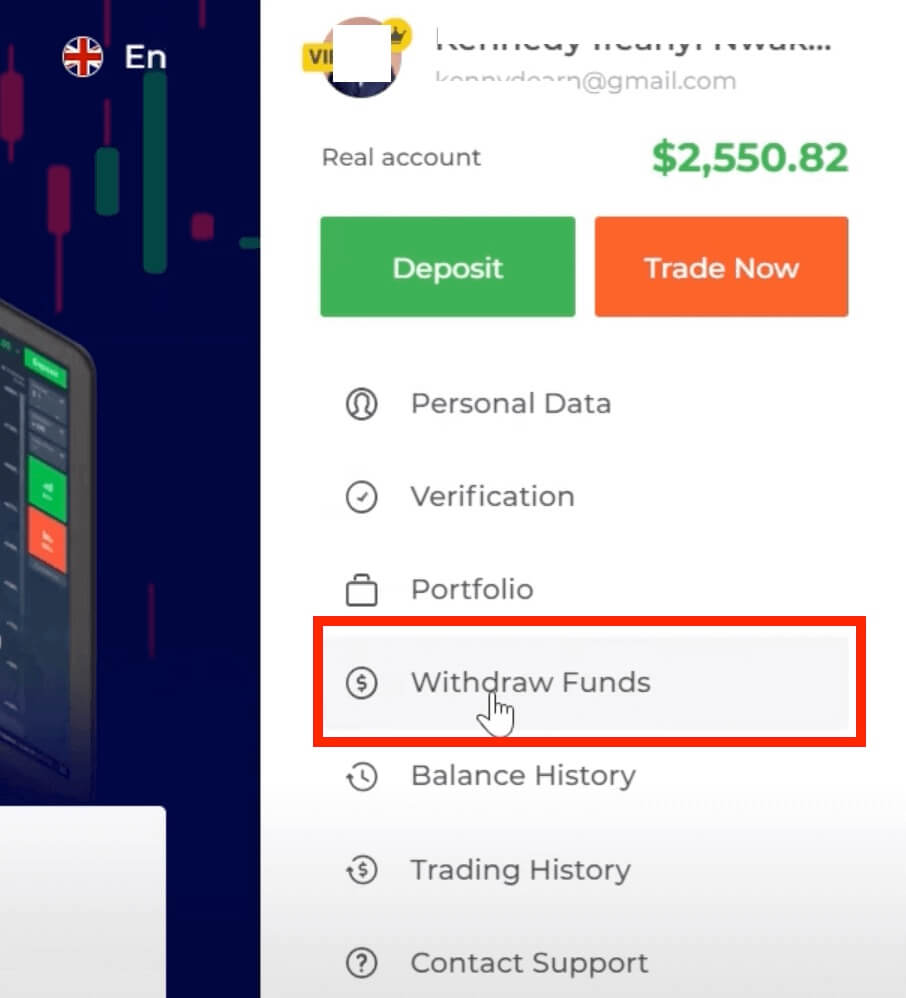
If you are in the trade room, click on the Profile icon and select "Withdraw Funds"
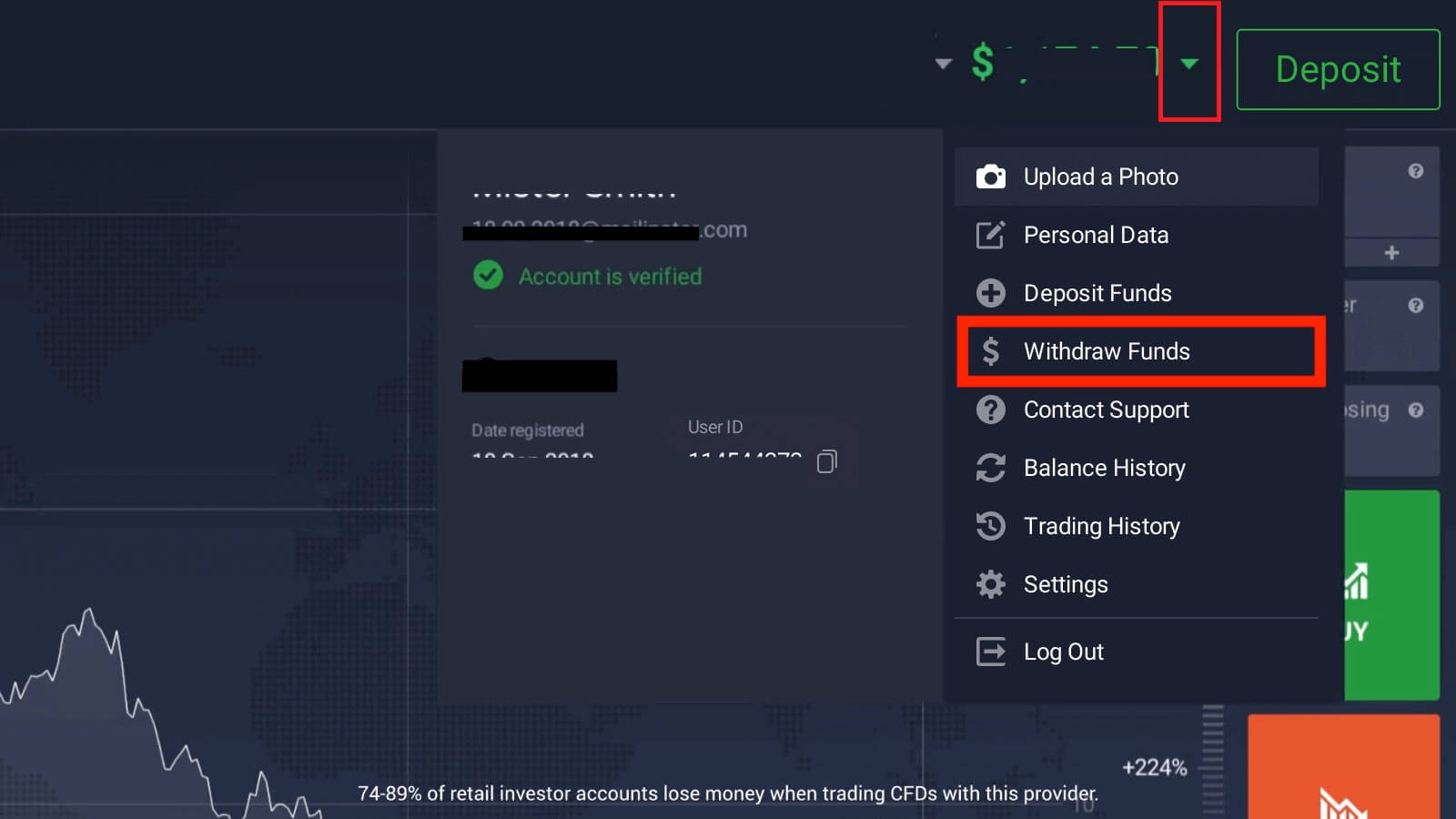
4. You will be redirected to Withdrawal page, specify the amount you would like to withdraw (the minimum withdrawal amount is $2).
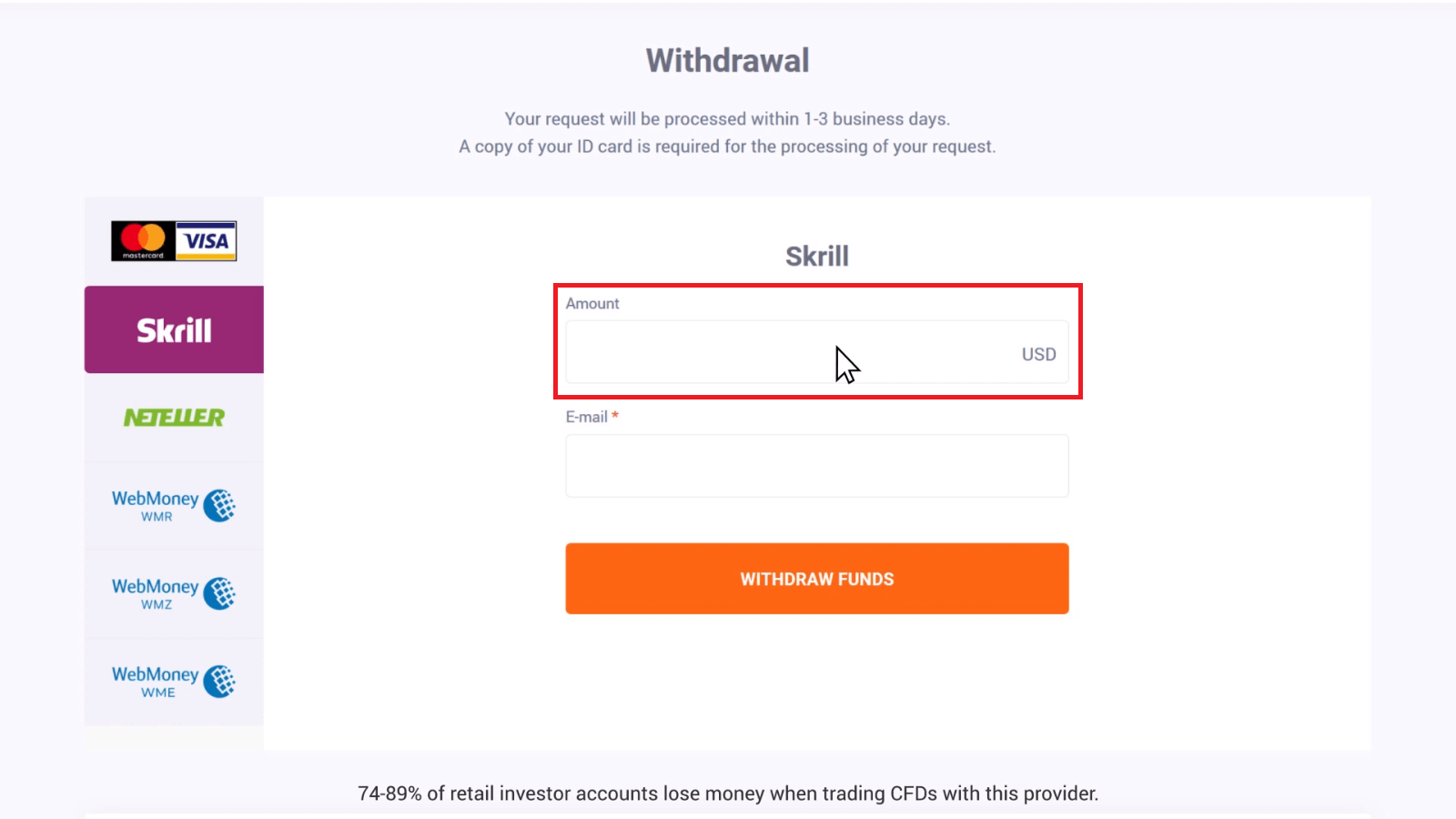
Select withdrawal method, for Deposits made from Bank cards, you should first withdraw your deposited amount back to your card in the form of a refund.
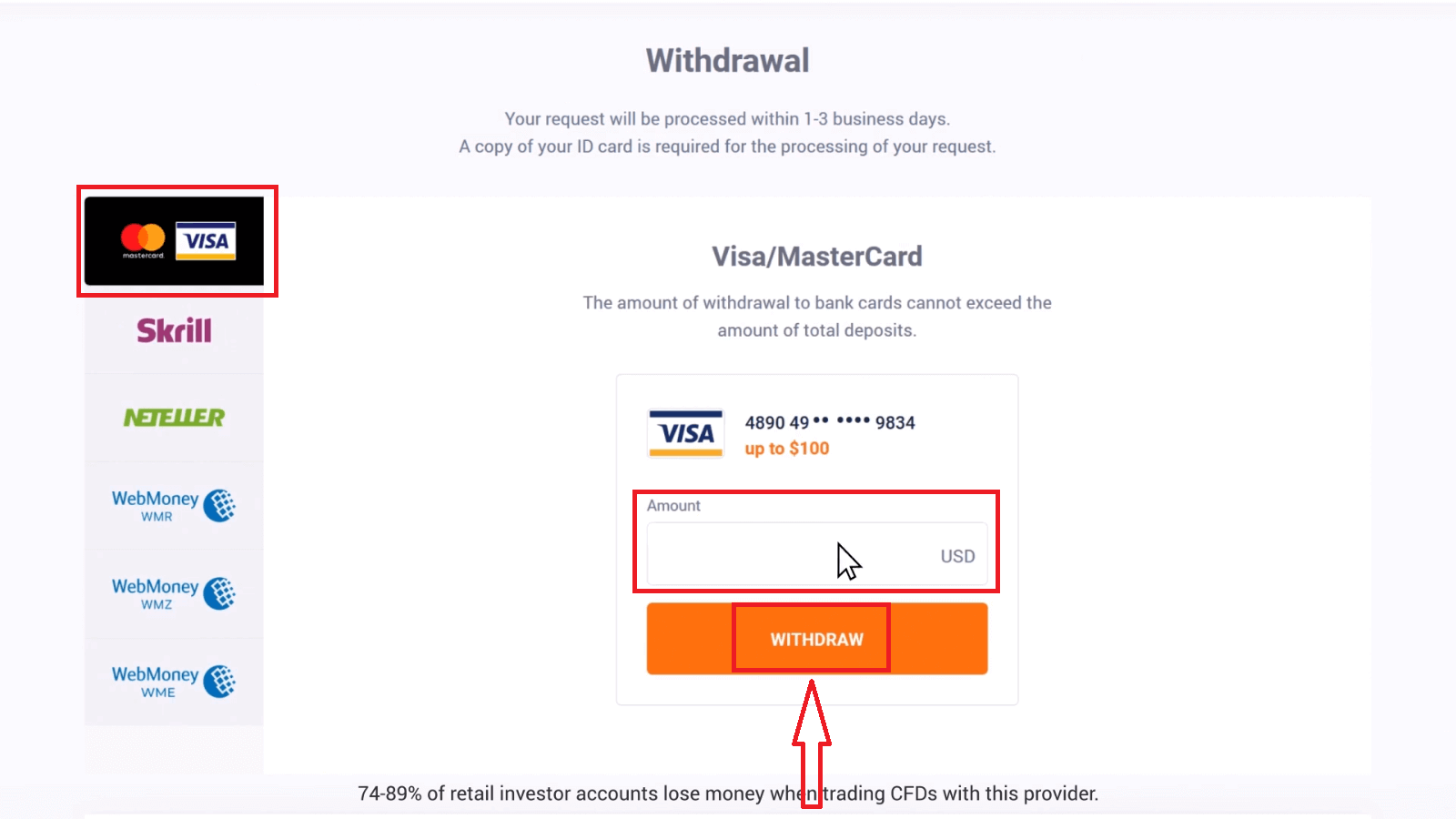
Refund successfully
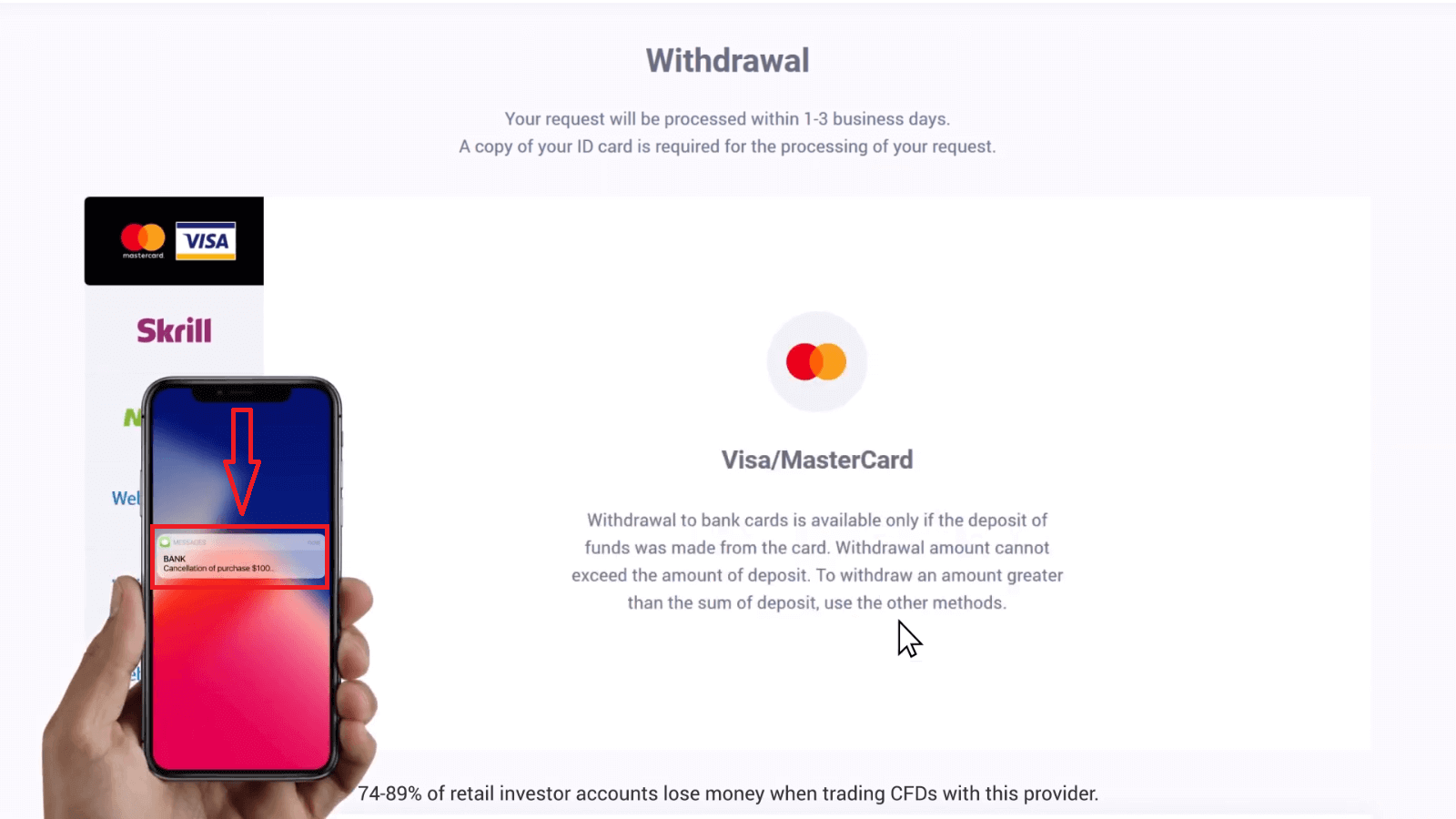
And afterwards you can withdraw your profit using any other available payment method
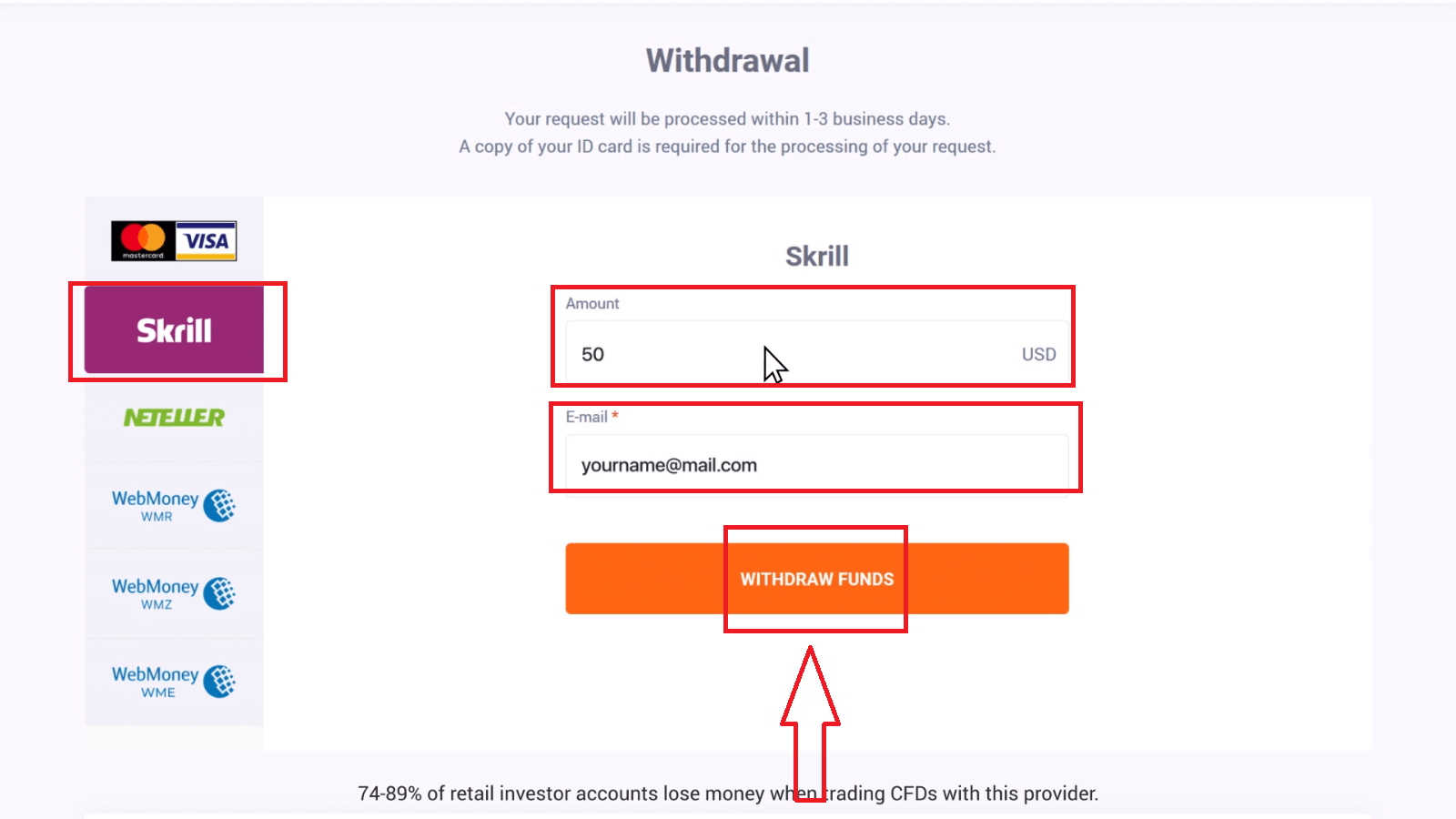
Your withdrawal request and withdrawal statuses are display on the withdrawal page
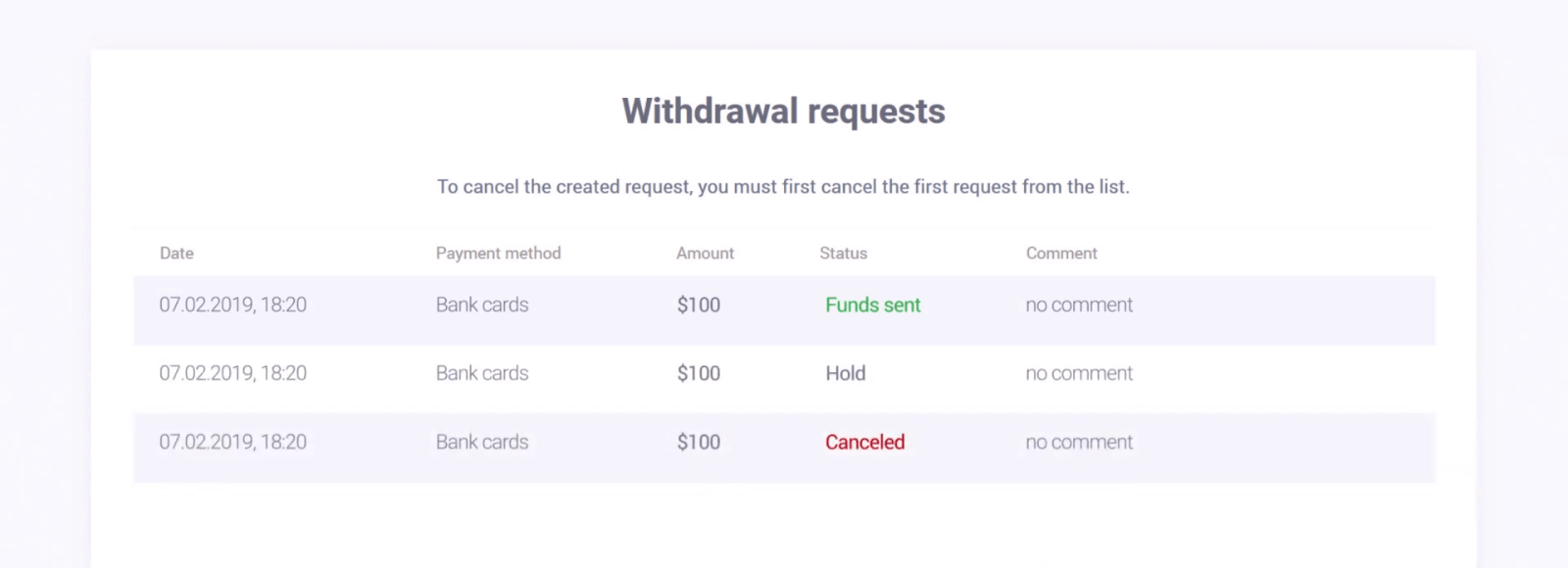
How do I withdraw funds from the trading account to a bank card?
To withdraw your funds, go to the Withdraw Funds section. Choose a withdrawal method, specify the amount and other necessary details, and click the “Withdraw Funds” button. We do our best to process all withdrawal requests within the same day or the next day if outside working hours on business days (excluding weekends). Please note that it may take a little longer to process interbank (bank-to-bank) payments.The number of withdrawal requests is unlimited. The withdrawal amount should not exceed the current trading balance amount.
*Withdrawal of funds returns the money that was paid in the previous transaction. Thus, the amount that you can withdraw to a bank card is limited to the amount that you have deposited with that card.
Appendix 1 shows a flowchart of the withdrawal process.
The following parties are involved in the withdrawal process:
1) IQ Option
2) Acquiring bank – IQ Option’s partner bank.
3) International payment system (IPS) – Visa International or MasterCard.
4) Issuing bank – the bank that opened your bank account and issued your card.
Please note that you can withdraw to the bank card only the amount of your initial deposit made with this bank card. This means that you can return your funds to this bank card. This process may take a little longer than expected, depending on your bank. IQ Option immediately transfers the money to your bank. But it may take up to 21 days (3 weeks) to transfer money from the bank to your bank account.
If you do not receive the money on the 21st day, we kindly ask you to prepare a bank statement (with logo, signature and stamp if it is a printed version; electronic versions must be printed, signed and stamped by the bank) covering the period from the date of the deposit (of these funds) to the current date and send it at [email protected] from the email linked to your account or to our support officer via live chat. It would be amazing if you could also provide us with an email of the bank representative (the person who provided you with the bank statement). We would then ask you to inform us as soon as you send it. You can contact us via live chat or by email ([email protected]). Please note that your bank statement must contain information about your bank card (the first 6 and 4 last digits of its number).
We will do our best to contact your bank and help them find the transaction. Your bank statement will be sent to the payment aggregator, and the investigation may take up to 180 business days.
If you withdraw an amount you deposited on the same day, these two transactions (deposit and withdrawal) will not be reflected on the bank statement. In this case, please contact your bank for clarification.
Frequently Asked Questions (FAQ)
Account
How much money can I make on the practice account?
You cant take any profit from transactions you complete on the practice account. You get virtual funds and make virtual transactions. It is intended for training purposes only. To trade using real money, you need to deposit funds to a real account.
How do I switch between the practice account and the real account?
To switch between accounts, click your balance in the upper-right corner. Make sure you are in the traderoom. The panel that opens shows all your accounts: your real account and your practice account. Click an account to make it active so you can use it for trading.
How do I top up the practice account?
You can always top up your practice account for free if the balance falls below $10,000. First, you must select this account. Then click the green Deposit button with two arrows in the upper-right corner. A window opens where you can choose which account to top up: the practice account or the real one.
Do you have apps for PC, iOS, or Android?
Yes, we do! And on computers, the platform responds faster in the application for Windows and Mac OS. Why is it faster to trade in the application? The website is slower to update movements on the chart because the browser doesnt use available WebGL capabilities for maximizing the computers video card resources. The application doesnt have this limitation, so it updates the chart almost instantaneously. We also have apps for iOS and Android. You can find and download the applications on our download page.If a version of the app is not available for your device, you can still trade using the IQ Option website.
How can I secure my account?
To secure your account, use 2-step authentication. Each time you log in to the platform, the system will require you to enter a special code sent to your phone number. You can activate the option in the Settings.
Verification
I cannot confirm my phone number
1. Open the platform using Google Chrome in incognito mode2. Make sure your phone number is specified accurately
3. Restart your mobile device and make sure your device receives other messages
4. Check whether you have received an SMS or a call with a verification code
If it does not help, please contact our Support Team via LiveChat and provide our specialists with the screenshots of an error (if any)
I cannot confirm my email address
1. Open the platform using Google Chrome in incognito mode2. Clear your browsing data — cache and cookies. To do this, please press CTRL + SHIFT + DELETE, choose the period ALL and then click CLEAN. Afterwards, please restart the page and see if there have been any changes. The complete procedure is described here. You may also try to use another browser or another device.
3. Request a verification e-mail once again.
4. Check your spam folder in your e-mail box.
If it does not help, please contact our Support Team via LiveChat and provide our specialists with the screenshots of an error (if any)
Why were my documents declined?
Please check if:- your docs are in color
- your docs were issued not earlier than six months ago
- you uploaded full-page copies of your documents
- you covered all the card numbers properly (the photo must show the first six and the last four digits of your card number; the CVV code on the reverse must be covered)
- you uploaded appropriate documents as your ID, such as your passport or driving license
Deposit
How long does it take for the boleto I paid to be credited to my account?
Boletos are processed and credited to your IQ Option account within 2 business days. Please note that we have different boletos, and they usually vary only in the minimum processing time, being 1 hour for fast boletos and 1 day for the other versions. Remember: business days are only from Monday to Friday.
I paid a fast boleto and it didnt come into my account in 24 hours. Why not?
Please note that the maximum processing time for boletos, even the fastest, is 2 business days! Therefore, it means that there is only something potentially wrong if this deadline has expired. It is common for some to be credited quickly and others not. Please just wait! If the deadline has expired, we recommend contacting us via support.
How long does it take for the deposit I made by bank transfer to arrive in my account?
The standard maximum time limit for bank transfers is 2 business days, and it can take less. However, just as some boletos are processed in less time, others may need all the time of the term. The most important thing is to make the transfer on your own account and place a request through the website/app before making the transfer!
Whats this 72-hour error?
This is a new AML (anti-money laundering) system that we have implemented. If you deposit via Boleto, you must wait up to 72 hours before making a withdrawal. Note that the other methods are not impacted by this change.
Can I deposit using someone elses account?
No. All deposit means must belong to you, as well as the ownership of cards, CPF and other data, as stated in our Terms and Conditions.
What if I want to change the currency of my account?
You can only set the currency once, when you make the first deposit attempt.You will not be able to change the currency of your real trading account, so please make sure you choose the correct one before you click "Proceed to payment".
You can deposit in any currency and it will be automatically converted to the one you chose.
Debit and credit cards. Can I deposit via credit card?
You can use any Visa, Mastercard, or Maestro (with CVV only) debit or credit card to deposit and withdraw money, except for Electron. The card must be valid and registered in your name, and support international online transactions.
How can I unlink my card?
If you want to unlink your card, please click "Unlink Card" right under the "Pay" button when you make your new deposit.
What is 3DS?
The 3-D Secure function is a special method for processing transactions. When you get an SMS notification from your bank for an online transaction, it means that the 3D Secure function is on. If you do not receive an SMS message, contact your bank to enable it.
I have problems depositing via card
Use your computer to deposit and it should work right away!Clear temporary internet files (cache and cookies) from your browser. To do this, press CTRL+SHIFT+DELETE, choose the time period ALL, and select the option to clean. Refresh the page and see if anything changed. For complete instructions, see here.. You can also try using a different browser or a different device.
Deposits might be declined if you entered the wrong 3-D Secure code (the one-time confirmation code sent by the bank). Did you get a code via SMS message from your bank? Please contact your bank if you didnt get one.
This might happen if the "country" field is empty in your information. In this case, the system doesnt know what payment method to offer, because available methods differ by country. Enter your country of residence and try again.
Some deposits might be declined by your bank if they have restrictions on international payments. Please contact your bank and check this information on their side.
You are always welcome to make deposits from an e-wallet instead.
We support the following: Skrill, Neteller, Paypal
You can easily register with any of them online for free, and then use your bank card to add money to the e-wallet.
Trading
What is the best time to choose for trading?
The best trading time depends on your trading strategy and a few other factors. We recommend that you pay attention to the market schedules, since the overlap of the American and European trading sessions makes prices more dynamic in currency pairs such as EUR/USD. You should also follow market news that might affect the movement of your chosen asset. Its better not to trade when prices are highly dynamic for inexperienced traders who dont follow the news and dont understand why the price is fluctuating.
How many options can I buy per expiration?
We dont restrict the number of options you can buy for an expiration or an asset. The only limitation is in the exposure limit: if traders have already invested a large amount in the asset you have selected, the amount you invest is limited by this exposure limit. If you are working in an account with real funds, you can view the investment limit for each of the options on the chart. Click on the box where you enter the amount.
What is the minimum price of an option?
We want trading to be available to everyone. The minimum investment amount for today trading conditions can be found on the Company’s trading platform/website.
What are the profit after sale and the expected profit?
As soon as you buy a Put or Call option, three numbers appear on the right top side of the chart:Total investment: how much you have invested into a deal
Expected Profit: possible result of the transaction if the chart point at the expiration line ends up at the same place where it is now.
Profit after Sale: If it is red, it shows you how much of the invested amount you will lose your balance after sale. If it is green, it shows you how much profit you will get after sale.
Expected Profit and Profit after Sale are dynamic, as they change depending on several factors including current market situation, how close the expiration time is and the current price of the asset.
Many traders sell when they arent sure that the transaction will give them a profit. The selling system gives you the chance to minimize losses on doubtful options.
Why is Sell button (prescheduled option closing) inactive?
For All-or-Nothing options the Sell button is available from 30 minutes until expiration to 2 minutes until expiration.If you trade Digital Options, Sell button is always available.
Withdrawal
How long does it take for the withdrawal I made by bank transfer to arrive in my bank account?
The standard maximum time limit for bank transfers is 3 business days, and it can take less. However, just as some boletos are processed in less time, others may need all the time of the term.
Why did you change the minimum amount for bank transfer withdrawals to 150.00BRL?
This is a new minimum withdrawal amount for bank transfers only. If you choose another method, the minimum amount is still 4 BRL. This change was necessary due to the high number of withdrawals processed by this method at low values. In order to respect the processing time, we need to decrease the number of withdrawals made per day, without affecting the quality of the same.
I am trying to withdraw less than 150.00BRL by bank transfer and I get a message to contact support. Please arrange it for me
If you want to withdraw an amount below 150 BRL, you only need to select another withdrawal method, for example electronic wallet.
What are the minimum and maximum withdrawal amounts?
We have no restrictions as to the minimum withdrawal amount — starting from $2, you can withdraw your funds on the following page: iqoption.com/withdrawal. To withdraw an amount less than $2, you will need to contact our Support Team for assistance. Our specialists will provide you with the possible scenarios.
Do I need to provide any documents to make a withdrawal?
Yes. You need to verify your identity in order to withdraw funds. Account verification is necessary in order to prevent fraudulent financial transactions on the account.To pass the verification process, you will be kindly asked to upload your documents on the platform using the links given below:
1) A photo of your ID (passport, drivers license, national ID card, residence permit, refugee identity certificate, refugee travel passport, voter ID). You can use our video tutorials below for details.
2) If you used a bank card for depositing money, please upload a copy of both sides of your card (or cards if you used more than one to deposit). Please remember that you should hide your CVV number and keep visible the first 6 and the last 4 digits of your card number only. Please make sure that your card is signed.
If you use an e-wallet to deposit funds, you need to send us a scan of your ID only.
All the documents will be verified within 3 business days after you make a withdrawal request.
Withdrawal statuses. When will my withdrawal be completed?
1) After a withdrawal request is made, it receives the "Requested" status. At this stage, funds are deducted from your account balance.2) Once we begin processing the request, it receives the "In process" status.
3) Funds will be transferred to your card or e-wallet after the request receives the "Funds sent" status. This means that the withdrawal has been completed on our side, and your funds are no longer in our system.
You may see the status of your withdrawal request at any time in your Transactions History.
The time when you receive the payment depends on the bank, the payment system or the e-wallet system. It is approximately 1 day for e-wallets and usually up to 15 calendar days for banks. The withdrawal time could be increased by the payment system or your bank and IQ Option has no influence on it.
How long does it take to process the withdrawal?
For every withdrawal request, our specialists need some time to check everything and approve the request. This is usually no more than 3 days.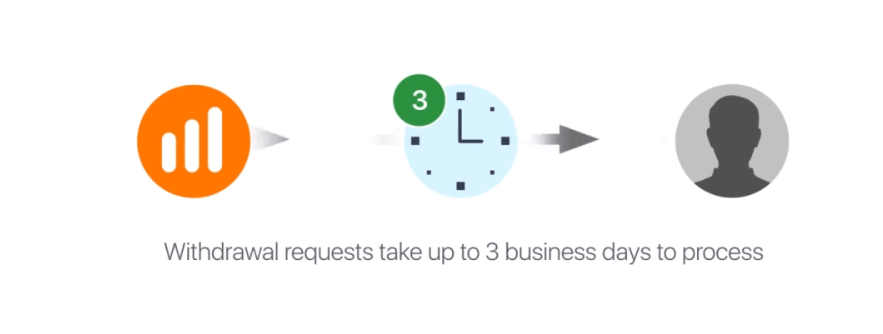
We need to make sure that the person who makes a request is really you, so that nobody else can access your money.
This is necessary for the security of your funds, along with the verification procedures.
After that, there is a special procedure when you withdraw to a bank card.
You can only withdraw to your bank card the total amount deposited from your bank card within the last 90 days.
We send you the money within the same 3 days, but your bank needs some more time to complete the transaction (to be more precise, the cancellation of your payments to us).
Alternatively, you can withdraw all your profits to an e-wallet (like Skrill, Neteller, or WebMoney) without any limits, and get your money within 24 hours after we complete your withdrawal request. This is the fastest way to get your money.